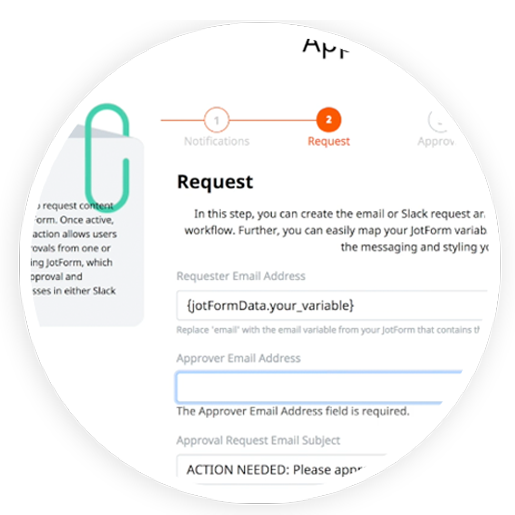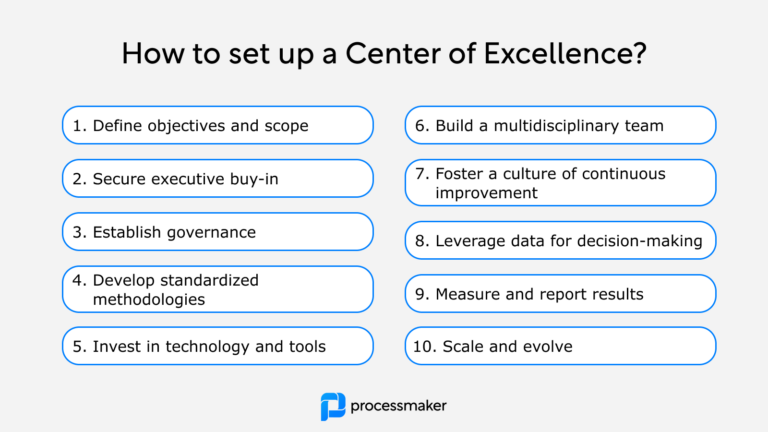A RedHat survey found that 50% of respondents believed workflow software and BPM would help to cut costs associated with managing processes. Workflow software can help your business to operate more efficiently. When you have to deal with many repetitive tasks, it’s easy to get bogged down in the day-to-day course of business. With the right workflow management software, however, you can increase your efficiency and ensure that everything gets done on time without hiccups or delays.
What does workflow software do, and what are the benefits?
Workflow software for business process management is a system that helps you manage the flow of your company’s digital processes. This can include everything from payroll to HR, sales and marketing, supply chain management, customer onboarding, employee onboarding, and customer service.
The goal of workflow software for business process management is to help you streamline your company’s internal operations to run more smoothly, with fewer bottlenecks and more efficiency. The result is a more streamlined workflow that allows your team members to focus on what they do best instead of getting bogged down by unnecessary tasks or red tape.
This helps you make better sales, marketing, and customer service decisions to increase profits and revenue.
Workflow software also enables you to automate repetitive tasks on your website to save time and money on labor costs. For example: If someone fills out a form on your website but doesn’t complete it within 30 days (or some other specified amount of time), then your workflow automation tool might send an email asking if they need help completing the process or if there is something wrong with their information so far.
How to choose the right workflow software solution for your company
Choosing the right workflow software solution for your company’s business process management requires understanding what you need, how it will benefit your business, and how much it will cost.
Before you can assess whether a particular workflow solution is right for you and your organization, it’s essential to understand:
- What is a workflow?
- Why do we need a workflow?
- How does a workflow system work?
- Define the process or sub-processes to be automated by the system.
- Designate input, output, and feedback requirements.
- Create conditions (if/then) and decision points within each process/sub-process (e.g., does this item require approval before moving forward?).
- Associate responsibilities with each step to determine who should perform each task according to internal regulations or external laws.
- Determine whether multiple users or a single user will use the system and what it needs to provide users.
- Set up security parameters (who can perform what functions) and access levels (how much data can each user see?).
- Determine how often the system should be updated.
There are many different workflow management software solutions on the market. But, how do you choose the right one?
Here are some crucial features to consider when choosing a workflow management system for your business:
- The ability to integrate with other systems that have already been implemented in your business. This ensures that the software can work seamlessly with existing processes and technologies rather than requiring you to rework everything from scratch.
- The ability to easily customize or modify the software once it has been implemented so that it can be tailored specifically to your needs and requirements. This ensures that all users can use it effectively and efficiently as they complete their daily tasks within the organization.
- The ability for users at all organizational levels—from executives down to frontline employees—to access information related to their specific roles without having excessive permissions or access rights granted by default (unless they explicitly requested those rights during set-up). This allows everyone involved in each process or activity to be tracked within any given enterprise (i.e., customers who want their orders processed quickly and correctly; employees who need training materials prepared ahead of time to complete their assignments.
Why workflow software needs to align with process management
Workflow software is a great way to help you manage your business processes. But what do we mean when we say “manage”? If you have a process in place, workflow software can help keep it running smoothly and consistently. If a step needs to be repeated, there’s no need to re-enter it by hand every time—you can set up the workflow tool so that each step is triggered automatically when necessary.
That said, workflow tools are most effective in conjunction with process management. A good example is customer onboarding: Once a new customer signs up for service with your company, their information needs to go through several different departments before being finalized.
Each department will have unique requirements for collecting customer data and completing this part of the onboarding process; however, these requirements vary based on company size or industry type (for example, some businesses may require more documentation than others).
Here are some examples of companies that use business process management:
Google uses business process management to help them run its company efficiently. They have streamlined processes from hiring new employees to tracking how long a page load on their website takes. They also use it to manage their online advertising campaigns.
Amazon
Amazon uses business process management to make sure they can deliver products quickly and efficiently every time someone places an order with them. They use it to streamline all aspects of the business, including shipping and receiving products, managing inventory levels, and pricing items appropriately based on demand or seasonality factors such as holidays or weather conditions affecting sales volume projections.
Tesla Motors
Tesla’s electric car company has implemented workflow software across its entire supply chain to increase efficiency and reduce costs associated with product development.
The Top 11 Workflow Software Solutions for BPM in 2022
ProcessMaker
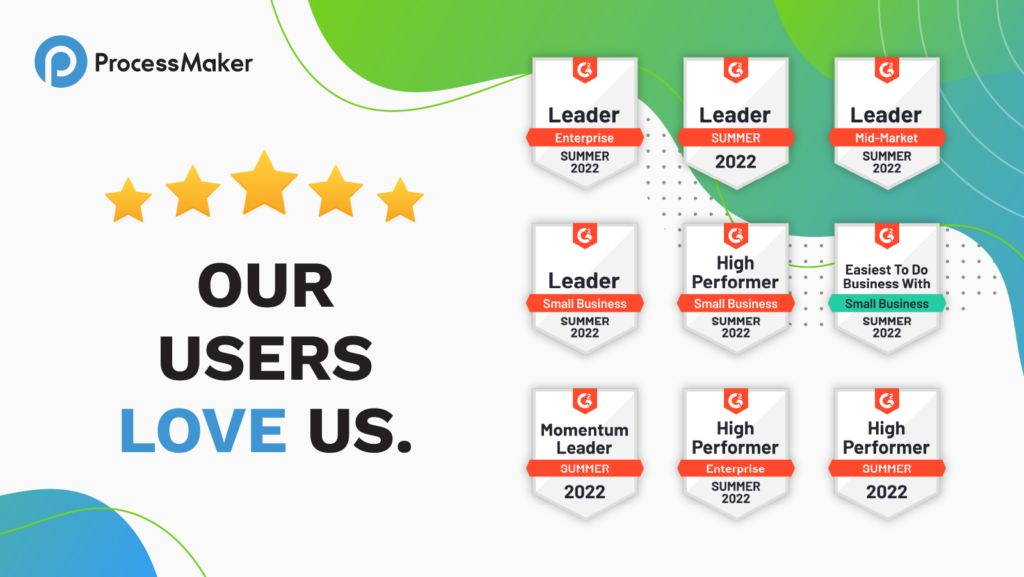
If you’re looking for workflow software that can scale accommodate the enterprise needs of your business, look no further than ProcessMaker.
ProcessMaker helps you to automate and streamline your operations. It improves productivity, makes collaboration more accessible, and offers a wide range of useful features for businesses, large or small.
ProcessMaker is also an all-in-one software solution that can manage any business process. It allows users to create different workflows, including simple ones like sending an email or more complex ones like managing projects or inventory and customer onboarding.
In addition, ProcessMaker is designed to integrate with other applications such as CRM systems, ERP packages, and accounting software with it’s advanced composable architecture, so that you can use it to automate any part of your business.
ProcessMaker provides many features that benefit both users and administrators alike:
- Easy-to-use interface: The intuitive GUI makes it easy for anyone in the organization to learn how it works and start creating workflows immediately without any additional training from third parties such as consultants or developers who might charge extra fees for their services later on down the road when needed most.
- Cost-effective solution: Enterprise-level functionality at an affordable price point means no need for expensive consultants or developers on retainer when deploying ProcessMaker across multiple locations worldwide.
- Custom applications for banking and higher education
Microsoft Power Automate
Microsoft Power Automate is a workflow automation tool that helps you create and automate workflows in your organization. Formerly Microsoft Flow, it is part of Microsoft 365 Business and Enterprise editions but offers a free version as part of the Office 365 suite. The free version supports up to 100 individual Flows, with up to 500 users per Flow. This means even organizations with small budgets can take advantage of this powerful tool.
Microsoft Power Automate works with mobile devices and desktop computers, making it easy for employees on the go or administrators who prefer working at their desktops to use this platform. Whether you want to receive notifications when someone posts on social media or have tasks automatically assigned based on certain conditions, Microsoft Power Automate can help get those results for you in a matter of minutes.
Zoho Creator
Zoho Creator is a drag-and-drop tool for creating workflow processes. It’s simple, easy to use, and affordable — an excellent choice for small businesses looking to automate their operations without breaking the bank.
Zoho Creator lets you create workflows without writing any code. You can drag and drop activities into your workflow, then connect different activities using simple connectors such as “after” or “when.” Zoho Creator also has pre-built templates with predefined rules and conditions, so you don’t have to do all the heavy lifting yourself; select an existing template and customize it as needed.
Kissflow
Kissflow is a powerful business process software that can be used to manage all types of business processes. Kissflow is easy to use yet very powerful. It’s also affordable yet feature-rich.
The software has an intuitive drag-and-drop interface that makes it easy to create your workflow diagrams or process maps. You can also import Excel spreadsheets into Kissflow and convert them into visually rich diagrams with just a few clicks.
Kissflow also lets you add custom fields and intelligent actions for each task in the workflow diagram, which will help you get more out of your data and improve your workflow’s quality and efficiency.
Nintex
Nintex is a cloud-based business process management (BPM) software that helps you automate and streamline your workflow. With Nintex Workflow, you can create flowcharts and visual models of your processes to see how they work efficiently.
You can then use the drag-and-drop functionality to customize these existing processes to fit your needs. This makes it simple for anyone in your company with basic computer skills to create their systems without needing assistance from IT or other experts.
Nintex also offers several apps that extend the functionality of the base platform, including an employee scheduling app, an HR document management app, and more. These additional apps allow users to build out their unique workflows even further than what’s already included in Nintex’s core service offerings; they’re great if you want something specific but don’t need all the bells and whistles available with other solutions here on our list.
Joget Workflow
Joget Workflow is a web-based software that allows you to create workflows, track progress and assign tasks. It can be used for various business processes, including HR, sales and marketing, customer support, and more.
Joget Workflow includes many features for organizing your business process workflow:
- Create an unlimited number of task lists with specific tasks or subtasks. Users can add emails as attachments to each task which will be sent automatically on completion.
- Automatically send notifications when new tasks are assigned to users or when they have been marked as complete by another user (or yourself). You can also set up reminders, so users receive emails at specific intervals until their assignment is completed or closed off by someone else in the group/company (e.g., if it’s an internal project).
Alfresco Activiti
Alfresco Activiti is a business process management (BPM) tool that enables you to create and automate processes and connect them to your business applications. It is available in two editions: Community Edition and Enterprise Edition. The community edition of Alfresco Activiti offers the following features:
- Visualize, design, and automate your business processes
- Create, run, monitor, and manage your processes in real-time with a high level of flexibility
- Run standalone or embedded on any platform
The enterprise edition of Alfresco Activiti offers more advanced features such as automated process optimization using workflow analytics and machine learning capabilities.
Process Street
Process Street is a simple yet powerful tool for creating and managing processes. It is used for managing projects, sales, marketing, HR, and more.
Process Street is a cloud-based system that allows you to create, manage and share processes with your team. It also integrates with over 300 other apps, so you can connect it to your existing software solutions to make it even more helpful.
It’s also straightforward: Set up an account, and start creating your first workflow.
TeamworkIQ
TeamworkIQ is a workflow management software that allows you to create workflows, track and manage tasks, and collaborate with your team. It is cloud-based and thus can be accessed from any device.
The application enables you to create different types of workflows, such as approval or exception, that can be used to ensure proper communication between employees. Depending on the stage, you can also assign different statuses, like pending, in progress, etc., for each task. Another feature worth noting is that the platform allows you to assign roles such as admin or manager, based on who needs access to particular tasks.
Wrike Project Management Software

Wrike is a cloud-based project management software that helps you manage projects, teams, and clients from a single platform. Wrike is a good option for businesses that want to build professional workflows for their organization but don’t want to spend too much time learning how to use the product.
Wrike has many features that make it easy for you to manage your tasks, such as:
- An intuitive spreadsheet-like interface.
- Enhanced Gantt chart view with drag and drop options.
- Customizable templates based on work types.
Pipeliner CRM
Pipeliner CRM is workflow software that offers several features, including a workflow builder, templates, and automation. The drag-and-drop flowchart editor allows you to create workflows easily and manage their progress with the help of visual diagrams. This tool also supports multi-level navigation and allows one to manage complex processes by creating subprocesses or adding conditions for approvals in your primary process.
Pipeliner CRM offers multiple templates for businesses, including: Sales automation, marketing automation, customer onboarding, and more.
Oracle Business Process Management Suite
Oracle Business Process Management Suite BPM products are applications that help organizations automate business processes. Designed to streamline and improve existing business processes, Oracle Business Process Management Suite BPM products can help your company bring together all of its departments, divisions, and even offices into one workflow system.
This is useful for organizations looking to streamline operations across the board by creating efficient workflows between departments or teams within a company.
Benefits of using ProcessMaker for workflow software and business process management
ProcessMaker is a business process management (BPM) software that allows you to manage and automate your workflows. It is an open-source application, meaning it’s free and available online. Once you download, install, and configure the software, you can use it without paying additional costs. ProcessMaker is also easy-to-use; all of its features are accessible via a simple layout that won’t overwhelm you with technical jargon or complicated menus.
ProcessMaker has many benefits over other types of workflow management software:
When you choose ProcessMaker, you get a powerful suite of tools for creating workflows, managing projects, and automating tasks. You can set up automated notifications for your team members, who will receive them when the workflow has finished running or if there’s an error in their task. The software also lets you create custom reports to track the progress of your projects over time—and it even comes with ready-made reports that are already set up for you as examples.
The best part about ProcessMaker is that it’s user-friendly. Anyone can use it: From business owners who need to track their employees’ time and expenses to project managers who need a way to manage their workloads more efficiently. And the interface is clean and intuitive enough that even people who aren’t used to using computers will be able to pick it up quickly and start using it right away.
To summarize
If you’re looking to reduce your organization’s overhead, improve your workflow management, and increase productivity across the board. ProcessMaker is a powerful tool used by businesses, both big and small.
ProcessMaker has the right balance of power and simplicity needed for business automation. With its easy installation, intuitive UIs, and a complete set of development tools, you can create robust business workflows with the help of MAPPING and ProcessMaker’s flow-based programming language. In addition, ProcessMaker’s full-featured workflow solution is also quite flexible, so you could easily extend it to accommodate custom business requirements.
Further, by using ProcessMaker, you can streamline your business processes to be more productive and efficient in delivering value to your customers. We hope this article helped shed some light on why it may be time for you to go out there and find the best workflow software for business process management.