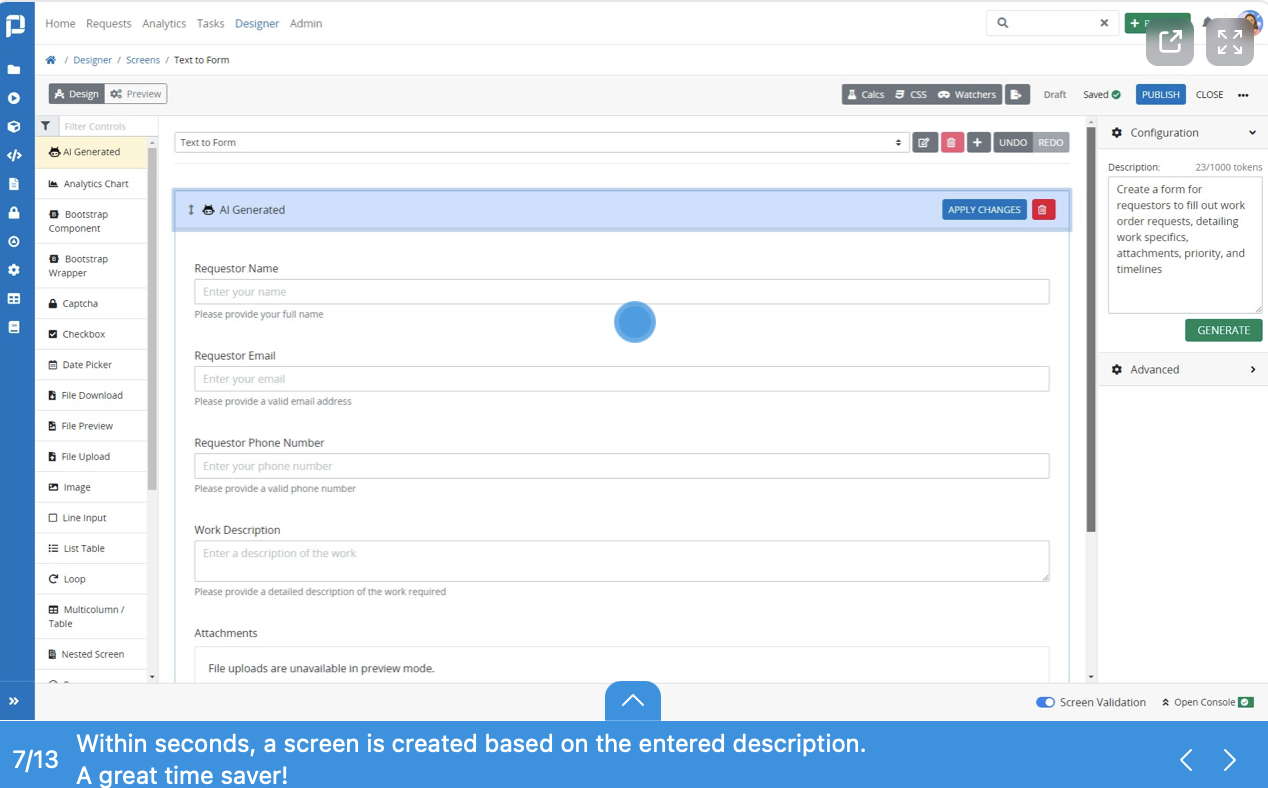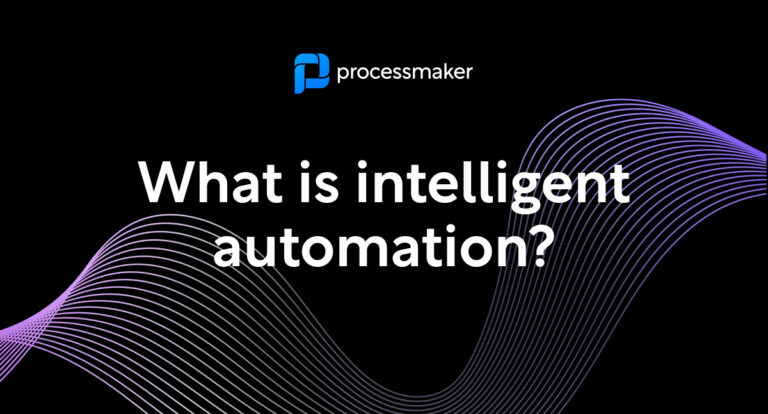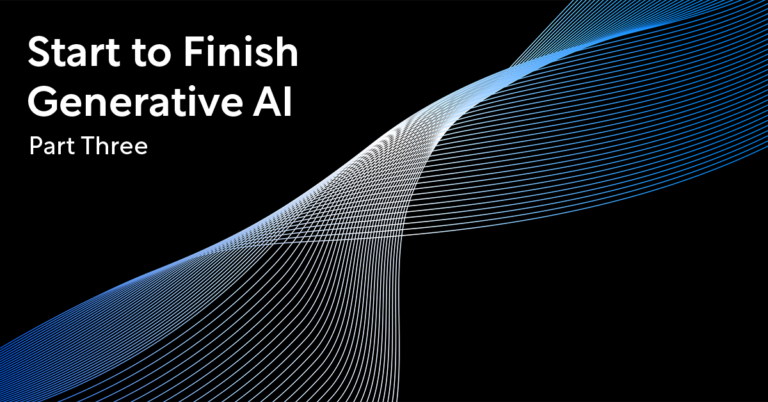McKinsey estimates that the boundless applications of Generative AI could add value to the global economy exceeding $2.6 trillion, out-marching several of the top 10 GDPs. Its power lies in knowledge fusion abilities—it can combine information from its training set into novel content.
On the amusing side, you can use it to stir up a new recipe based on the ingredients in your fridge or spice up a dating profile. But when Generative AI gets down to business, it’s a technology that can boost performance by 40% per team member.
GenAI can synthesize data into far more than conversation: it’s a technology that can feasibly automate 60–70% of manual tasks. The best process automation platforms are tapping artificial intelligence to help users construct ready-to-go process models with a simple-worded prompt. Ask a GenAI-powered tool to create an invoice approval workflow or an employee evaluation process: before your eyes, it’ll turn your notion into a comprehensive process model.
ProcessMaker AI Assistant uses GenAI to plot process models, generate scripts, build user interfaces, and extract data from uploaded documents.
Converse in natural, free-flowing language with ProcessMaker’s AI Assistant and watch it catapult your process needs from a picture in your mind to clickable reality.
Build processes quickly with these four AI-powered process design tools
While some tools dabble in AI, ProcessMaker AI Assistant is at your side every step of the way. All it takes is your words, as though you were chatting about your idea with a coworker. Here are the process tools that turn a days-long, programming-heavy project into a quick job that only needs one thing: you to put your idea into everyday words.
Speak processes into existence using AI
How many times have you explained to a team member or manager the type of process that would make your job easier to do? Using Generative AI in your business processes, it’s no longer a vision—you can give it a try today. Let’s see how we can create a process in seconds, just by describing it.
Let’s use this description:
“Create a reimbursement request approval process. Use an automated task to receive the invoice and extract the information. If the request is under $150 then approve the request. If the request is over $150 then send for manager approval and then approve the request. The system should generate a PDF summary and send it to the department director to be signed with DocuSign.”
In seconds, our brief explanation becomes a process model:
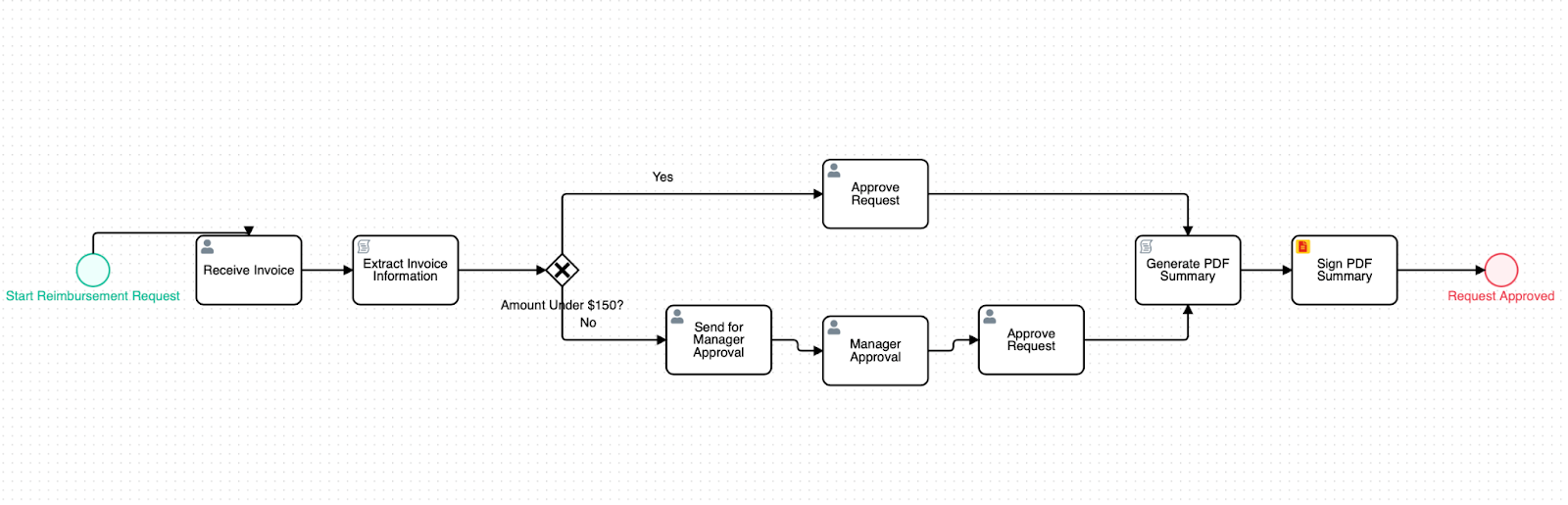
Voila! Highly skilled workers are making the most out of AI’s productivity boon, using it to add luster to their existing talents vs. fabricate new ones. ProcessMaker’s AI tools hit the sweet spot: welcoming subject matter experts and team members with front-line mastery into the process automation fold. While process design used to require scripting knowledge or BPMN savviness, AI hops in to help those most knowledgeable in their line of business build the processes they need to get work done faster and more accurately.
Codeless AI Script Building
Building a process from scratch traditionally demanded scripting and programming knowledge. But with new AI tools, users don’t need experience with SQL, PHP, JavaScript, or Python to get started.
For example, if you wanted to create a task in a workflow that added two numbers together, you would need to write a script:
<?php // Define two variables with numbers $number1 = 5; $number2 = 10; // Add the numbers together $sum = $number1 + $number2; // Print the sum echo "The sum of " . $number1 . " and " . $number2 . " is: " . $sum; ?>
Not anymore! Now, you can ask ProcessMaker AI Assistant to do the job for you.
Process designers don’t need programming knowledge—new AI tools can write the script for you based on a single prompt like, “Please write a script for adding two numbers together.”
When using the new AI Process Modeler, ProcessMaker will comb through your tasks to identify which ones will need a script or integration to run properly.
AI takes a stab at filling in the gaps, automatically creating these elements so you can get your process up and running in minutes. Of course, sophisticated processes may require a little more tinkering under the hood. Processes remain fully editable—so more advanced programmers can jump in and add more complex code and tweak features to meet your definitive needs.
Automatically generate screens and user interfaces
Most processes require a screen, or a user interface, for uploading documents, filling out forms, or making selections. Screens include features like:
- Photo or video uploaders
- Checkboxes
- Date Pickers
- Submission buttons
- Drop-down lists
- Explanatory images or text
In the past, you would have to design these elements by hand. Now, you can ask AI to design the screen through conversation. Ask something like:
“Create a form for requesters to fill out work order requests, detailing work specifics, attachments, priority, and timelines.”
And within seconds, get this ⬇️
ProcessMaker AI Assistant understands what you’re envisioning and turns your thoughts into an instantly usable form you can insert into any of your processes.
AI document processing puts documents to work
Gone are the days of typing information from a paper-based document into a digital database. We’ve even leapfrogged beyond basic scanners. With artificial intelligence, computers no longer simply ‘accept’ incoming data, but become a knowledgeable collaborator.
You can try it for yourself with a simple tax document or invoice. Upload or snap a photo of paperwork and Intelligent Document Processing (IDP) instantly gets to work. It not only digitizes the document, like a traditional scanner or document upload tool would do, but understands what it is reading.
IDP recognizes different details that exist in a document—like first name, address, or tax EIN—and can automatically organize and hand-off data for you. For example, AI-powered document automation can shoulder traditionally manual tasks like:
- Determining what field contains a phone number and placing it into a spreadsheet
- Compiling a list of new customer names and sending it to a manager for review
- Transferring information like Tax ID or business entity details to an accounting database
- Ushering a number, like credit score or reimbursement amount, into a process to see if it fits a business rule. For example, set your system to automatically approve expense reimbursements under $150 and route submissions above that threshold to a department head for review.
IDP makes your data more usable in every process you build.
Get started with AI Process Automation
With ProcessMaker’s AI Assistant, you can draft everything you’ll need to support a new process in minutes. Knowledge-based roles are set to experience a productivity leap—a 40% gain in some industries.
See some of the new features in action for yourself or request a demo to see how your organization can enjoy the unbeatable productivity gains of Generative AI in process design.