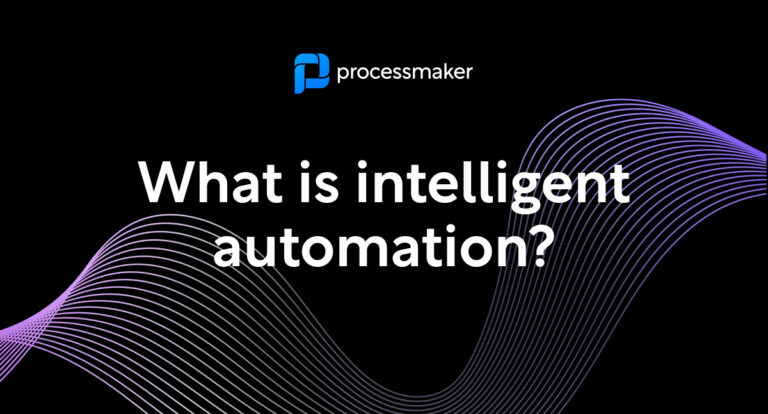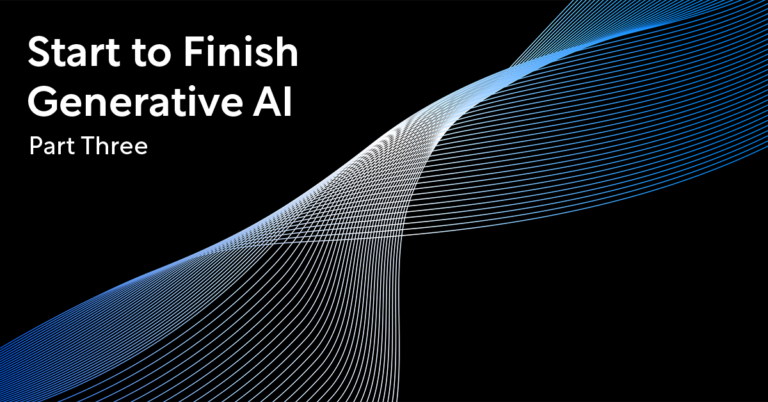Scripts are the spark in the engine of any automated process. Traditionally, using scripts requires a knack for programming. But Generative AI tilted the development road to low-code steeply downhill, removing the need for coding expertise in basic tasks. ProcessMaker AI Assistant serves as a translator between you and automation, turning your written description into the scripts your processes need to run.
It’s just another way ProcessMaker AI Assistant is your process design sidekick. It does much of the manual heavy-lifting for you, so you can churn out new processes fast. In the second part of our start-to-finish AI process creation series, we’ll see how artificial intelligence can write automation scripts for you. Read part one of our AI series here.
How does Generative AI and process automation work together?
Generative AI accelerates the coding process by tapping the hive mind of artificial intelligence to draft code for you. Instead of instructing processes through languages like PHP, JavaScript, or Python, all you need to do is describe what you need in free-flowing, natural language.
What is Natural Language? It’s the words that come naturally to you. Instead of needing experience with complex programming languages, you can explain what you need through normal conversation. Just like you’d explain your vision to a fellow team member.
ProcessMaker AI Assistant is like ordering a pizza—you don’t need to know how to make one, you just need to say what toppings you want.
- GenAI can improve team member performance by 40% if used effectively
- Software developers that use Generative AI tools can complete twice the coding tasks compared to those who ignore the tech
- Low and no-code tools will contribute to 75% of new application development by 2026
While more sophisticated, complex tasks still require the expertise of skilled developers, Generative AI invites non-technical team members to accomplish the low-hanging fruit. Experts in subject matters and line-of-businesses can design processes that suit the needs of the responsibilities they understand best. In an era where digital needs often outpace the size of development teams, organizations can tap tools like GenAI to help ease the workload.
Process Scripts (No Code Required)
Automation scripts ace repetitive tasks and take much of the manual legwork out of day-to-day job duties. In process automation, they turn a series of manual clicks and keystrokes into a set of instructions a computer uses to autonomously do the job. Scripts execute duties such as:
- Perform calculations, like adding two numbers together
- Format or clean data
- Move files between directories
- Rename documents per a company standard
- Check inventory levels
- Read or write content in spreadsheets
- Convert files to other file types
- Input data from a .csv file, like customer first name, into a contract or personalized email
Better yet, you don’t need to precisely know what you’re looking for. ProcessMaker AI Assistant proactively fills in the gaps. It scans your process model to find tasks that will need scripts to function—and offers to write them for you.
While more sophisticated, complex tasks still require the expertise of skilled developers, Generative AI invites non-technical team members to accomplish the low-hanging fruit. Experts in subject matters and line-of-businesses can design processes that suit the needs of the responsibilities they understand best. In an era where digital needs often outpace the size of development teams, organizations can tap tools like GenAI to help ease the workload.
See How Generative AI Writes Process Automation Scripts
In this example, we put on our pizzaiolo hat and use scripts to calculate wait times for online pizza orders.
In our data array, we tagged some ingredients as ‘true’ to indicate they add to overall preparation time. Each ‘true’ ingredient takes an additional three minutes to prepare. To turn these ‘true’ values into how long a customer should expect to wait for their order, we use a script.
But, instead of manually coding the PHP script, we’ll ask ProcessMaker AI Assistant to prepare it for us. All we need to do is describe what we’re looking for…
“Count how many fields from the data array are equal to true, and multiply that count by 3. Return the value as WaitTime and return the count as AddedIngredients.”
…and see how ProcessMaker AI Assistant magically turns our brief description into a functioning script.
Our AI-generated PHP script runs in the background. When a customer places the order, it automatically runs the math on their selected ingredients to present an estimated prep time.
In the order window, they’ll see that the four toppings they selected—Pepperoni, Sausage, Bacon, and Green Peppers—add up to a twelve-minute wait.
💡 Generative AI’s conversation chops chime in to prepare a summary of the prepared code. This collaborative tool sounds basic at first blush—but in it lies a secret to maintaining institutional knowledge in the face of turnover. When a new hire pops into your ProcessMaker instance for the first time, they can review detailed documentation on what every script is meant to accomplish.
More ways to use ProcessMaker AI Assistant to improve automated scripts
Generative AI hops in to do more than generate your script—it does many of the other tasks for you. ProcessMaker AI Assistant can also:
Clean scripts: Improve the structure and efficiency of existing code. Whether it’s an AI-generated script, one recently developed by a colleague, or a script written long ago by a previous employee.
Explain the purpose of a script: IDC estimates that half of the intel that powers your organization is locked inside the minds of staffers. When they walk out the door—so does your institutional knowledge. AI summarizes the purpose of a script in words everyone can understand. This feature helps maintain continuity, so anyone can interpret the purpose of process scripts.
Document a script: The same technology that explains your script can also generate industry-standard documentation. ProcessMaker AI Assistant instantly adds comments into your scripts to explain how they work to fellow coders.
ProcessMaker AI Assistant doesn’t just take on the big jobs. It also saves you vital seconds and minutes along the way by performing the small ones, too.
Get started with ProcessMaker AI Assistant
Accenture estimates that Generative AI will augment 40% of working hours over the next three to five years. Integrating AI into the scripting process helps organizations automate more efficiently, reduce development time, and accelerate Time to Value. Watch how AI-Powered process design makes workflow automation more accessible to everyone.