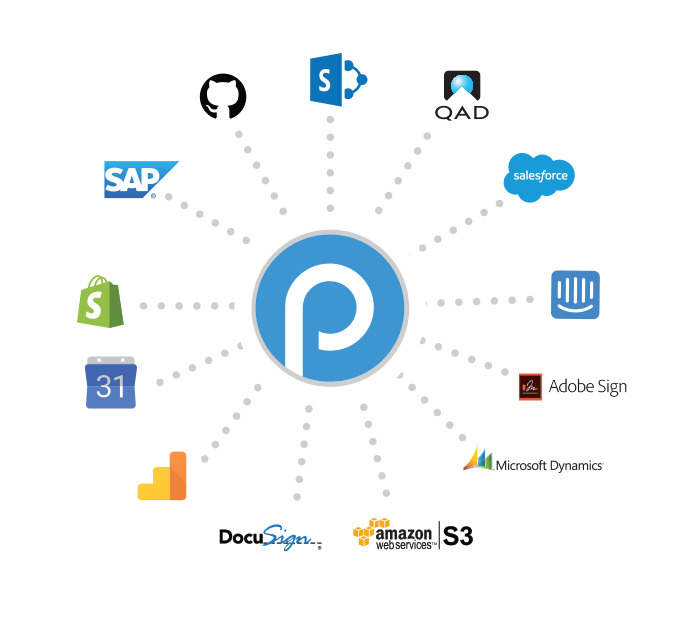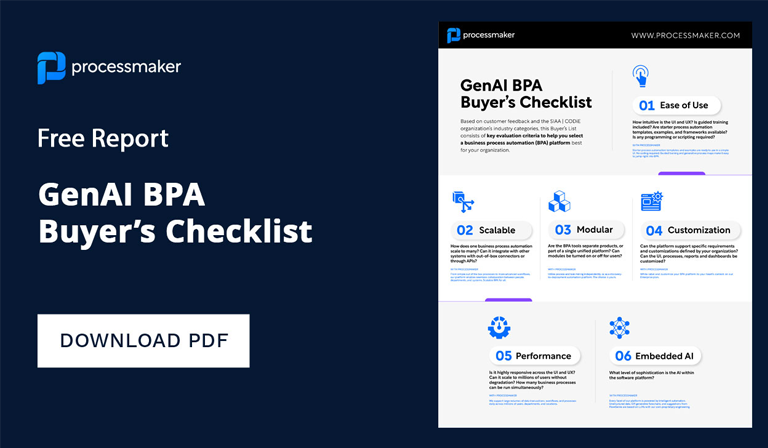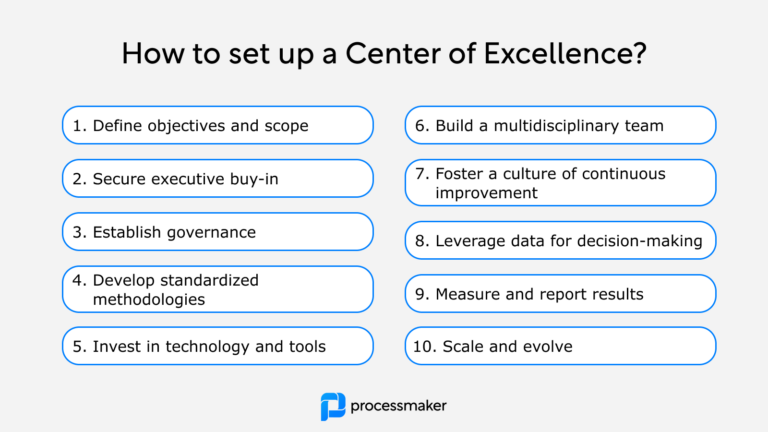Business Process Management software (BPMS) has been a boon for many companies. The right software solution can significantly improve efficiency, reduce bottlenecks, and enable human resources to stretch further. However, if you’re running an old legacy BPMS, you may be missing out on critical features needed in the digital age.
Your legacy BPMS may be paid for in some cases, and your company may not want to spend more money on a new system. However, the right AI-driven BPM solution can deliver efficiency and productivity increases that far outweigh any upgrade costs. Unfortunately, legacy systems are rife with security vulnerabilities, outdated software, and it becomes increasingly difficult to maintain or get adequate support. After a while, legacy systems no longer provide their promised ROI.
Even once-great software solutions grow obsolete over time. If you’re interested in replacing a legacy BPM, it may require some effort on your part, but the end-results can offer strategic benefits. Let’s look at why you should modernize your BPMS.
Benefits of upgrading your legacy BPMS
What is iBPMS? What makes it better than legacy BPMS? iBPMS utilizes both the cloud and AI to help organizations streamline time-consuming and repetitive tasks via automation. The result is improved efficiency and comprehensive control over complex business processes. Other benefits include:
- Simple integration with other tools
- Advanced analytics
- User friendly
- Agile
- Complete support for complex process monitoring and optimization management
- Optimization and automation of processes as you go
- Scalable
- Enterprise-grade performance
Disadvantages of Legacy BPM Software
Invariably, legacy BPM software often comes with many drawbacks. The platform will certainly lack many contemporary features such as artificial intelligence (AI) driven by the cloud. Indeed, your competitors may be using more modern, feature-rich software to carve out competitive advantages, while you and your staff are still spending way too much time putting out fires and managing persistent legacy issues.
Not to mention, it can be challenging to integrate legacy systems with new software and applications. Soon, you’re left with a complex technology stack that requires specialized knowledge and experience to manage and maintain.
Other drawbacks to legacy BPMS include:
- High maintenance/update fees and Total Cost of Ownership (TCO)
- Difficulty finding qualified talent and service providers
- Scalability and performance constraints
- Difficulty or inability to implement new features and tools
- Failure to integrate with other components in your tech stack
The above covers just some of the many challenges and problems caused by legacy BPMS. Yet, many more questions can emerge.
Additional considerations
For example, consider attracting talent. If you’re running an out-of-date software solution, you may struggle to attract IT staff who’d rather not deal with all the hassles of an old system. Even non-IT staff, such as your human resources personnel, may not want to work at your company if they learn it is overwhelmed with inefficiencies. Why struggle with an old, cumbersome system when a competitor across town works with the latest and greatest BPMS?
Eventually, most out-dated systems become entirely obsolete. Your legacy BPMS may be slowing you down now and causing other issues, but it could still be workable. That may not be true in five or ten years. That’s why it’s smart to upgrade now, even if it creates some pains. Secure the benefits of a faster, lightweight, more feature-rich BPMS, and make sure you’re future-proofed as well.
Besides, there are steps you can take to reduce the pains and challenges that come with upgrading.
Upgrade to modern, cloud-based business process management software
Upgrading your BPMS will require some effort on your part. However, many of the best BPM solutions are now cloud-based, offer intuitive user interfaces, and be rolled out at your leisure.
Often, legacy software solutions are installed locally on your company’s servers or computers, making upgrades, updates, and all the associated difficulties. Once you switch to cloud-based solutions, many of these obstacles are eliminated.
Reduce growing pains by implementing the following best practices:
Rollout the your iBPMS solution in phases
You don’t need to switch every department over to the new iBPMS all at once. First, you can have your IT team evaluate and learn the software. Second, pick a single (or a few) departments that will benefit significantly from the new iBPMS, such as marketing, HR, logistics, accounting, and more. Once a department gets a handle on the latest software, you can roll it out to the next department and move on from there.
Communicate clearly and train extensively
Clear guidelines are often the key to high adoption rates. Now is the time to explain why you’re evaluating new iBPMs software, how it will benefit your employees’ work processes. Once you pick a solution, please don’t keep it secret for long. Starting the communication process early on also gives you time to mitigate misinformation and address any resistance.
Don’t forget about training. Provide mandatory in-person training and optional resources (such as user manuals). Identify potential tech champions on your staff who can learn the software’s ins-and-outs and help fellow employees when necessary. The good news is iBPMS is user friendly and doesn’t require any coding or technical knowledge to use it.
Prepare and collect
As you implement your cloud-based iBPMS, keep integrations in mind. Your new solution may integrate with a lot of other software programs and tools. However, this will likely require some thought and effort on your part.
And as you move beyond your legacy BPMS, make sure you collect and back up valuable data and media. Now that you have found a proven solution, your company will be better prepared to meet data compliance regulations and cyber security protocols around information management.
Take away: Replacing your legacy BPM software is the smart move
Change can be painful. However, markets evolve, and your competitors will implement the latest technologies and solutions. By using cloud-based iBPMS, you can reduce bottlenecks, increase efficiency, and improve productivity, ensuring your company retains its market advantage. Processmaker offers a user-friendly and scalable solution that allows your company to automate time-consuming tasks with analytics to enable data-driven decision-making. Ready to get started?