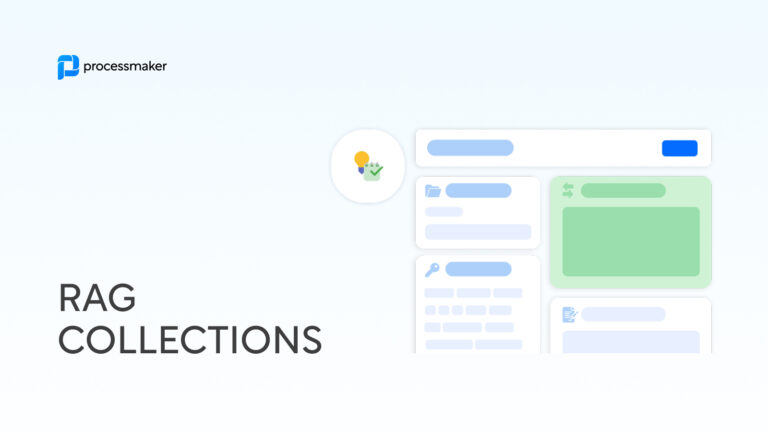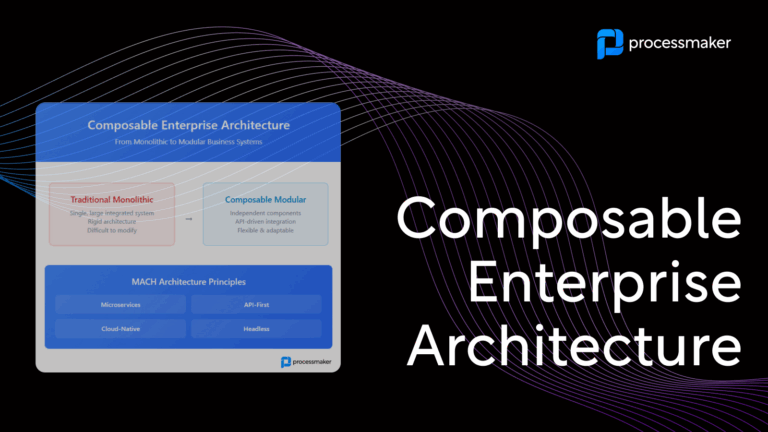Tracking engineering change requests and ensuring successful implementation is a complex endeavor for businesses of every size. There are a variety of stakeholders involved in requesting, approving and executing change requests, making it simple for details to fall through the cracks. Fortunately, advanced business process management technology offers an opportunity to automate engineering changes, reducing the likelihood of errors.
The Basics: ECRs and ECOs
Most companies have procedures in place to request and enact process modifications, though levels of sophistication vary. These processes are typically broken into two parts:
Engineering Change Requests (ECR) — Every modification begins with identification of an issue, and ECRs formalize the request for issue resolution. ECRs are the initial request for a machine design change to improve quality, remedy manufacturing failures, meet customer demands and similar. These requests go through an approval process that usually involves multiple stakeholders.
Engineering Change Orders (ECO) — Once ECRs are authorized, an ECO is issued. ECOs are essentially the implementation of design changes requested in ECRs. All actual changes are documented until the change is complete. Examples include updated drawings, CAD files, standard operating procedures, and manufacturing work instructions.
Common Issues With Manual ECRs and ECOs
Any procedure that requires manual updating is prone to human error. ECRs and ECOs are no exception. Many organizations report frustration with current ECR and ECO procedures. This is usually due to the chaotic nature of gathering information from multiple sources and then distributing it to those responsible for implementing changes. It is nearly impossible to keep all stakeholders updated. And it is also difficult to track the various documents related to the modification. This is particularly cumbersome when there are multiple copies of materials, such as drawings, prototypes, and simulations.
There is a lot of risks associated with engineering changes. Failing to recertify revised products in a particular market or making a small design change without realizing that companion component changes are necessary can lead to serious issues. That is why an orderly process for ECOs is critical for engineering companies. This allows them to ensure that the implications of the change are correctly considered by all affected stakeholders.
Business process management (BPM) software can be used to streamline and automate portions of the ECR and ECO processes, and in some cases, it is possible to automate the entire procedure.
Benefits of Automating the ECR Process
The use of BPM software gives internal and external stakeholders visibility into every step of the ECR process, even if they can’t log into the platform. It facilitates collaboration between decision-makers and experts in one universally accessible place. This makes it possible for those without technical knowledge to fully participate. Now, everyone can see and contribute to the process. BPM software offers the ability to assign a single individual the responsibility of managing the process. This ensures that deadlines are met and the project runs smoothly from beginning to end.
Through the automated ECR process, suppliers can be consulted about available parts and costs when appropriate. In addition, customers have access to the ECR approval process. The software provides them with the opportunity to make comments and provide feedback, ensuring they meet expectations on both sides.
BPM document management capabilities create an environment where only one copy of any document is necessary, and the most up-to-date versions of each document are available as needed. Advanced BPM software creates an ECR template that considers every aspect of the proposed changes. Examples include part numbers, all relevant departments, and a list of documentation to be updated. Additionally, templates support the definition of a company-wide standard for all future ECRs, and they can be updated instantly to accommodate for missing items.
Since only one copy of the proposed change is needed, BPM software protects data integrity by limiting permissions for document edits to specific users. When an error occurs, the risk of repeating it in the future is reduced, because documentation of previous ECOs can be scanned into the BPM software and made instantly and widely available.
Benefits of Automating the ECO Process
All of the benefits related to automating the ECR process apply to ECO automation, along with some additional features. Using BPM software, drawings of the design changes made during the ECO can be checked and re-checked at multiple points in the process to make sure that the manufactured product will meet quality standards. Document versioning provides a clear audit trail of change history and commentary. This is used to meet industry requirements or retained for future reference.
While it can be difficult to manage sub-processes related to an ECO manually, BPM software is fully capable of keeping all processes clear and easy to follow. Companies use BPM software to create sub-processes that are a necessary part of the main ECO process but can be done in parallel. The system can automatically generate purchase orders to obtain the required parts from suppliers. It also uses automated email notifications to communicate next steps. For example, it can automate an email notification to the sales department to contact all affected customers.
Once ECO is automated, BPM software works to keep all documentation up to date by starting the appropriate sub-processes. Most importantly, it offers full transparency. Reporting tools calculate all costs and data related to ECOs and generate user-friendly reporting.
BPM software streamlines and automates the ECR and ECO processes by giving all related stakeholders access to the documents necessary to make decisions. Data is stored in a central location, which increases efficiency, reduces waste and eliminates errors. In some cases, it can even prevent future ECOs.
Learn more about how your manufacturing company can benefit from workflow automation software with complimentary whitepapers from ProcessMaker.