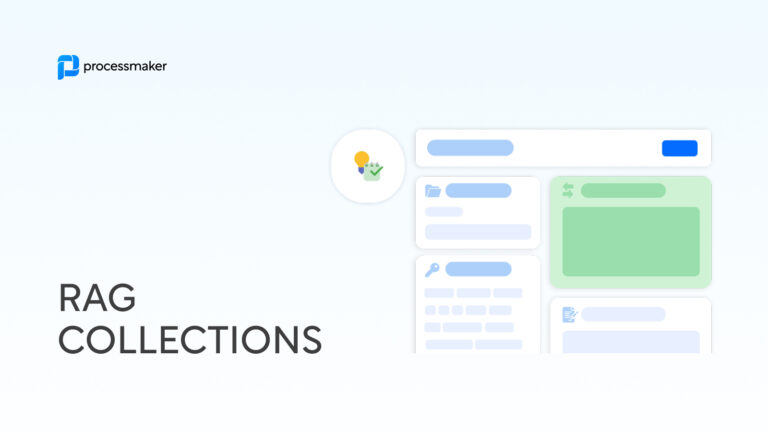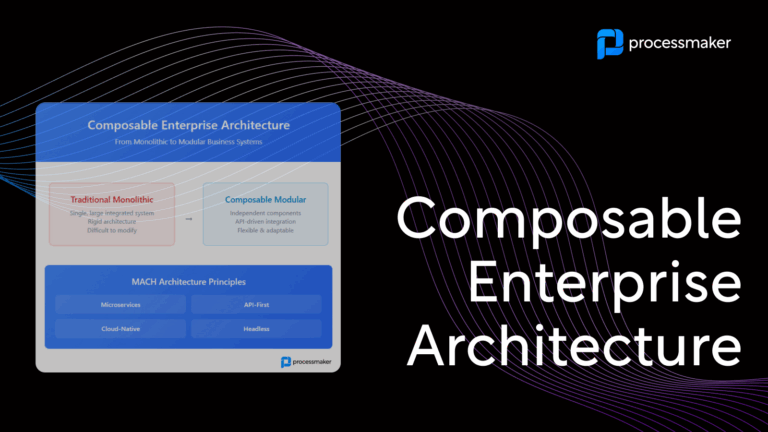Do you have the feeling that you never know the status of processes and workflows in your business? Do you wish you had greater control and visibility on all those pesky paperwork or excel related process forms? Ever get emails for purchase requests or leave requests and wonder – “what do I do with this email? Put it in a folder and forget about it?” Do you know that compliance just does not happen in your organization because processes that were documented many moons ago simply are not followed?
As your business grows, the managing workflow might become intimidating and you might not know where to start getting things under control. You might not know if you need better procedures, better CRM, better ERP, better collaboration software, better email management, or you are missing something else. You may even have an idea that your business or department needs Business Process Management (BPM) or Workflow Automation, but you are not sure. Well, here are the five surefire signs that it is time to consider implementing a workflow management system.
Sign 1: You’re inputting the same data in multiple systems.
When the business was first starting out, it invested in a core system in an AS400 back in the 80s. In the 90s, the business acquired another business with SAP as its ERP, and in 2008 a new VP of Sales moved 400 sales and service employees onto SalesForce promising great increases in efficiency and sales. Does that history sound a little bit like what happened in the business where you work?
So, how does work happen between these systems? Does an analyst in one part of the business enter data and then run a report for another part of the business so that a third area can then update information across a fourth system?
This may have worked for the business at some point, but now it is causing a drag on the business. Data has proliferated and duplicated efforts mean more work to find the right data, more time and resources wasted and profits going down the drain. When each department uses a different system for data input, collaboration is tedious at best and downright frustrating at worst. You might not even realize duplication is taking place until it’s too late because so few people have access to every system.
A business process management software solution brings people and data together in one system. People share data and can use it the way they need to even if other people need it for something else.
Sign 2: You’re passing too many Excel documents by email for approval.
It’s no surprise that Excel spreadsheets improve productivity. They’ve been the go-to business document almost since inception, and there’s a reason why. Features like conditional formatting and great chart-building help you identify trends and present information like a pro.
But spreadsheets don’t do much for your business when they gum up everyone’s email inboxes. Spreadsheets may present data but each document takes a wild ride through multiple email inboxes to gain approval. And the version you get might not include the changes that everyone else’s does. Or multiple people might have made changes but every version didn’t get delivered to everyone on the list, so approval takes even longer.
Spreadsheets are old-school and have met their match in today’s world of business process automation. Fluid, accessible data means that everyone sees the latest version in real-time and isn’t stuck checking backlogs of email. Plus, the data is in one integrated system, so no more excuses about access. Approvals aren’t left hanging with automated workflow systems.
Sign 3: You’re still using paper, Word or PDF forms.
Paper forms spell death for today’s business processes. Relying on paper forms for information processing means:
- Wasting your valuable time manually sifting through paper
- Increasing the risk of errors
- Lacking responsibility and ownership of data
- Extra storage space for heaps of paper
- Paper cuts – ouch
If you’ve already tried to avoid paper and move into the digital age, your logical next step was probably Word and PDF forms. Just like Excel spreadsheets, Word and PDF forms once had their place in the business space. But data sharing is just as cumbersome with these forms. You might avoid paper cuts but you’ll still suffer from the same digital headaches. In many ways, Adobe forms are more painful than paper. You never know if you can edit them directly. You send them out to business partners who get frustrated trying to find software so that they can fill them out. Or worse, they just print them and send them back to you as scanned paper!
Automated workflow systems reduce your company’s paperwork. All the forms are created, completed and stored in one convenient place, saving time, money and resources. No more moving file cabinets in or downloading special software, you and your workforce have access to forms all day every day wherever you are.
Sign 4: You have legacy systems that can’t be adapted or extended to new business opportunities.
You have lots of core data in a legacy system. A new VP of Operations has just joined the business and suggested that you allow your core distributor network access to your system so that they can update their own records and place orders. But you are stuck and have a problem. Your Chief Security Officer (CISO) says that access will only be granted when she is dead and buried. It is just too risky. Oh, and trying to isolate the data sets that you want to allow your distributors to see means calling in a costly group of 6 SAP experts at $8,000 per day in consulting not to mention that you will have to buy 2 new modules to make this happen.
Another project bites the dust.
The problem is that your legacy system is too rigid to accommodate new business opportunities. The result of not moving on the new opportunity will be bad news. Maybe your distributors get courted by the better more modern approach of your competitor resulting in lost channel and lost sales for the business. New opportunities mean new challenges, and legacy systems just can’t stand up to the tests posed by today’s markets. Your systems need to avoid redundancy and bottlenecks and deliver:
- Transparency
- Streamlined communications
- Performance management
- Systems integration
- Trend identification through Big Data
- Extensible interfaces
- Mobile interfaces
- REST APIs
Automated business process management systems offer all these solutions in one integrated system. When new opportunities arise, legacy systems will fail but bpm platforms will rise to the occasion.
Sign 5: You have lots of custom point solutions that are difficult to maintain and modify.
Do you have a custom software package for accounting, another piece of custom software for human resources and a totally different custom COBOL software solution for inventory control? And there is only one programmer who understands how each one works? You realize that the day the programmer leaves, you are not going to be able to make any changes or even perform maintenance on the system.
As well as custom point solutions may work for a single department, they do little to expand the horizons and profits of your business. Integrated software accomplishes shared data goals much more efficiently than lots of little custom point systems. Common and modern platforms greatly reduce risk associated with a churn of key developers. Shared data creates a process management tool accessible to everyone and avoids the bottleneck problems arising from point solutions. Get rid of gatekeeper systems and get on with business.
It’s natural to want to hold onto old ways. But your business must move forward to succeed. Automation lets you move miles closer to focusing on success. To see how easy it is to automate your business process management, download the ProcessMaker free trial today.