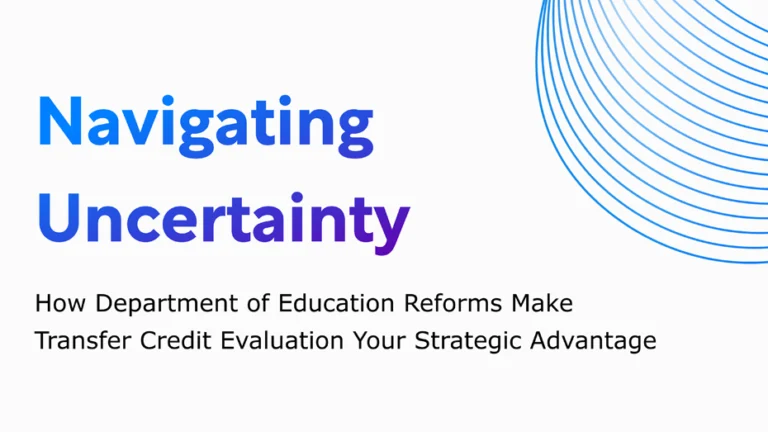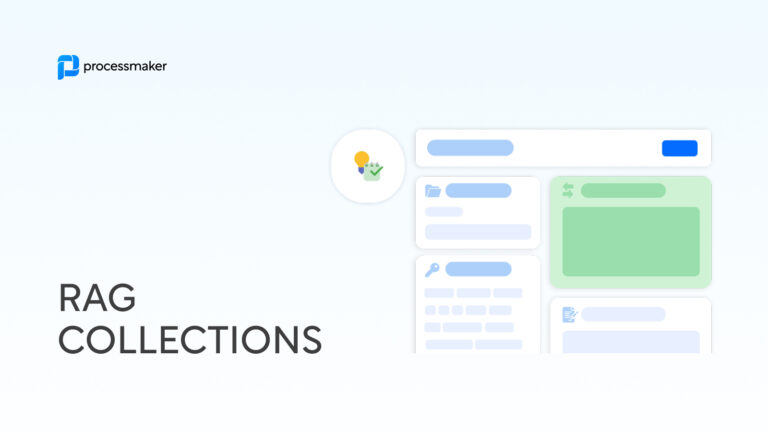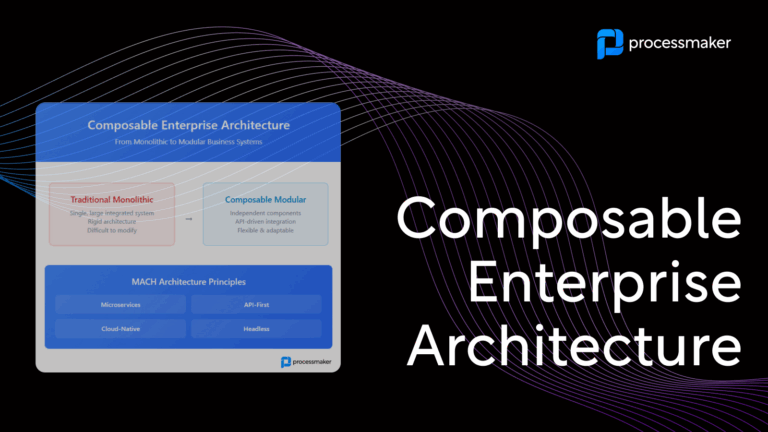The Americans with Disabilities Act (ADA) has been around for thirty years when President H.W. Bush signed the act into law on July 26, 1990. The ADA bans discrimination on the basis of disability in the areas of employment, public accommodation, public services, transportation, and telecommunications.
A person is protected under the ADA if they have a physical or mental impairment that substantially limited one or more major life activities. According to the Equal Employment Opportunity Commission (EEOC), a “substantial limitation” can be defined as:
- Caring for oneself.
- Performing manual tasks.
- Seeing and hearing.
- Eating and sleeping.
- Walking, standing, lifting, and bending.
- Speaking and breathing.
- Learning, reading, concentrating, and thinking.
- Communicating and working.
A college campus is a melting pot of diversity with students from all walks of life. In a recent finding by the National Center for Education Statistics, 19% of undergraduate students have some sort of disability. Most universities have a Disabilities Office or those with similar responsibilities. When most people think of reasonable accommodations, they tend to make those accommodations physically, with signs, ramps, and accessibility to classroom locations.
Most college campuses overlook their web presence as being ADA compliant. The growth of a non-traditional study body that thrives online has legislation playing catch up. A recent example can be seen in a recent lawsuit by a blind resident of Brooklyn, where he is taking 50 schools to court due to non-ADA compliance.
Peter Blanck, University Professor of Law at Syracuse University and chairman of the Burton Blatt Institute states, “It’s been almost 30 years since the ADA was passed, and we should have made more progress, said, Blanck. “Way back in the ’90s I was asked to testify whether or not websites would be subject to the ADA,” he said. “There is no question that universities have been on notice for a long time.” Plus, non-compliance can result in losing federal funding.
What are some common ADA mistakes that colleges make online?
First is that many schools have created online content without closed captioning. For example, UC Berkeley gated all of its 20,000 videos online behind a password-protected area, which made them not publicly accessible. This was in response to a U.S. Justice Department order that it make the educational content accessible to people with disabilities.
Second, is that most color palettes of universities were created prior to the passing of ADA laws and are not ADA compliant because of contrast issues. This can cause an issue with branding. But many universities are offering ADA web compliant color palettes online, like Oakland University:
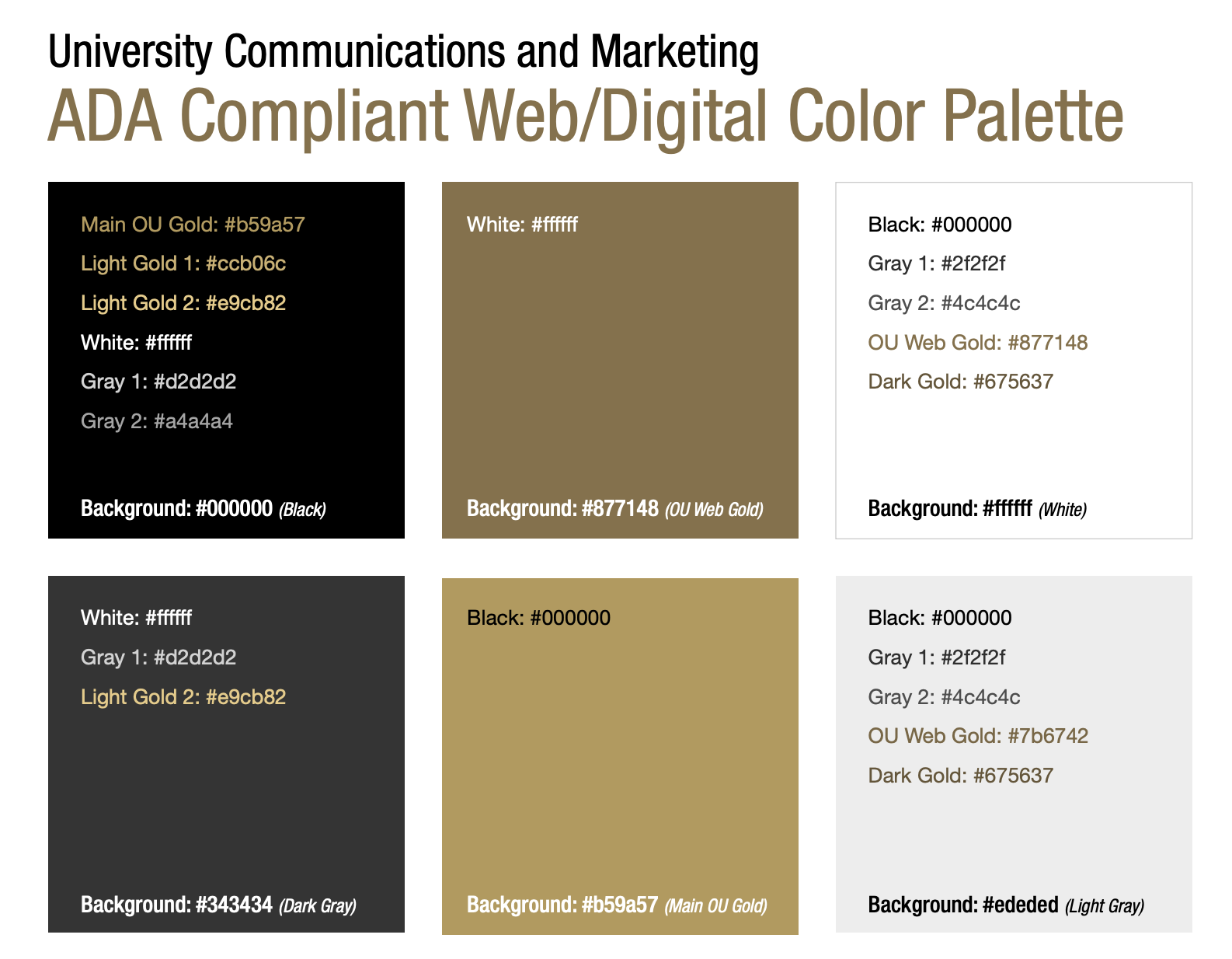
How do I ensure my university’s website is ADA compliant?
Luckily, there is a guide. WC3, the web standards agency, formulated a Web Content Accessibility Guidelines (WCAG) with a version 2.0 in revision. WCAG operates in parallel with two government standards, Title II of the Americans with Disabilities Act of 1990/2008 and Section 508 of the Rehabilitation Act of 1973.
WCAG offers three levels of compliance: A, AA, and AAA. WCAG 2.0 demands compliance with A and AA criteria.
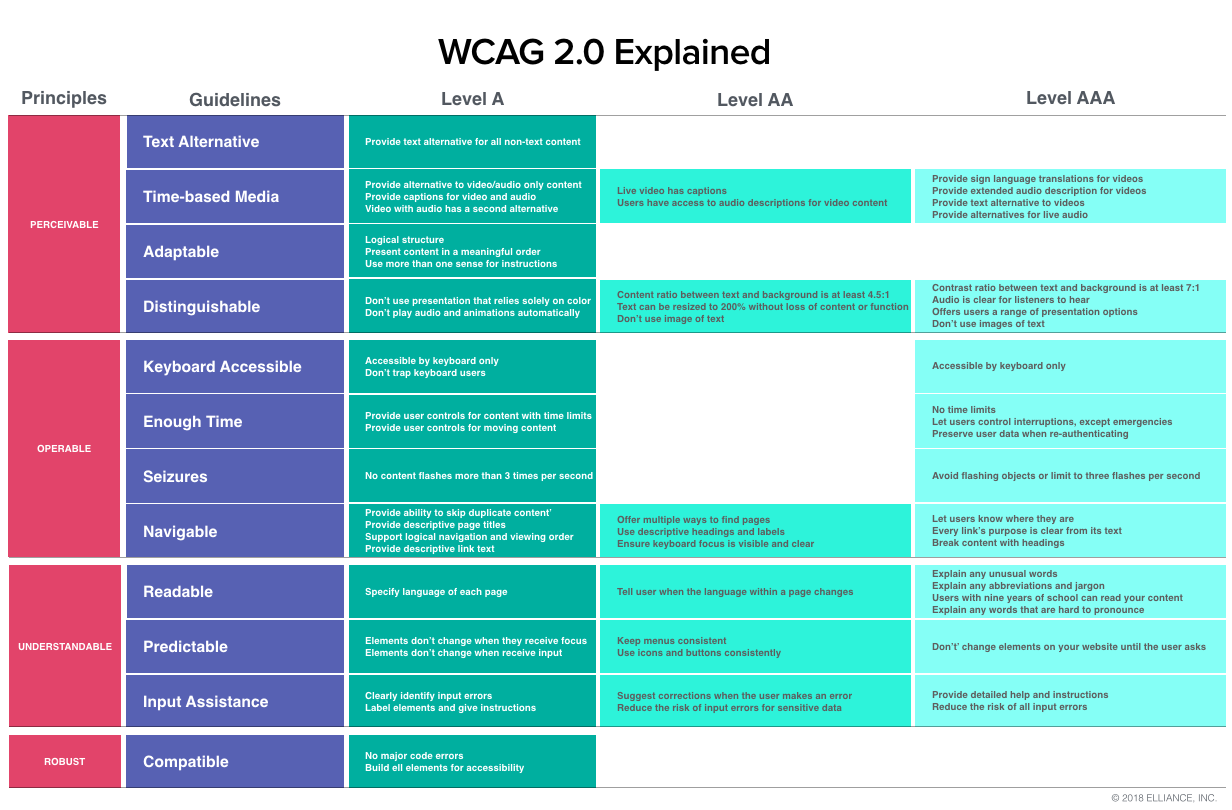
So now that you know there is a set of rules and guidelines to help you determine if your site is ADA compliant or not, how do you know if your university’s website is?
There are a lot of software tools that help determine if your website is ADA compliant. There are two free tools you can use, WAVE or A-Checker. You can even test your website through assistive technologies such as JAWS or NVDA screen readers.
How a BPM platform can help you with ADA compliance
What do business process management and workflow software have to do with compliance? Easy. Keeping your ADA compliance workflows digitized and in one place. The way you manage the internal/external review process for web design and development is crucial to making – and keeping – your website ADA compliant.
The typical methodology used to manage the web development process is a resource-intensive project with a lot of moving parts and opinions:
- UI creates wireframes or mockups in design software and then emails for review and input.
- Stakeholders add comments on the design files in another system
- UI collects images, on-page copy, and other files from multiple team members
- The marketing team sends new versions of designs for review and feedback
- Final wireframes are passed onto the web development team for implementation
- The web development team collects feedback via email, chat, or other systems.
- The QA team gathers test results and launches a timeline to stakeholders, this process may be managed by a project manager or a digital marketing team member.
The cost for this kind of web development process can add up very quickly. It’s not just cost for development, but the cost for time spent managing this process and ensuring every bit of feedback is implemented by multiple departments.
Now imagine if all those processes were digitized and centralized in one place. For example, once a webpage is complete, you can assign a specific user to run a test using the tools mentioned above (WAVE or A-Checker). If the test comes back negative, it will assign the web developer of the failure and how to fix it to become compliant. Or another example, if a webpage is being held up because a stakeholder didn’t provide feedback, a proper workflow would send email reminders to that individual to ensure their feedback is recorded.
A workflow like this ensures that no stone is left unturned when ensuring your website is ADA compliant.
Bringing it home
Nonetheless, it is imperative for universities to train their faculty and staff on ADA compliance so that students with disabilities feel they are being serviced and have the same equal treatment as their counterparts. Keep in mind that this also includes your university’s digital presence online.