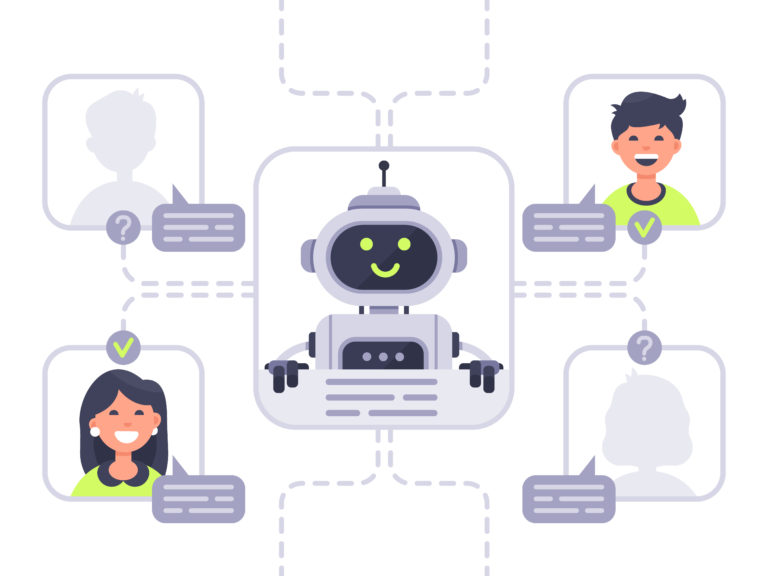How Does AI Chatbots Improve Your Existing Workflows?
There are so many business processes to manage and so many tasks to manage in a given day. Running a business, big or small, is an immense challenge. Fortunately, you can use chatbots to assist with customer service, nurture leads, manage and automate internal processes, and more. Whether it’s Spotify or Sephora, an increasing number of brands are tapping into the potential chatbots have to offer. Best of all, chatbots are largely automated, so you can execute all of the above without expending additional resources.
Why chatbots?
Chatbots are powerful AI-empowered tools that can automatically assist prospects and customers and help you manage your internal processes. Further, chatbots can be plugged into existing messaging platforms.
If a customer sends your organization a question or request on Facebook, the chatbot can answer the inquiry without needing to escalate it to your customer success team. Likewise, chatbots can automatically remind employees of important events (say a meeting), or help them manage business processes and projects.
Let’s take a look at some of the key advantages of using a chatbot to enhance existing workflows.
- Reduce the burden on your customer service team: Chatbots can be used to answer questions, which means your customer service team has one less task to manage. Many customer service teams struggle to keep up with the deluge of questions flooding in every day. Often, many of the questions are simple, such as “What payment methods do you accept?” The right chatbot can answer such questions with ease. This allows your customer service team to focus on more complicated issues, such as customer complaints, lost orders, and the like.
- Streamline your internal processes: Many businesses use chatbots to make sure their internal business processes are more efficient. Chatbots can manage calendars, hunt down documentation, and even make it easier to manage assets, such as social media. HR departments are also using chatbots to handle internal requests. Managers can use bots to send out messages and oversee the team.
- Respond to requests more quickly: Chatbots can be configured to respond to requests and questions within a matter of seconds. If a customer sends a question or makes a complaint, you can respond immediately– demonstrating that you’re listening. Likewise, if an employee has questions about HR policies or needs a certain document, a chatbot can assist with the search.
- Increase engagement with customers and employees: Many chatbots are programmed to be playful and friendly with their customers. If one of your employees used the chatbot to locate a document and in response the chatbot “it rocks”, you can program the chatbot to reply with “you rock too!” Little things like this can improve the morale of customers and employees alike.
- Gather data and insights: We live in a data-driven world. The best companies are gathering data from as many sources as possible, trying to uncover key insights. Does a particular white paper encourage sign-ups? Is a specific sales message enjoying a high conversion rate? Chatbots can generate user data too, such as purchasing behavior, common complaints, and more.
- Stay in operation 24/7: According to the 2018 State of Chatbots report, 64% of respondents reported the 24-hour service was the best chatbot feature. Many companies are now operating globally, but different time zones can be a pain to manage. Likewise, even customers in one area have very different schedules. Some might be night owls, others might be early birds. Chatbots work 24/7, which means your company does too.
- Accomplish all of the above while saving money: Chatbots will help you reduce workloads, increase conversions, and boost customer happiness, among other things. And by automating work and reducing the amount of time your staff has to spend handling tasks, you’ll be able to save money.
Will I lose touch with customers and employees?
Some companies fear that by using chatbots, they’ll fall out of touch with their customers and even employees. If you replaced your entire customer service department you might lose touch with customers. Likewise, if managers stop interacting with employees and rely completely on chatbots, they might fall out of touch.
Smart companies, however, aren’t using chatbots to replace staff and departments but instead to assist them. If employees spend less time worrying about their calendar and upcoming events because a chatbot keeps up to date, they can focus on value-added work. Likewise, if your customer service department doesn’t have to handle simple requests, they can work directly with clients and customers who are facing more complex challenges.
When you use chatbots, the end result will be happier customers and more productive employees.
So when are chatbots used?
There are several different scenarios where chatbots come into play:
- Replying to messages from customers
- Providing documentation, such as research reports
- Taking and tracking down contact details,
- Providing details about order status, project status, etc.
- Messaging customers after an order or complaint ticket
- Sending reminders to employees about important deadlines
Chatbots are being adopted by many of the biggest brands and most competitive companies. While the technology, and particularly the AI that empowers chatbots, is evolving, the technology is proven. Your customers will enjoy a better experience, and your business processes will become more efficient. It does take time to properly set up a chatbot, but the time spent is well rewarded.
In conclusion
It should be clear by now, chatbots save time and money while improving existing workflows, customer experience, and employee productivity. As markets evolve, those companies that don’t adapt chatbots risk falling behind the competition.
Written by: Katherine Manning