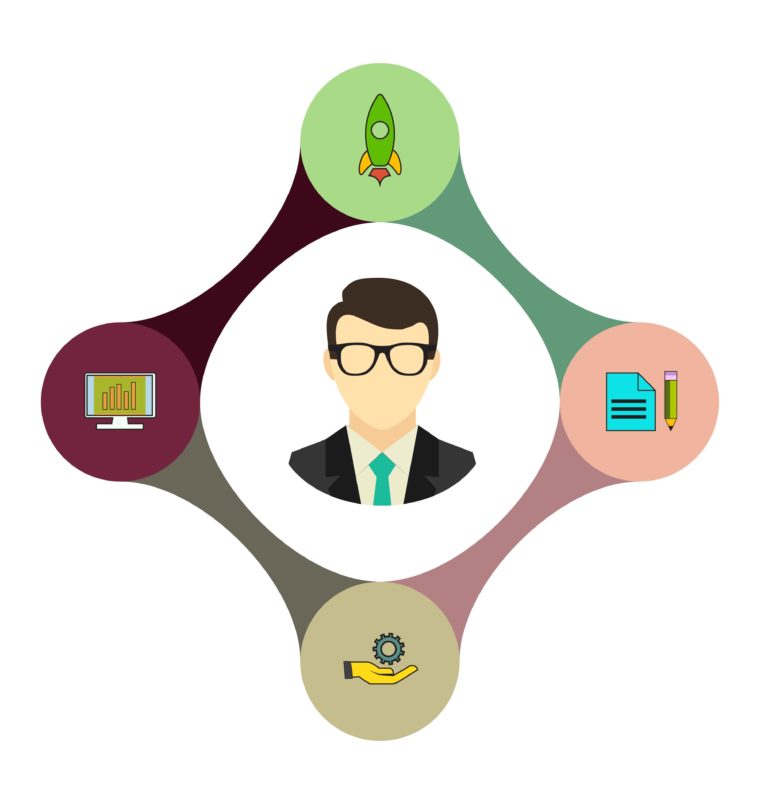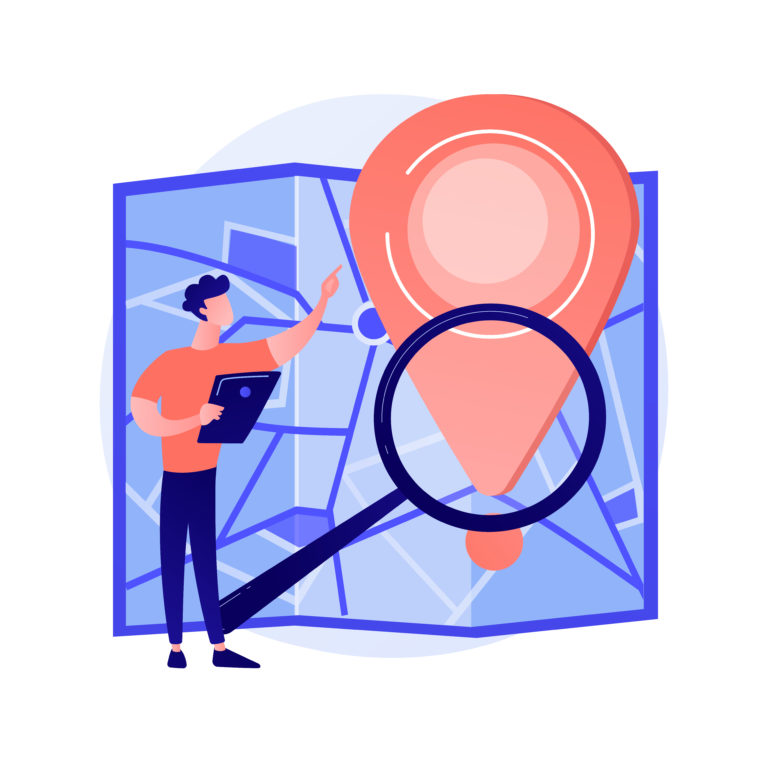4 Steps to Migrating Your Business to a Digital Workflow
If your business struggles to efficiently accomplish tasks and goals, you’re not alone— companies on average lose 20 to 30 percent of their annual revenue due to inefficiencies in their work processes. For a long time, physical workflows were the optimal solution for many companies, as they helped team members organize, standardize, and communicate each step of the process to complete their tasks. In fact, many organizations still use manual workflows by documenting workflow operations on papers and forms.
However, emerging business technology that seeks to close that 20-30% inefficiency gap begs the question: is there a way to accomplish work that is more simple, secure, and ultimately more effective? One answer for many is a digital workflow process.
Why Digitize Your Workflow?
For businesses that already have a system in place to complete their work, switching workflows to a digital platform might seem like a time-consuming and overwhelming transition. Small businesses, where tasks are executed by a select, limited number of people, may also struggle to see the benefits that new digital systems can offer. But when implemented properly, the positives far outweigh any potential negatives.
Digital workflows provide a central location for storing any data needed to complete assignments, while manual systems often parse this information between paper documents, spreadsheets, and emails. Collecting and organizing this information is no longer a hassle when it’s been digitized on an easy-to-locate drive on your computer. Once this information has been stored in your digital workflow, you won’t need to copy or duplicate it to complete your work, which can help streamline your work processes.
Physical workflows often leave a paper trail, meaning you will have to invest in document storage space, which eats up room in your office and requires sensitive document shredding to ensure security. Digital workflow systems, conversely, help you more efficiently store information so that it’s searchable and easy to locate without compromising confidential company documentation. This is especially valuable for your organization’s recruiting and human resources teams, who tend to work with sensitive employee information on a daily basis.
Perhaps the most impactful difference between physical and digital workflows is the ability to automate with certain online tools, such as business process management or BPMs. Automating helps alleviate your teams’ workloads by performing repetitive or monotonous tasks, which gives everyone more time in their workdays to address any issues or high-level projects. Workflow automation subsequently reduces the amount of potential human error, as your teams will no longer need to manually populate repeated information that is necessary to proceed in the workflow.
Expectations for digital workflows
Digitized workflows can and often do increase efficiency and productivity in your business, but it’s important to remember to treat your digital workflow like any other business tool—if used improperly, it can hinder performance more than it helps. Below, we’ve shared a 4-step plan to help you correctly migrate your workflows to digital systems.
Step 1: Perform a workflow audit of existing structures
The first step of any digital transformation for your organization should be to evaluate the manual systems you currently use and the ways in which they can be improved. Chances are, you won’t have the resources or human bandwidth to execute a company-wide migration to digital workflows. Plus, getting buy-in from upper management will be easier after you’ve proven its effectiveness once. After your leadership suite recognizes the potential in digital workflows, you’ll have a much easier time implementing this tool across departments and teams.
A workflow audit is the first step in the digital transformation process because it allows you to examine which of your workflows are the most inefficient (and therefore the most in need of an update). Workflow audits also help you discover both how these inefficient work systems can be improved and the specific points where digitization could optimize the manual workflows in question.
To aid you in your workflow audit, here are some specific indicators to help you point out the processes that could most benefit from a digital migration:
- The workflow requires manual data entry.
- The workflow is repetitive.
- The workflow needs signatures or approval from multiple departments.
- The workflow must be shared and updated between a large number of people.
- The workflow calls for assistance from remote or off-site staff.
- The workflow involves manual computations.
- The workflow is often completed incorrectly due to human error.
- The workflow and its many stages are difficult to track, replicate or report progress on.
Step 2: Start with one digital workflow
Once you’ve decided which workflows are a priority, limit yourself to one that could most utilize a digital enhancement. If you haven’t worked directly within this system, it might be prudent to meet with the individuals who are associated with each task to find out how your team completes their work. Typically, the best workflows to choose initially are ones that aren’t technically complex, as they might require additional outside resources like software engineering.
Finally, before you digitize, collect data on the amount of time and resources, or input, are required for completing the task, or output, to calculate how the workflow impacts labor productivity. Many digital workflows include built-in analytics tools, which you can use to compare how much more efficient this particular task has become.
Step 3: Integrate communication tools
During the digitization process, one complication your business could experience is a lack of cohesion if other areas of the company are not tech-friendly. Obviously, in order to begin using a digital workflow, you need a tool designed to provide this service. Workflow software often comes with a variety of features and benefits to help you find a solution that fits your size and industry.
Pairing your workflow management software with a cloud-powered unified communications tool is just one example of how a digital tools suite can streamline processes. As digital workflows amplify team connectivity and promote a unified vision for goals, unified communications help align team dialogue by eliminating the need for multiple channels.
Similarly, chat channels like Slack, which are known for their ability to integrate with a number of other digital business tools, are another tool businesses should equip to streamline their digital workflows. Emails are time-consuming and do not easily facilitate conversations between more than two people. Chats, on the other hand, let every team member involved in a workflow collaborate and update one another quickly, from sending bug alerts to sharing documents and screenshots. These types of communication tools ensure that you have both the resources and the roadmap needed to complete your assigned share of the project.
Step 4: Optimize, automate and expand digital workflows
Now it’s time for the exciting part: making your digital workflow work faster—and do more work for you—than its current performance. During this final step, there’s a good chance that you’ll be able to simplify the steps in your workflow or eliminate some entirely as you learn how to make the best use of automation technology. It’s best to begin the automation process with aspects of your workflow that are the most repetitive and replicable in nature, as these will require less technical proficiency to begin with.
After automating, you should examine how individual responsibilities have changed or shifted and set new expectations that better align with your new digital system. Even after your digital workflow has been successfully implemented, you may want to continue monitoring its success for reporting to your leadership team as well as finding new ways to improve the process. Once you understand the process of digitizing your workflows, you’ll find it much easier to continue expanding this tool into other departments and areas of your business.