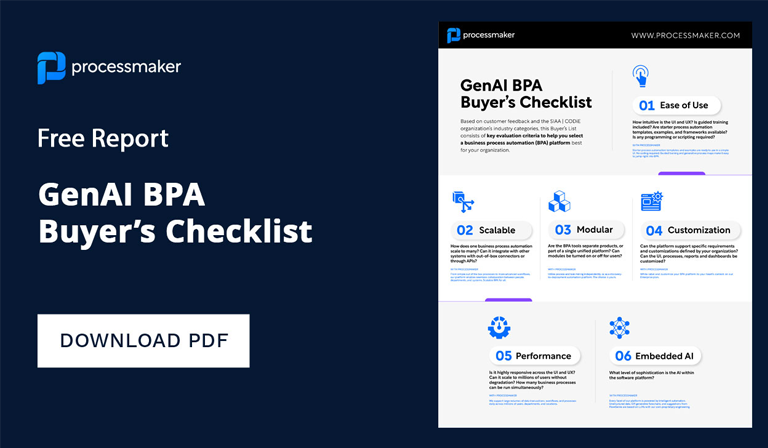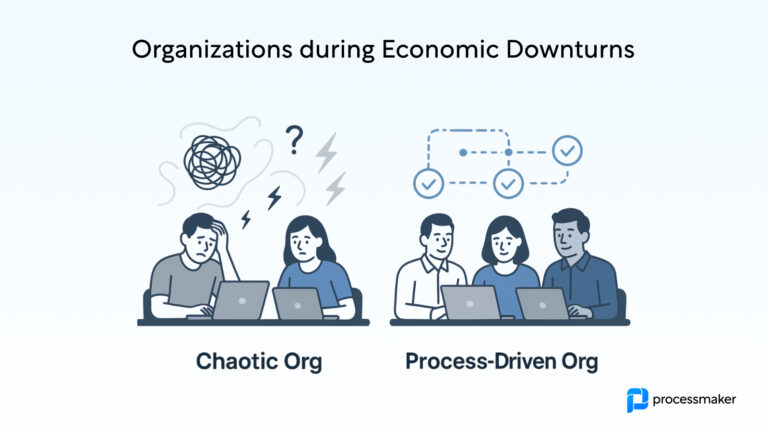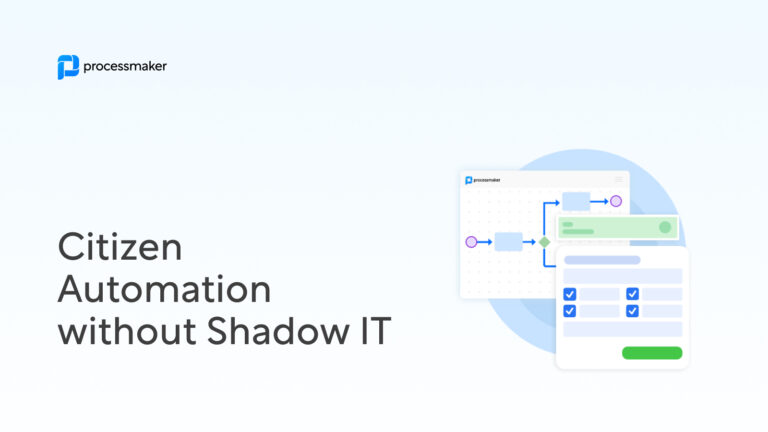Journalists and economy experts are challenging universities to prepare students for the future of automated work. Educators are rising to the challenge, pumping curricula full of new courses and degrees like industrial automation, data science, and business process management. But, when it comes to upgrading their own operations—how universities run day-to-day—the power of workflow automation is often overlooked. For top-performing institutions, it’s a proven competitive advantage that improves efficiency, reduces costs, and grants faculty more bandwidth to create an engaging student experience.
Why is workflow automation in higher education important?
Students, the customers of the higher education system, are just like consumers in any other sector—they value convenience above all.
Smartphones are the magic wands that can order food, hail a ride, and even accept job applications. Yet many higher education administrators still frustrate students with paper-based forms and checks for payment.
Convoluted, manual processes are also a bane of productivity for educators and staff. One report revealed that collegiate faculty spend 30% of their time on paperwork and administrative housekeeping.
Enter workflow automation for higher education. With this technology, you can condense fifty manual steps down to ten—many of which can run without human intervention.
- Paperwork files itself neatly in digital cabinets that you can access from anywhere in the world.
- Documents move between approving parties automatically, without the need for face-to-face exchange.
- Departments no longer work in a silo but freely exchange information, seamlessly accessible from a central hub.
- Students can access campus and registrar services via apps, and chatbots answer quick questions from prospects browsing college options.
In a study by Ernst & Young, researchers found that automation reduced process touchpoints at one university from 40 to 1, reducing the workload on educators by up to 13 hours per week. With powerful results like these, it’s no surprise how many campuses are automating back-office processes from top to bottom.
How do automated workflows help university administrators?

Hundreds of colleges and universities automate back-office operations in every corner of the campus. ProcessMaker users are enjoying the benefits of automation in every department:
- Admissions
- Financial Aid
- Registration and Records
- Academic Affairs
- Student Affairs
- Student Accounts
- Information Technology & Security
- Facilities Management
- Finance & Accounting
- Human Resources
Automation helps these teams reduce paperwork, improving efficiency and spending in functions like:
- Marketing to prospective students
- Qualifying student applications
- Streamlining the transfer credit process
- Evaluating scholarship applicants
- Processing financial aid loan requests
- Facilitating add/drop course needs
- Changing grades
- Managing student records
- Accepting tuition payments
- Distributing acceptance and rejection letters
- Attracting donations
- Increasing student enrollment
- Maintaining attendance logs
- Planning course programs and schedules
- Communicating with faculty
- Strengthening operational resilience in the face of The Great Resignation
- Managing faculty vacation requests
- Tracking graduation eligibility
- Approving graduation applications
- Planning graduation ceremonies
Fortunately for universities, many of these processes are repetitive—a pain for human workers but a boon for automated software. These are just a handful of the process solutions top schools are automating. Explore the hundreds of processes that our customers have automated all around the campus.
Popular examples of how colleges and universities are using workflow automation to take advantage of tech trends
Imagine what your best minds could do if they could focus more on creating an enjoyable, prosperous student experience than paperwork. Universities are using automation to free up faculty by turning time-consuming tasks over to software.
Here are some popular ways they’re fighting back against the 10 hours per week wasted on toilsome emails and other administrative work.
Attract new students
Many New Student Onboarding workflows start by asking students to download a PDF or fill out a web form. While the process might feel digital on the student side, it involves a series of manual, internal tasks to satisfy the request. And here’s where the snags and snafus begin.
Digital process automation turns these manual headaches into automated powerhouses. Students can fill out forms like Admissions Applications right on your website. You can even create custom apps for niche programs like CCAMPIS Application (Child Care Access Means Parents in School) that aren’t adequately addressed by most CRMs.
Clicking ‘submit’ magically triggers a series of back-end processes. Systems run requests by the right individuals, track their responses, and store any information you need to keep on hand in the right database. By cutting down on back-and-forth and reducing the need for follow-up outreach, you can slash the time it takes you to satisfy a request from days to mere hours.
Streamline course registration
Supercharge your standard Registration and Records forms with the power of automation. By digitizing Add/Drop Course processes, Grade Changes, or Major Declarations, students can spend less time fraught with administrative headaches and more time focused on their studies.
Streamlining operations can save students money and boost graduation rates. Take the transfer credit process, for example. Administrative snags in this department can cost students $12,000 per year and hugely factor into their decision to remain enrolled. Find the one that can have the biggest impact on your school here.
Manage human resources
The Great Resignation is highlighting how disorganized processes can affect the higher ed workforce. How many of your processes only exist in the memory of one expert staffer? All of your institutional knowledge goes out the door with a departing employee, making it impossible to properly train newcomers.
Workflow automation helps institutions codify all their rules and processes. Everyone knows precisely what tasks are involved—and many run automatically without human interference.
One department benefiting heavily from workflow automation is Human Resources. Processes like onboarding, faculty credentialing, and requests to hire adjunct faculty become checklists automatically run by your DPA platform.
Identify the strongest candidates for automation on your campus
Not every sequence of tasks is suitable for automation. Those that are repeatable, manual, and especially time-draining are the ideal places to start. Look out for these common activities:
- Frequent and repetitive tasks
- Copying and pasting data between systems
- Manual forms or applications
- Compiling reports
- Scheduling of sales outreach
- Coordinating approvals
How do you pare down the list? Tasks that occur frequently should be your top targets: automating tasks that crop up daily will save more time than quarterly tasks.
Focus on areas that improve the student experience
You want to pinpoint processes where an efficiency boost will trickle down to student success. For example, one study shows that transfer students who receive limited credits for their previous academic work are 2.5x less likely to graduate with you. Identify tasks like an improved transfer credit workflow, which can streamline the student experience and boost graduation rates.
Once you’ve identified and vetted the right processes, you can start exploring exactly how your team performs each process step.
Identify stakeholders
Many processes involve representatives across different departments at your university. EDUCAUSE encourages campuses to build thriving initiatives campus-wide, and not create small standalone successes known as “pockets of excellence.” The more teams and departments you can get on board, the more likely your DPA program will stick.
Identify each person in the process and invite them to particulate in identifying all the steps and systems involved. Gartner calls this collaborative approach a “fusion team.”
Fusion teams are cross-department groups who may participate in a process that crosses departments and different systems. For example, a student withdrawal process would need input from the Registrar, Housing, Student Success & Persistence, Financial Aid, and the Bursar. They come together as experts in their domain, brainstorming how to best work automation into their step of the workflow they’re responsible for. Identifying all the right stakeholders at the start ensures a comprehensive plan that satisfies all the stakeholders. And, let’s not forget to include the IT business analysts who can provide technical expertise.
Evaluate workflows and create a process map
Now that you’re ready with a list of the most effective targets for automation, it’s time to evaluate how you can best execute them. Start by asking around. Interview the very staff members responsible for each function to better understand the steps involved in each process. Consider sitting in for a day to study precisely how each staffer performs tasks, and then follow the breadcrumbs. When a process connects to a database or a faculty member in another department, identify the responsible party and analyze their procedures, too. Using a process modeler, you can effectively map every step of the entire process from start to finish.
Automation is changing every industry it touches, from manufacturing to marketing and banking. Colleges and universities are actively folding automation into course programs, teaching students how to leverage this powerful tool in the workforce. Top-performing higher-ed administrators are also recognizing its vast potential for improving campus-wide operations. Is your university ready to launch your automation strategy?