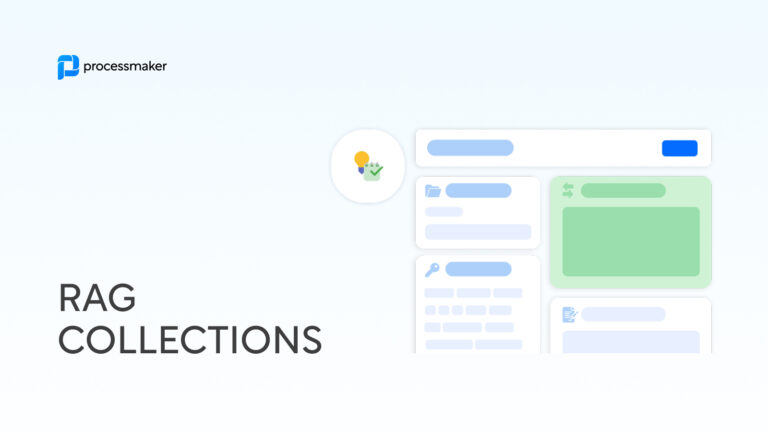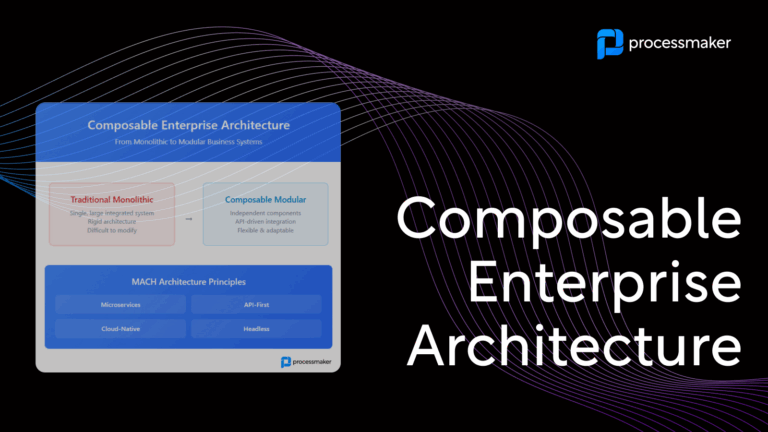Imagine a work environment where every click, action, and decision is recorded, analyzed, and leveraged to enhance your processes. Whether team members operate from HQ or halfway around the world, you have a real-time dashboard into how they edit, manage, and change your organization’s most essential workflows.
It’s not a pie-in-the-sky management fantasy; it’s ready to go in ProcessMaker’s latest Summer Release. User Activity Logging documents every action taken by employees as a piece of a larger puzzle that, when pieced together, reveals a comprehensive picture of your workflow efficiency, challenges, and opportunities for improvement.
Employees are no longer passive users of automation but active participants in shaping processes.
Their interactions provide immediate feedback so managers and IT teams can tailor the system to meet their needs better. From pinpointing training gaps to optimizing processes for hyper-productivity, the insights gleaned from user activity logging are invaluable.
See for yourself! Try out the latest features of ProcessMaker Platform for free.
What information can you see in ProcessMaker’s new User Activity Logging dashboard?
User Activity Logging lets you monitor and record users’ detailed actions and behaviors within ProcessMaker Platform—all in real time. At a glance, you can see:
- Date/Time
- User Name
- IP Address
- Action
- Brief Description
What types of behaviors are important to keep an eye on?
- How processes are edited
- Adding or disabling users
- Creating new forms
- Installing plugins
- Changes to roles/permissions
- Deleting data from a source like a PM Table
- Edits to processes like routes, triggers, or rules
- Sub-process monitoring
- Editing events
- Deleting groups of tasks
- Clearing the cache
- Updating database connectors
- Importing or activating new processes
- Moving lines, texts, or notations within processes
- Swapping out corporate logos or reskinning the instance
A small change to a process—like a mistype in your rules engine—can have significant consequences if overlooked. Despite having ‘automation’ in the name, automated processes shouldn’t be entirely hands-off. Reviewing how team members interact with workflows is a vital piece of the puzzle.
How do you review user activity in ProcessMaker?
Open your Audit Log to view the complete record of executed actions.
You can sort by user, search for specific actions, or see what a particular IP address did. In banking, for example, you need to know who adjusted the threshold for automatic loan approvals or removed a step from an account opening process.
This fully compliant audit log lets you know who made changes and when in real time.
Need to know when an action, like ‘Create User,’ happens? Red-flag certain behaviors for instant notification. Receive an alert by email or text if the system picks up on suspicious behavior.
What are the benefits of User Activity Logging?
A business process automation platform with User Activity Logging gives you a powerful tool for understanding how employees interact with the system. It leads to more optimized processes, greater transparency, better security, and overall improved platform efficiency.
Here are five User Activity Logging benefits that ProcessMaker users enjoy in the latest Summer Release.
Boost security and compliance
When handling complex customer and employee-facing processes, you need a BPA ISO 27001 certified. An ISO 27001 accreditation demonstrates the highest level of information security. It verifies that an organization has world-class controls to monitor how data is transmitted and handled internally.
The Summer Release’s new User Activity Logging feature follows ISO guidelines for tracking behaviors. You can assign users detailed permissions and safeguard your processes against unauthorized changes.
Not every unwanted change is malicious—inexperienced users can accidentally modify a process without the correct permissions. The new feature expertly locks basic users from making sweeping edits, reducing the likelihood of mistakes.
See for yourself! Try out the latest features of ProcessMaker Platform for free.
Iron-clad accountability and dispute resolution
Not sure who made a recent process edit? There’s no need for a weeks-long investigation. Enhanced audit logs give you a crystal-clear view of every user’s critical clicks.
See who rerouted a process and when they did so.
Filter activity for that user’s recent behaviors to see what other changes they made. You can quickly piece together the purpose of a given activity or know precisely who to check in with for an update.
Get real-time monitoring
User Activity Logging isn’t an end-of-day snapshot. You can watch in real-time as users navigate ProcessMaker. Don’t wait until down the road to find a mistake was made. See who is doing what and jump on pressing issues instantly.
The live user activity log displays actions as they happen. See how users are making their way through a critical assignment or how many times per day employees interact with a specific process.
Real-time monitoring also means real-time support. If an employee struggles with a particular task or process, support teams can intervene promptly to provide ad hoc training.
Improve training and support
Analyzing user logs can highlight common mistakes or misunderstandings. This insight can guide the development of targeted training programs and more intuitive resources. Similarly, you can identify what features team members use most so you can hone in on those activities when welcoming new hires aboard.
Monitor performance and optimize processes
User activity logs do more than patrol your ProcessMaker instance for risks. You can also use the information to improve current processes continually. Reveal where employees encounter delays in the workflow or identify the frequency of specific actions.
For example, you might find that an approval task frequently falls behind. Looking closely at the activity logs, you notice that staffers often need to reroute the task due to high turnover. Using this information, you may shift approvals over to senior managers who are less likely to jump ship.
The insights gleaned from real-time monitoring of user interactions go far beyond mere data points. They represent the heartbeat of your automation strategy—the day-to-day experiences, challenges, and successes of those who keep the business running. By leveraging this information, organizations can create a work environment that not only meets but anticipates the needs of their employees, leading to increased efficiency and, ultimately, better business outcomes.