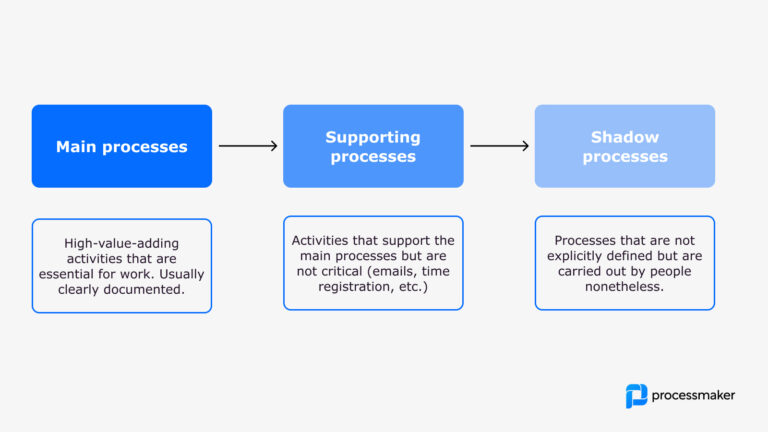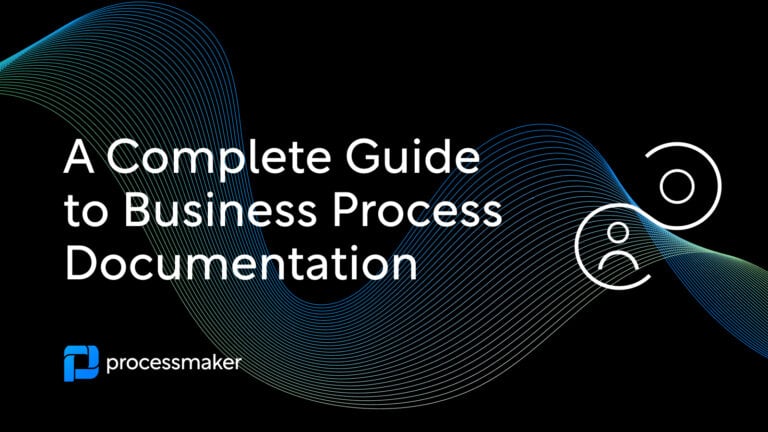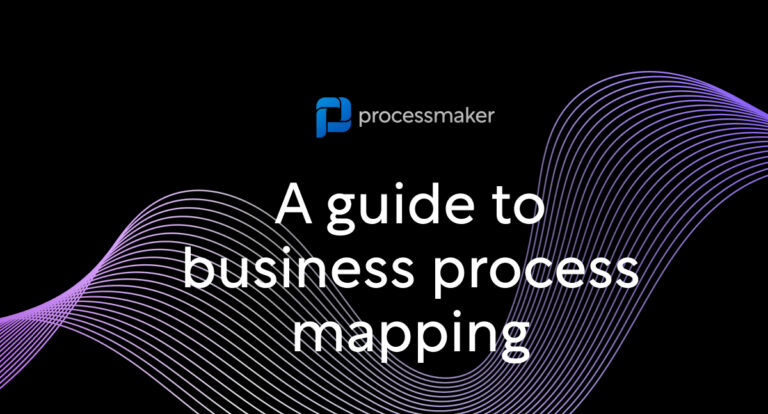AI language translation makes it easier than ever for global organizations to develop multilingual content. As user experiences, back-end processes, and quickly-iterated ideas get more complex, translating by hand can be challenging. With ProcessMaker’s new AI Process Translation feature, you don’t have to struggle to overcome language barriers.
While you may know of AI’s talent for proofreading or drafting social media posts, it’s also a proficient language-translation tool. It can instantly whip a ‘welcome’ into a ‘Bienvenido’ or a ‘Willkommen.’ You can seamlessly translate ProcessMaker apps, website elements, and business processes into dozens of languages in just a few clicks.
Check out our Summer 2023 Quick Start Guide to learn more.
How does AI Process Translation Work?
AI Process Translation leverages artificial intelligence to help you rapidly translate processes, forms, and user-facing screen elements. You can add a new arrow to your intelligent process automation and hyperautomation quiver using this new tool.
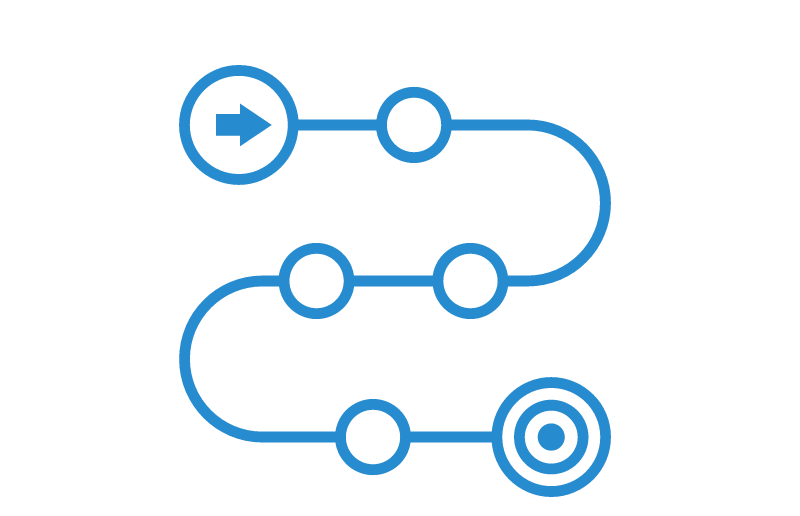
How do I translate a new process?
When using the new AI Process Generator, you can prompt ProcessMaker to map your process in any language you’d like boosting the abilities of your business process automation (BPA).
For example, just by typing:
“Create a process for students to:
- Request an exam exemption
- That is sent for review by the professor
- If approved, send a system grade update
- If rejected, create an email notification
- Before ending, make a PDF confirmation of the request
And generate this in Spanish.”
ProcessMaker will get to work, magically sequencing the necessary tasks in Spanish.
Want to create a process map in seconds? Check out our text-to-process free trial.
How do I translate an existing process?
Here’s how to translate an existing screen, process, or process map into a new language.
- Click the Settings button to open the Process Designer in your process list.
- Head to the new “Translations” tab.
- Click the +Translation button.
- Click the target language from the drop-down menu in the “Add Process Translation” window.
- Click Translate Process.
- Check out the status icon as ProcessMaker AI works its magic. Once it’s complete, you can review the newly translated content and make any necessary changes.
ProcessMaker smartly displays the correct language based on a user’s browser settings. Inside ProcessMaker, the platform will auto-translate processes and tasks based on your personal profile settings.
How does AI process translation boost Hyper-Productivity?
When AI is taking care of language translation, your team has much more time on their hands to work on the bigger-picture projects that deserve the most of your time. AI process translation makes translation a non-issue rather than a time-consuming task.
What are the benefits of AI language translation?
Translating processes isn’t just a win for building A+ customer experiences; it’s a boon to internal collaboration. Global organizations use hundreds of back-end processes that need to scale across multiple regions. The ability to auto-translate a time-off request or onboarding checklist puts everyone on the same page. AI Process Translation serves new benefits to help you enter a new era of Hyper-Productivity:
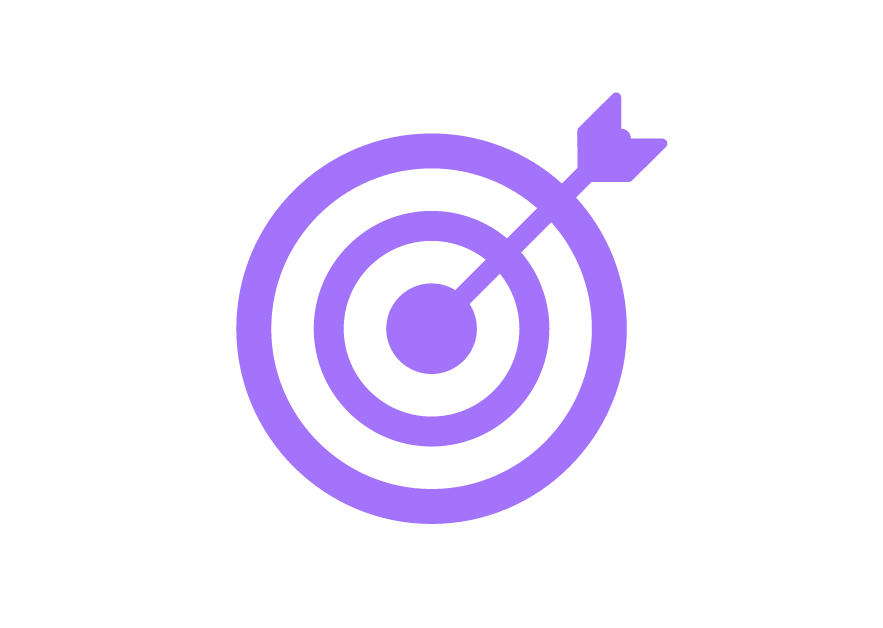
- Speed: The timeline for launching new products, features, and internal initiatives is exceptionally tight. Manually translating every word posted to the web can be time-consuming and delay crucial delivery dates. AI Process Translation works in real-time, giving organizations a new leg up when accelerating their time to market.
- One window, multiple language options: With ProcessMaker AI, translations happen with the click of a button. You don’t need to copy and paste from another app or engage a third-party vendor. Everything happens within ProcessMaker.
- Cost-effective to access multiple languages: Manual translation services might need more budget for the vast number of languages your organization needs to reach. Use ProcessMaker AI to translate screens and processes into dozens of languages.
Now, you can expand the reach of your top-performing processes without overextending resources.
How AI translations improve your customer experience
“Welcome to my website!” is more than an endearing refrain from the early days of the internet. Welcoming people to your space and inviting them in is still the crown jewel of a bankable user experience.
Customer-facing personalization takes on many forms. An app that presents timely offers or an email subject line that calls a reader by their first name is a small way to add a personal touch. 71% of customers expect personalization, cementing it as a powerful driver for increasing brand loyalty and conversion rates.
According to a study by CSA Research:
- 76% of shoppers want to buy products from websites that use their preferred language
- 40% of consumers will never buy from sites written in other languages
- Yet 58.8% of websites are still exclusively in English!
Bottom line: visitors like to feel special, and English-only websites leave a lot of money on the table. You can use ProcessMaker AI Process Translation to ensure your online experience delivers what your customers want.
Manual translation customization
It’s easy to review AI-generated translations. From the Translations tab in Process Designer, you can double-check the language output for the process map or all screen elements from start to finish.

Although artificial intelligence boasts an extremely high level of accuracy for language translation, there are a few scenarios where you’ll want to take a second look:
- Graphics: Text in JPEGs, PNGs, or other images will not automatically translate. However, you can use ChatGPT to reword the copy for you. If you’re a Canva user, you can tap their ChatGPT-powered auto-translation tools to rephrase graphic files in just a few clicks.
- Highly technical information: If you operate in a technical industry, always grab a second or third set of eyes for your translations. AI can give you a strong head-start, but you shouldn’t rely on it when dealing with heavily legal or highly regulated content.
- Off-the-wall or wildly creative copywriting: The Sims is one of the best-selling video game franchises ever. Digital tools speak a zany, entirely imaginary language known as Simlish, bestowing cutesy names on some of the characters’ more risque behaviors. Electronic Arts invests significant resources to ensure made-up monikers don’t offend or confuse players in other languages. AI is highly accurate but still needs a nudge when handling creative or uncommon vocabulary.
In most situations, automatic AI translations are all you’ll need to improve communication with customers and employees around the globe.
Why AI-powered automatic translations improve traditional machine-learning models
Large Language Models (LLMs) help computers gather more context around a text block. For instance, older machine translations would work like a pocket dictionary. They’d brute-force translate each word individually vs. analyzing the passage as a whole.
For example, the word ‘run’ has over 600 entries in the Oxford English Dictionary. You can ‘run a bath,’ ‘run a marathon,’ or ‘run for office.’ Each phrase starts with the same word but contextually means something very different from the others.
Few politicians are literally dashing at marathoner Eliud Kipchoge’s record-breaking 13.2/mph clip in pursuit of a senatorial position—but we use the same word to describe their efforts. Like a mind map, AI strengthens translation leaps and bounds by vetting the use of surrounding words to glean meaning better.
The ability to evaluate context helps AI translations suss out regional sayings and idioms, too. An English speaker might say a pricey purchase “costs an arm and a leg.” Translated verbatim into another language would be nonsensical.
But artificial intelligence understands the clever turn of phrase and turns it into an appropriate regional expression. “Costs an arm and a leg” instantly transforms into Italian’s “costar un occhio della testa” (“it costs an eye from the head”) or Norwegian’s “koster skjorta” (it costs the shirt). All with the click of a button in your Process Designer!
Try out ProcessMaker’s new AI Process Translation Feature!
Hop into ProcessMaker Platform to automatically translate your processes into Chinese, Bengali, Armenian—the sky’s the limit! This brand-new feature makes it easier than ever to start speaking the language of your customers, prospects, and employees.