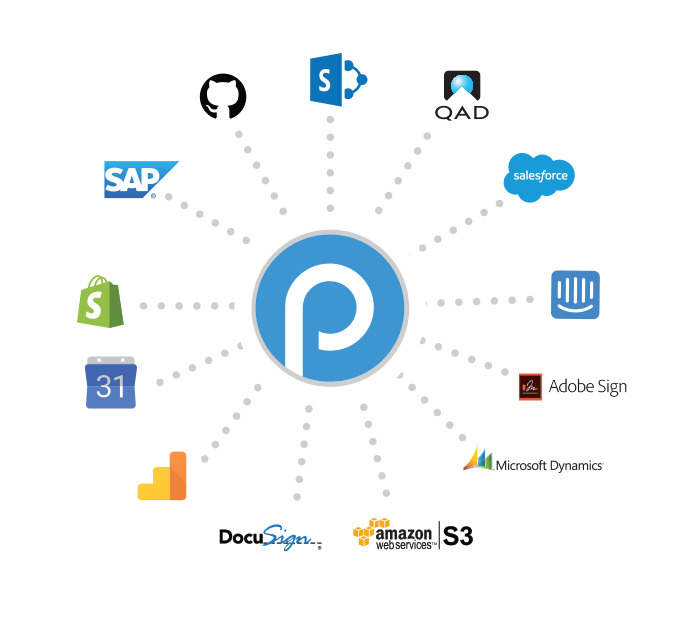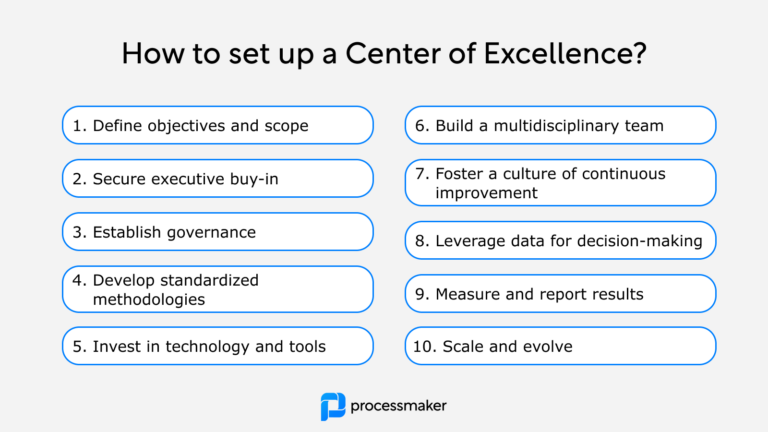A business process management system can significantly improve the efficiency of your business. This allows you to put processes in place to help with tasks like improving accuracy, reducing costs, increasing customer service, and providing better communication between employees.
It also helps to reduce errors and enhance collaboration between different departments within your company. Business process management systems need to be modular and flexible. The core features of a BPMS include the ability to design, execute, monitor, and optimize business processes. If you want your BPMS to be highly customizable, you’ll also want it to integrate seamlessly with your existing IT infrastructure and handle a wide variety of data types.
A BPM Suite and BPMS have different uses
A BPM suite is a set of integrated tools, whereas a BPMS is a platform that runs processes. A BPMS is a foundation for a BPM suite, but it doesn’t have all the capabilities you may need to run your business effectively.
A BPM suite offers a wide range of capabilities that can help you manage your entire business process lifecycle—from planning through execution and monitoring, improvement and optimization. Most importantly, they offer features like automation and analytics that can help you personalize customer experiences across channels (i.e., mobile apps).
The difference between these two technologies isn’t just semantics: It’s important to know what they mean to make informed decisions about which solution is right for your organization’s needs today—and where it will be headed tomorrow!
A BPM Suite is a collection of tools that integrate
A BPM Suite is a collection of integrated tools. Each tool addresses a specific business function, such as workflow, document management, or analytics. It can be used for different purposes, including:
- Business process implementation
- Process improvement
- Process automation
BPMS is the platform that runs processes
Business process management systems (BPMS) are the platforms that run processes. They provide the tools to manage and automate business processes, allowing you to take advantage of the benefits of BPM.
A BPMS is not a tool; it’s a platform for business process management. A BPMS is responsible for providing an infrastructure that supports BPM and associated tools. A robust BPMS will support the following:
- Process modeling – The ability to create and modify processes in software, which includes tasks such as identifying workflow elements and assigning them attributes
- Workflow automation – The ability to automatically execute tasks within a process according to specific rules or triggers
- Complex event processing (CEP) – The ability to monitor events and trigger actions based on specific criteria being met.
The core difference between a BPMS and BPM Suite is in how they function:
- A BPMS provides tools for managing the development and maintenance of business process models. It allows you to design and deploy new processes and maintain existing ones through continuous improvement initiatives.
- A BPM Suite integrates both systems to create an end-to-end solution that automates your entire organization’s workflow.
A BPMS platform optimizes and automates business processes
- Optimize and automate business processes.
- Use workflow automation and process re-engineering.
- Identify inefficiencies or bottlenecks before they become a problem.
- Improve integration because they can connect your different systems so that information is accessible throughout the organization. This gives people more visibility into their work as well as what their colleagues are up to at any given moment, which leads us into…
A BPMS solution helps organizations improve efficiency and productivity
A BPMS is an essential tool for companies looking to improve their business processes. They help companies increase efficiency, productivity, quality, customer service, and cost reduction.
This solution can also help you increase revenue. By automating manual tasks and processes in your organization’s workflow, it makes it easier for sales teams to generate more leads and close more deals faster, which leads to higher revenues for your business.
Types of BPMS solutions
Consider these prominent types when choosing the right tool for your organization:
- Enterprise BPMS: An on-premise solution typically used by large organizations with complex enterprise-level business processes and requirements. The solution has a high degree of flexibility and customization and requires more time and effort to implement and maintain.
- Open-source BPMS: An open-source alternative to commercial products, which can cost less than half if you purchase it outright rather than pay per user license fees annually or monthly subscription costs. Open-source solutions are often more customizable than their commercial counterparts because they’re built from scratch instead of being derived from prebuilt components like those used in proprietary software platforms.
Why a new BPMS may be beneficial
The benefits of a BPMS include:
- Increased efficiency. A BPMS can help you manage your processes more efficiently and make them easier to understand and implement.
- Reduced costs. By implementing a BPMS, you can reduce the amount of time your employees spend on business process management, which will lead to overall cost savings for the organization. This is because it is much less expensive to run an automated process than a manual one (and even cheaper still if you’re using AI-powered automation).
- Increased profitability. If your company currently has low-profit margins due to poor customer relationships or inefficient operations, implementing a BPMS could be just what it needs to achieve higher profits through improved efficiency and lower operating costs – without sacrificing quality!
The must-have features BPMS solutions offer
- Workflow automation. This is the ability of a BPMS to automate workflows and processes, which could include tasks like approving expense reports or scheduling meetings.
- Process management. The BPMS platform should help you manage your business processes, including defining them and tracking their progress.
- Dashboards. Dashboards are visual representations of data that give users at-a-glance access to crucial information about how their businesses are doing in real-time (or close to it).
- Analytics tools. You’ll want analytics tools built into your BPMS to track data from all across your organization in one central location—and use this information to make decisions about critical strategies for moving forward and improving current operations overall!
- Integration capabilities with other systems like HRIS/HRM platforms, CRM software suites, and ERP platforms.
Other features you may want from your BPMS
If you’re interested in an enterprise-grade BPMS, here are some other features to consider:
- User interface: The user interface is how users interact with the system. Systems typically have a web-based UI or a rich client (for desktops).
- Data management: This component allows users to define and maintain data elements used throughout the system’s lifetime. It also manages relationships between data entities, which can be complex in specific systems. An example of this is CRM databases. Each customer has many related accounts, contacts, etc. All are defined as part of their master record within the CRM system itself instead of being separate entities managed elsewhere.
Human-centric modeling relative to programming
Human-centric modeling
Human-centric modeling is a method for building business process models that can be used to automate processes or create decision trees. It is the most user-friendly of the three options, as business users can do it without extensive technical knowledge. However, since most people in a company aren’t programmers or developers and don’t speak fluent computer code, human-centric modeling requires more time and effort than BPMS or programming.
You should only consider human-centric modeling if your project has relatively straightforward requirements; otherwise, it may be easier to take advantage of one of the other two options.
BPMS
In human-centric modeling, the code is provided by the business analyst. This provides a simple solution for implementing standards or platforms without requiring a developer to learn new skills. However, BPMS requires more expertise than human-centric modeling and can be more challenging to implement.
A BPMS solution also requires significantly more expertise than programming, but it allows you to implement complex processes without writing any code yourself.
Programming
Programming is the most challenging approach to BPMS, but it’s also the most powerful. It allows you to get into the nitty-gritty details of what your business process should look like and make it work exactly how you want it to. For example, if there’s a step in your process requiring a user to enter their password before proceeding, programming will let you do that without any trouble.
However, when working with programming alone (or even with human-centric modeling), there are several aspects of business processes that are hard or impossible to model:
- A user may need help completing an action. This can be done through scripting within an application; however, scripting alone means those scripts aren’t reusable across applications or processes because each application or process needs its own set of scripts for each use case—you couldn’t just copy-paste one script into another application/process!
- The logic used by one task might depend on data from another task being completed successfully first; doing this in software development would require complex branching logic, which can be tricky for non-developers like yourselves. Also, no one wants mistakes made during critical scenarios due solely to human error!
Human-centric modeling is generally more straightforward than the other approaches
Human-centric modeling is generally more accessible than the other approaches. With low code and no coding, it can be done by business users or citizen developers (non-programmers). It can be used in conjunction with programming to create a hybrid solution that leverages both the power of high-performance software and the agility of human-centric modeling.
Human-centric models represent things that the user cares about, not just what the system needs to know. This enables an agile approach to building applications that is much more responsive to changing requirements since you don’t have to wait for someone else’s schedule or process before you can get started on something new.
How to select the right BPMS system for your organization
Here are some quick features to assess:
- Modeling: You can create a model to define your business goals and processes.
- Assessing: You can assess, measure, and optimize your processes.
- Monitoring: You can monitor your processes in real-time and track performance.
- Tracking & Measurement: You can track and measure key performance indicators (KPIs) such as cycle time, lead time, and cost per unit while improving the quality of service delivery to customers.
- Managing internal workflow: Use the BPMS for managing internal workflow with approval steps or approval gates that allow certain people within an organization to approve or reject requests for changes before they’re implemented into production systems or released onto live servers.
Your company should be able to use the BPMS to coordinate multiple functions and business units within your organization.
It’s essential to consider the kind of communication that will take place between your business units and how a BPMS can help facilitate it. The following types of communication are good examples of how you should think about this:
- Communication between employees in different business units. A BPMS allows you to share data across departments so that everyone has access to all the necessary information they need to complete their work tasks. It also makes it easy for employees who don’t work directly together but need access to each other’s data and files because they’re both working on related projects or assignments. This means less confusion and fewer mistakes when someone needs something from another department or area within the company.
- Communication between different functions within one department or area of responsibility (e.g., sales, HR). A BPMS can be used as an internal social network where employees can share ideas without having them filtered through management first—a significant improvement over traditional methods like emailing attachments back-and-forth all day long!
The BPMS should allow for collaboration between employees and stakeholders
It would help if you evaluated the BPMS to ensure it allows you to collaborate between employees and stakeholders. Collaboration is an essential part of any business process management suite because it’s the act of working together toward a common goal or end. You’ll likely want to collaborate in various capacities and situations throughout your organization’s operations, so knowing if your software can accommodate these needs is vital.
The types of collaboration that may be needed vary depending on what kind of processes you need to run in your company, but some examples include:
- Internal employees working together on joint projects (e.g., product development)
- External suppliers making deliveries based on agreed-upon terms (e.g., manufacturing plant receiving shipments from logistics provider)
A good business process management suite can quickly adapt to your company’s changing needs
A good business process management suite should be flexible and scalable. It should provide a framework that allows you to change workflows as needed, whether adding more applications or removing others. Sometimes, the right decision is to adopt an entirely new system; other times, it’s better to stick with what you have and make changes on the micro level instead.
You also want a BPMS that supports various business process methods—and one that will support any method you choose in the future—so you don’t need to worry about investing in multiple systems down the road.
The BPMS should help you identify which steps of your business processes are taking too long and make necessary adjustments
- Identify bottlenecks. A BPMS should help you identify which steps of your business processes are taking too long and make necessary adjustments.
- Define the problem before starting on a solution. By identifying the problem areas in your processes, you can begin to focus on solving them with the right software tools and implement changes that will make them more efficient.
The BPMS should support mobile solutions
Mobile solutions allow you to interact with your BPMS on the go, giving you access to all of the business processes run by the suite. This means that it’s easy for employees to get the information they need to do their jobs better, focusing on getting things done rather than worrying about how they’re going to find out what needs doing.
Some benefits of mobile solutions:
- They’re easy to learn and use. Employees won’t have a hard time figuring out how things work when they can access them from anywhere in the world at any time of day or night. This makes it possible for businesses both big and small alike!
- They improve employee satisfaction levels across all departments within your organization. For instance, backroom staff members like myself who do not have direct interaction with customers still have access through our iPads when needed during certain situations where one might need information quickly without having first-hand experience available at hand immediately due to lack thereof due also tied up elsewhere working overtime hours during peak season which results into frequent meetings being held throughout the entire day long instead of being able – causing delays due to poor planning skills leading them being late.
Make sure the user interface is intuitive so your employees can adapt it easily and quickly
One of the most critical factors in choosing the right BPMS is the user interface. You want to make sure that it’s intuitive so your employees can adapt it easily and quickly.
It’s also vital for you to consider how your employees will use the system and what they need from it. If they aren’t familiar with a particular type of software, they may not know what they’re doing when they start using it. This could lead to more time being spent figuring out how things work instead of getting work done efficiently.
A good BPMS helps companies increase efficiency, reduce costs, improve visibility and keep up with consumers’ higher expectations for service
- A good BPMS helps organizations increase efficiency. It can reduce the time and costs involved in managing business processes.
- A well-designed BPMS helps companies reduce costs. Automation eliminates repetitive manual tasks and allows for faster problem resolution.
- A good BPMS helps companies improve visibility into their operations to meet customers’ expectations for service delivery better, increased productivity, and employee satisfaction.
With this new wave of BPMS solutions, there is a strong chance that you will have at least a few choices to meet your needs. It will be up to you to evaluate them based on your criteria and whether they deliver what the project requires.
However, it’s important to realize that the one right or best BPMS solution is often individualized and specific to each circumstance; there are too many variables in any industry or company to pick something off the shelf. The number and nature of your transactions and your organization processes will likely determine which software solution is best for you.