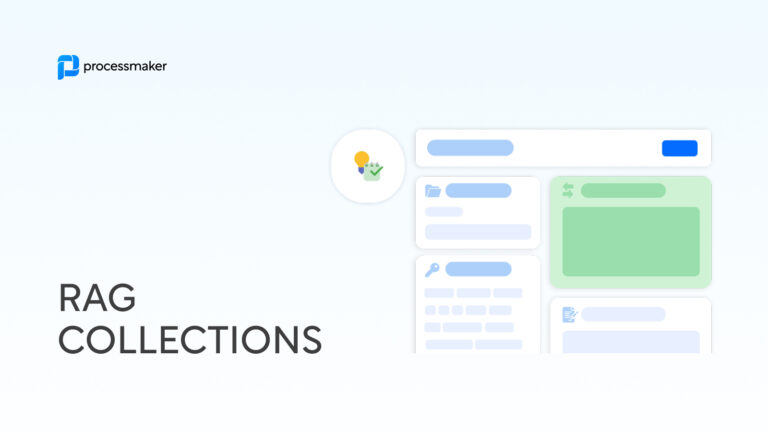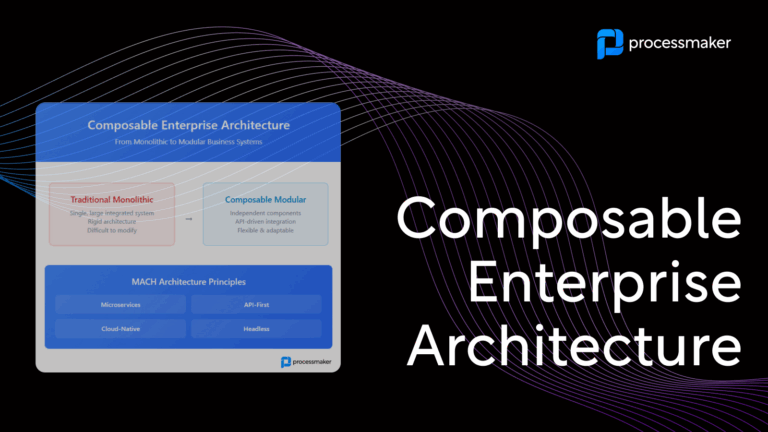Are manual processes holding your organization back? You’re not alone. Business process automation is taking on a skyrocketing number of manual tasks, sending productivity, efficiency, and cost savings through the roof. Automation experts estimate that 69% of data processing tasks are automatable, and nearly three-quarters of managerial work will shift to technology by 2024.
So what types of processes are prime for automation? The majority of underperforming processes drain one of two things: time or money. Here’s what these common snags look like from a process standpoint.
- Time delays: A customer waits too long for approval, so they head to a competitor. A process contains too many manual tasks and staff cannot keep up with the workload. A team member can’t move forward with their responsibilities because of a delay in another department.
- High costs: You’re unable to onboard new customers due to a processing backlog, hindering growth. A manual workflow is cost-inefficient; there’s an imbalance between demand and required staff. Poorly managed error-prone activities are racking up regulatory compliance fees.
These two types of process bottlenecks snowball into all sorts of inefficiencies. Slow customer turnaround times, overworked staffers, poor inventory management, substandard NLP scores, or plummeting productivity, to name a few. To rectify this, business process automation buttons up these bottlenecks. Now let’s explore bottlenecks and how you can fix your organization’s inefficiencies with BPA.
Identify process pain points
Analyze your current business processes to identify areas that are causing delays or thwarting productivity. What kinds of tasks should you keep an eye out for?
- Heavy on manual data entry
- Involve multiple hand-offs across several teams or departments
- Prone to high error rates
- Rules-based tasks
- Significant regulatory implications
If you’re in the early stages of process automation, you can pinpoint bottlenecks by conducting internal research known as process mapping.
- Ask around.
- Time the length of a process from start to finish.
- Observe team members in action.
Use your findings to codify the steps involved in every workflow. This should include human tasks and those performed by tech and software.
From here, you can identify opportunities for automation, suss out redundancies, or decide if an outdated process needs re-engineering. You’ll also avoid a common pitfall plaguing organizations that dodge these prep steps: accidentally automating inefficiencies. By understanding your process flow in advance, you can cut non-value-added activities before they make their way into your automation.
See many of these business process automation examples in action:
- Higher Ed institutions use BPA to evaluate incoming transfer credit requests. A BPA workflow cross-references the incoming transcript against previous decisions. Then compiles the relevant information into an email to route to the appropriate faculty member. The system tracks approvals, follows up with any that fell behind, and keeps students updated on the decision.
- Fleet managers use process automation to identify drivers in need of retraining. Vehicle sensors can track speed, wear and tear, and fuel consumption. If any scores fall below the threshold, the system sends a notification to a manager for review.
- The HR department uses business process automation to onboard new employees. Automated systems digitally distribute paperwork like W4s and direct deposit forms. A BPA keeps track of everything coming through and sends it up the ladder to the next department for processing.
Every organization is jam-packed with candidates for automation. By following a process from beginning to end, you can create a detailed strategy ready to plug into a BPA.
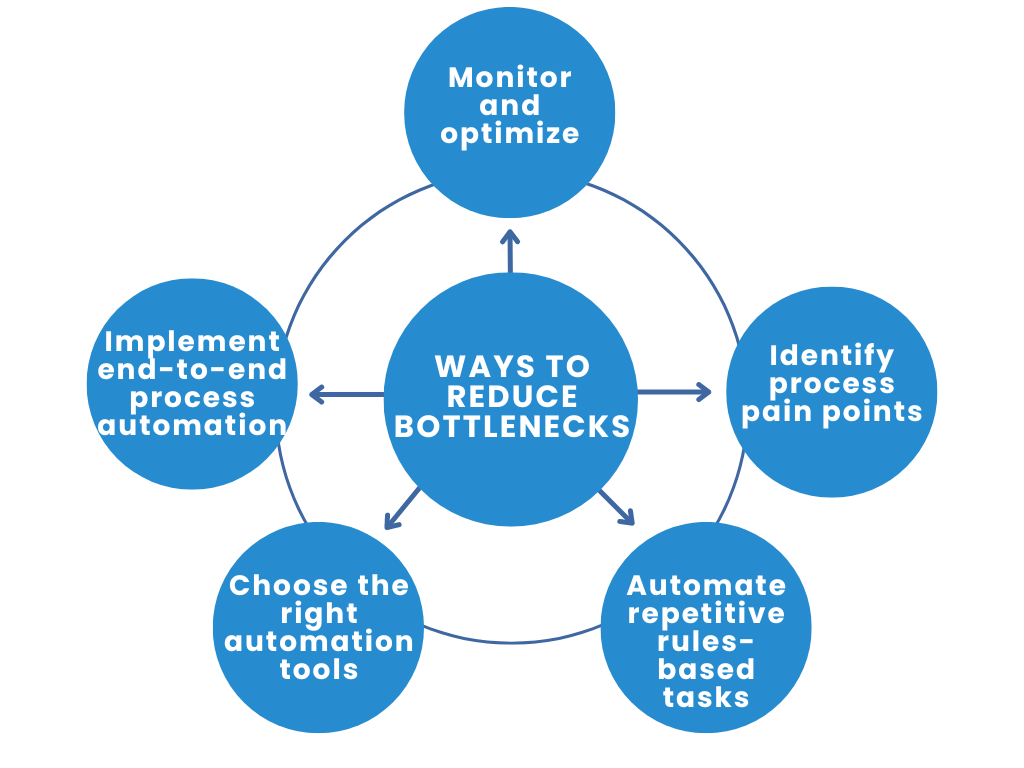
Automate repetitive rules-based tasks
Start with the low-hanging fruit. “Swivel chair tasks”—or those that follow a fixed recipe of actions—are ideal for business process automation. The strategy can uplift productivity by at least 85%, with some organizations reporting boosts into the low-90s.
Tag in RPA to take on data-intensive work like:
- Copy-and-pasting information between submitted forms and databases
- Looking up account applicants in an anti-fraud service
- Preparing invoices
- Pulling information from various sources into a draft agreement
- Composing templated reports
Given the right assignments, RPA is 100% accurate with 100% uptime. Perhaps that’s why Deloitte believes RPA is at its tipping point, well on its way to near-universal adoption.
Choose the right automation tools
There are hundreds of business automation tools on the market, making it a challenge to sift through the options. Once you understand your organization’s unique challenges, best-match BPA will emerge from the crowd.
- Robotic process automation (RPA): RPA deploys an army of software robots to perform repetitive, rules-based tasks. Drop data into a spreadsheet. Run background checks at scale. Copy and paste data from one location into another. If the process includes a series of clicks or keystrokes, RPA is up to the job. It’s a great option for organizations that struggle with data entry.
- Intelligent document processing (IDP): IDP is best for organizations that need to manage, organize, and process lots of paperwork. Forms, applications, financial documents—coming inbound from clients and customers—are impossible to wrangle through manual methods. With IDP, you can automatically extract information from documents, significantly reducing time and resource spend.
- Artificial intelligence: Over one-third of businesses report using AI. Why? The technology debuts countless new ways to run and analyze processes. Some BPA tools use AI to optimize task sequences. You will also find AI performing predictive maintenance on equipment. Others use AI to improve document extraction results. Find the platform that best targets your pain points.
- Low-code: Beat productivity obstacles by putting your entire team on the field. Low-code BPAs make it easy for everyone in your organization to have a hand in building automations. This type of software leans heavily on user-friendly functionalities you’d find in an app like Google Slides. Instead of requiring lines of complex code, users can drag and drop elements, borrow pre-built configurations from libraries, or tweak an existing process template. Low-code process automation software reduces the need for programming by simplifying mapping, modeling, and execution tools.
Some organizations might benefit from one of these technologies, others may need them all. Remember, these are just a few process-related examples of weaving hyper-automation into all areas of your business—so keep an eye out for others that may address your specific needs.
Implement end-to-end process automation
One of automation’s leading advantages is smashing through organizational silos. Setting up a few automation here and there won’t bring your operations together in a meaningful way. Enter process orchestration—a strategy that revolves around uniting all your processes in one central location. These tools enable the seamless flow of tasks between individuals or teams, eliminate manual handoffs, and reduce delays. They also provide visibility into the process status and allow for easy tracking and monitoring.
Whether they’re tasks that churn through the office next door or a department based thousands of miles away, you’ll have a crystal-clear view into every workflow powering your business.
Continuously monitor and optimize
BPA platforms that lean heavily on process analysis, AI reporting, and optimization are the best strategy for boosting internal efficiency. Some software relies on a “set it and forget it” method. While a plug-and-play method has appeal, it’s challenging to grade a workflow’s success without strong analytics.
After all, successful business process automation is powered by continuous optimization. There’s no endpoint when it comes to process improvement. Needs evolve, markets shift, and new technologies unveil. There is always a better way on the horizon. To keep your processes running smoothly, regularly monitor and measure the performance. Collect data, analyze it, and identify areas for further improvement. Use this feedback loop to continuously optimize your automated processes over time.
Remember that business process automation is an ongoing effort. As your organization evolves, new bottlenecks may emerge, and existing processes may require updates. Continuously review and refine your automation strategy to ensure maximum efficiency and effectiveness.