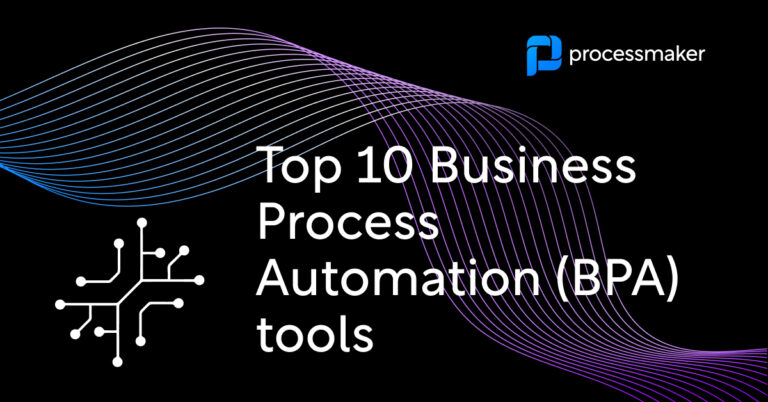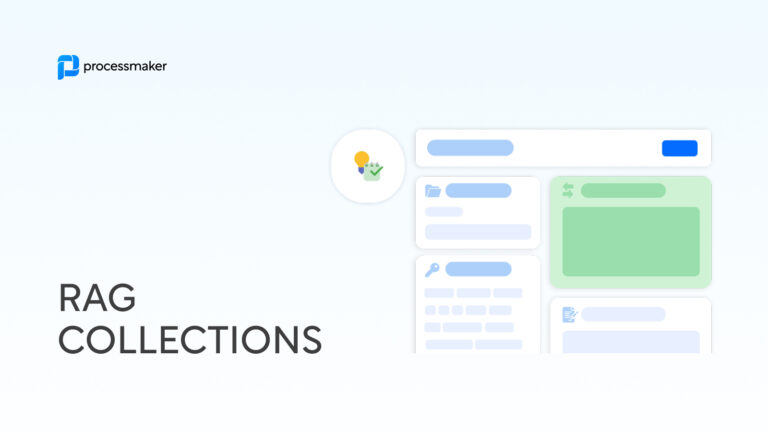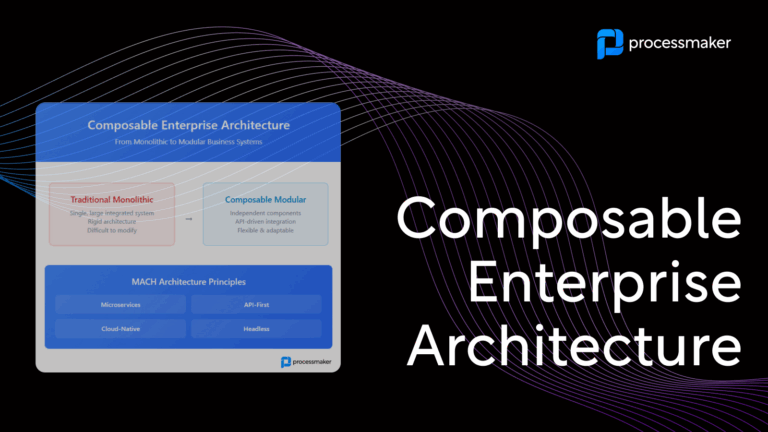Do you feel like those repetitive tasks keep piling up, taking away time from what really matters? That’s why businesses like yours are turning to business process automation (BPA), a tool that can revolutionize the way your company operates. By automating business processes and streamlining workflows, BPA has the power to unleash your team’s true potential, enabling them to focus on innovation and growth.
What is Business Process Automation?
Business Process Automation (BPA) refers to the use of technology to automate and manage complex business processes and functions beyond just individual tasks. It involves a systematic approach to streamline business operations, reduce human intervention in repetitive tasks, and enhance overall efficiency.
By integrating various software applications, BPA helps in orchestrating workflows, ensuring that information flows smoothly across departments, and ultimately leading to faster decision-making and improved service delivery.
This strategic implementation of automation not only increases productivity but also enhances accuracy, minimizes operational costs, and allows businesses to allocate resources more effectively, thus paving the way for innovation and growth.
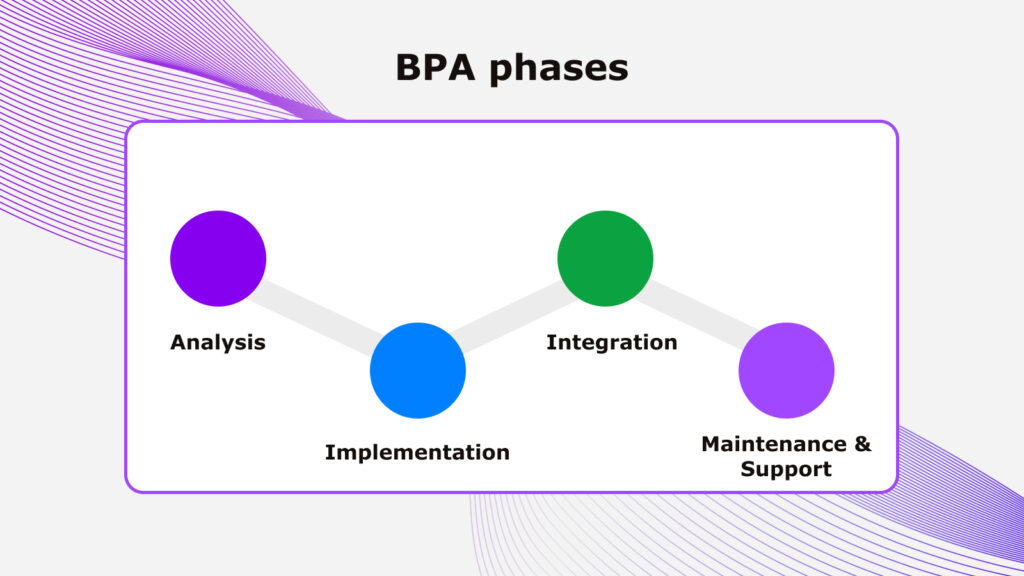
What to look for when choosing BPA software?
- Integration Capabilities
- Scalability
- Customizability
- Robust Analytics and Reporting
- Strong Customer Support
- Security Features
Business Process Management (BPM) vs BPA
While both Business Process Management (BPM) and Business Process Automation (BPA) aim to enhance operational efficiency, they serve distinct purposes within an organization. BPM is a broader discipline that focuses on the analysis, design, execution, monitoring, and optimization of business processes, encompassing the entire lifecycle of a process.
In contrast, BPA specifically targets the automation of routine tasks within these processes to reduce manual effort and increase speed. Essentially, BPM provides a framework for understanding and improving processes, while BPA acts as a tool to implement those improvements through automation, helping organizations achieve their goals more effectively.
Which BPA platform is best for you?
Whether you’re a small startup or a large enterprise, this comprehensive guide will introduce you to the leading business process automation platforms that can transform your business operations, drive productivity, and elevate your organization to new heights.
Some platforms may suit your needs better than others, and it’s important to us that you find a tool that’s the right fit for your organization. So, let’s jump right in and explore the top 10 business process automation tools that are transforming the industry today!
- ProcessMaker
- Asana
- ActiveBatch
- KissFlow
- Hootsuite
- Basecamp
- Comindware Tracker
- Laserfiche
- Quu
- TrackVia
ProcessMaker
For organizations that require scalability, ProcessMaker is an intelligent low-code BPM and BPA platform. Business process automation refers to the utilization of software to reduce human effort in specific business processes, aiming to automate as many elements as possible.
ProcessMaker has taken its business process automation software to the next level with generative artificial intelligence on a mission toward Hyper-Productivity. Now, process design is easier and faster than ever. With the power of ProcessMaker Platform, anyone can streamline menial tasks in a matter of seconds. To give you even more perspective, the platform also offers a variety of free trials, including text-to-process, ID verification, invoice processing, transfer credits, and tax documents. Check out our release webinar recordings to see what’s new.
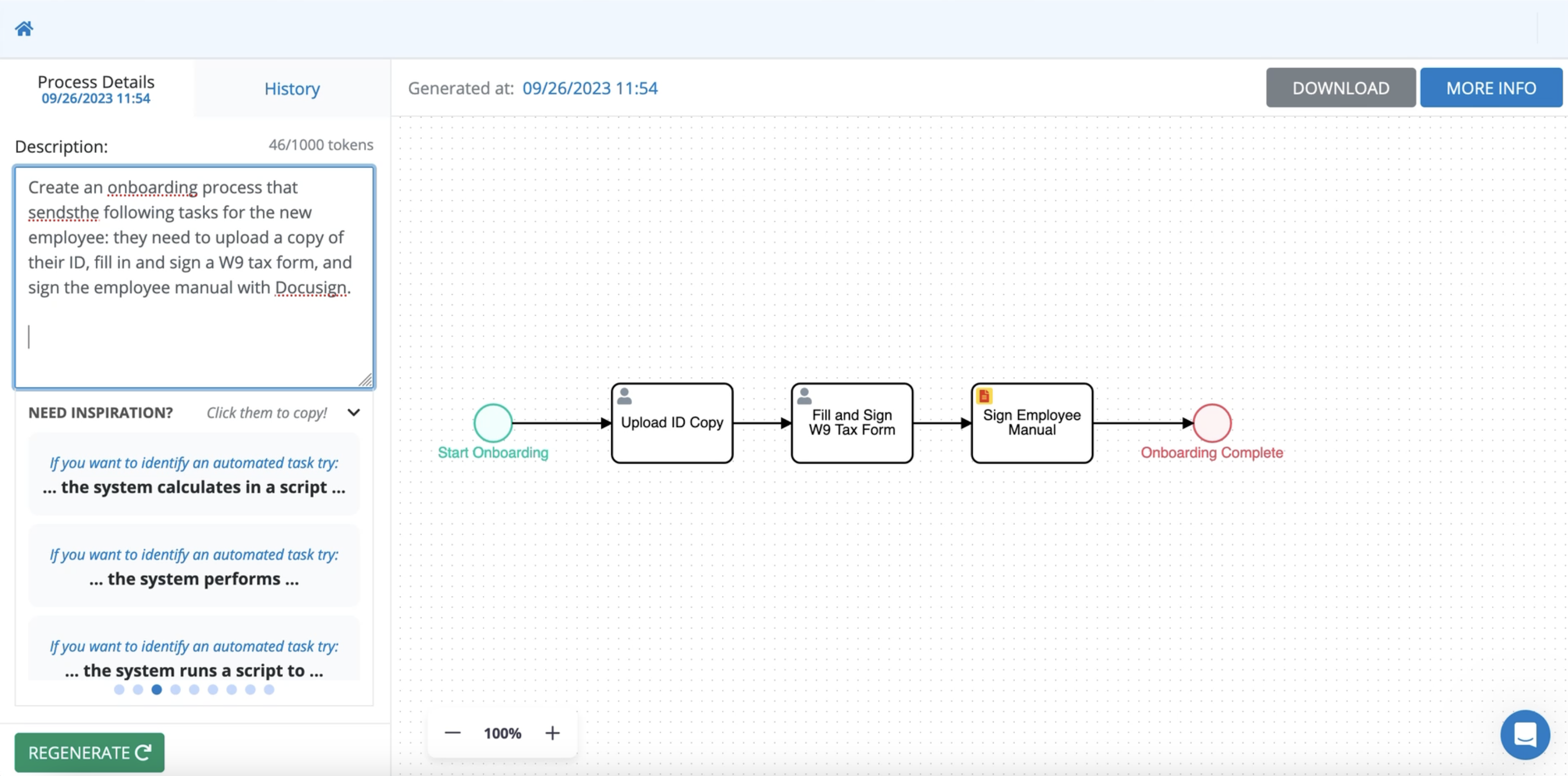
AI Assistant demonstration: https://www.youtube.com/watch?v=6ACPlP3mV0Q
Asana
Asana is a project management tool that offers manager-centric and worker-centric features. Its simple user interface streamlines project management in a way that encourages usage and interaction. Concerning security, Asana offers SSO, 2FA, and advanced granular permissions.
For management and planning, Asana provides premade templates, a shared team calendar, task scheduler, task prioritization, and repetitive task automation. It also provides report dashboards for project insights, file sharing manually or via drag-and-drop, and comment sections under every task. An automation tool enables teams to manage critical processes more effectively, with features like reporting and dashboards for measuring success.
ActiveBatch
ActiveBatch is a low-code platform designed to orchestrate automated workflows. Its event-driven architecture supports message queues, tweets, FTP file events, email, and more. Task scheduling is also flexible based on business day and time. It offers bi-directional integrations with System Center Service Manager and ServiceNow to manage automated tickets. You can also use APIs to connect to any service, app, or server. In addition, it provides features such as modeling and in-depth monitoring. ActiveBatch’s focus on workflow automation helps optimize the completion of tasks, improve document management, and enable smoother interdepartmental coordination.
KissFlow
Kissflow offers a lightweight approach to BPA. The employee onboarding process is a critical aspect of the hiring experience, and Kissflow’s features help streamline various tasks involved in onboarding. It’s a suite with over 50 applications to manage vendor payments, purchase orders, employee onboarding, and even mileage reimbursements. End-users can customize these apps too. Further, Kissflow offers forms for capturing data as well as activity reports and system sequences. As a collaboration suite, it provides Zapier-supported SaaS integration. You can also attach files from Dropbox and Google Docs with multi-language support. And there are no limits to how many applications an end-user can create.
Hootsuite
Hootsuite is one of the most popular social media management automation tools on the market today. It offers the most comprehensive list of social network integrations with over 150 apps on the Hootsuite App Discovery store. It also has a user-friendly interface for quick onboarding. You can connect multiple accounts quickly, including YouTube. Hootsuite is an effective social media management tool for organizations that communicate on a large number of social networks. You can also work with the Hootsuite API to customize your integrations and enhance interoperability. By automating repetitive social media activities, Hootsuite helps reduce manual tasks, improving efficiency and accuracy in your workflows.
Basecamp
Organizations use Basecamp as an online collaboration tool. It’s flexible because it supports a wide variety of integrations. Basecamp’s prominent features include deadline, file, task, announcement, and discussion tracking. Consider a virtual hub for company teams, useful in a remote working environment. Concerning workplace hubs, Basecamp is the most agile and robust. While it can emphasize project management, it was not designed to facilitate projects. However, it does excel at discussion management which can help expedite projects. Additionally, Basecamp can be instrumental in managing complex business processes through its efficient collaboration and tracking features.
Comindware Tracker
Comindware Tracker is an automated SaaS platform that helps to streamline issue tracking, communications, project management, workflow management, HR management, resource utilization, and more. Every feature is also customizable. For instance, Comindware Tracker has a Graphical Workflow Builder to design and customize workflows using a drag-and-drop interface. Concerning issue tracking, you can follow up on critical alerts about customers, vendors, and partners. Additionally, Comindware Tracker has a Human Resources Management (HRM) to manage hiring, vacations, employee transfers, warnings, and termination. It is designed to simplify complex business processes, thereby enhancing efficiency and productivity in various workflows.
Laserfiche
LaserFiche is an automated content management platform that works to sort through digital clutter. It offers a simple, user-friendly interface for routing and tracking digital documents on a daily schedule. Using AI-driven workflows and analytics, end-users can digitally capture and organize documents company-wide. It also provides features such as forms, reports, and task management. As a comprehensive business process automation tool, it streamlines operations and enhances productivity.
Quu
The Quu tool is designed to automate content research and marketing. But it’s not a HootSuite replica. Invariably, researching relevant content for targeted audiences is time-consuming. Quu automates the repetitive process by sending alerts of high-quality content in your preferred niche every day. The notifications include links to podcasts, articles, videos, blog posts, and more. There are three options for content: Hand-curated, Discovery, and Pods by Quu. Once you receive your daily set of content, you can use a tool like HootSuite to schedule. Additionally, Quu leverages robotic process automation to streamline these tasks efficiently.
TrackVia
TrackVia is a well-designed low-code development platform that manages workflows. It offers a UI-based drag-and-drop functionality for end-users to build applications and automated processes. The primary focus is on mobile workflows with Zapier integration and responsive dashboards. However, due to default layouts, there are limits on customization. In addition, TrackVia could benefit from more third-party app integrations.
Bottomline
Tools like these empower organizations to reduce human error while automating manual and repetitive tasks. Using ProcessMaker’s intelligent business process management suite (iBPMS), organizations can automate end-to-end workflows while easily orchestrating both human and system activities into automated business processes.
Chat with one of our automation experts to learn how your business can leverage business process automation.