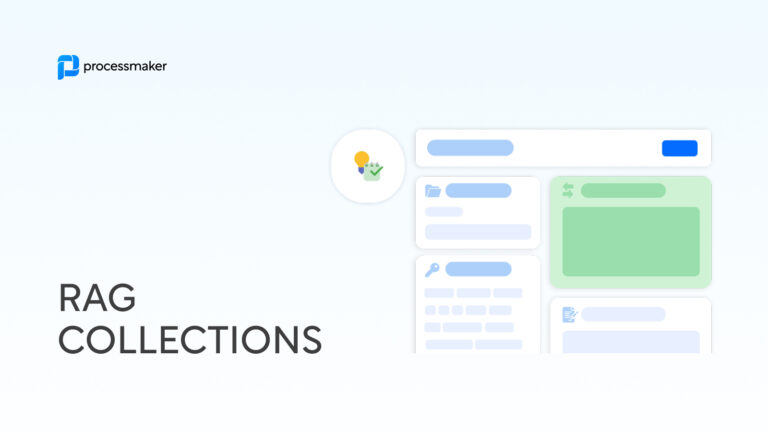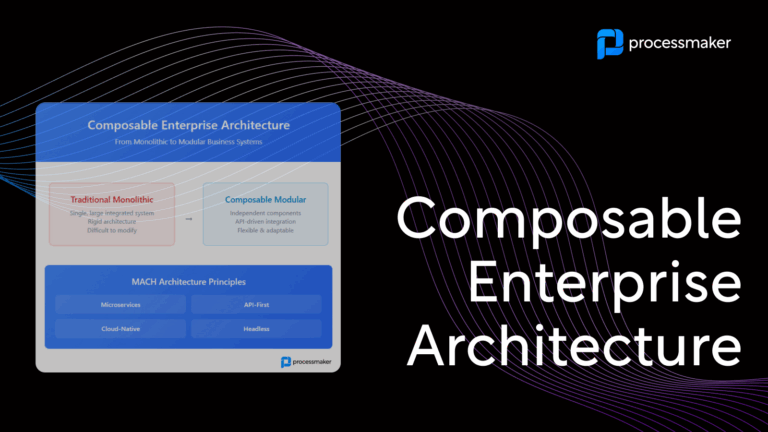In higher education, the Registrar’s Office is the heart of managing student academic records. The roles are data-intensive; team members perform the heavy administrative lifting of coordinating transfer credit evaluations, grade change requests, and graduation planning. Relying on manual methods to process the sheer volume of paperwork is ripe with errors and inefficiencies—which can have serious consequences for both students and the institution.
Fortunately, digital process automation offers a solution to these day-to-day challenges. Here are the top three processes tech-forward higher ed teams fully automate in the Registrar’s Office.
1. Transfer Credit Evaluation
Managing prospective transfer students is one of the most difficult tasks for the Registrar. It’s a multilayer process with tons of paperwork to juggle. The process has earned a reputation for ambiguity headlined by “it’s a complex and costly maze” to a swirling mystery akin to “the Bermuda Triangle.” A skilled evaluator leaves no stone unturned, creating a multilayered process that’s challenging to scale.
In many instances, students don’t learn the fate of their credits until 4–6 weeks after they begin classes. The late news can inconvenience their plans and add the unexpected cost of more semesters.
Transfer Credit Process for Higher Education
Nearly 4 out of 10 students carry transfer credits. Smart universities are using fast, transparent transfer credit automation to woo would-be students. Whether you’re broadening your recruitment plan through virtual learning or geographical expansion, new transcript variations are pouring into your school. Unique shapes, formats, and sizes add to the administrative workload.
With the help of automated software, you can cut a weeks-long process down to three days.
- Students can submit their transcripts online, and intelligent document processing (IDP) instantly extracts the relevant content. Credits earned, the name of the previous institution, and course titles and codes feed into your system on auto-pilot.
- Business rules check coursework against your equivalency table for auto-match.
- When your process automation system runs into an unmatched course, it’ll send a review request to a departmental dean or faculty member.
- If they miss the notice, a reminder appears in their inbox the next day.
Best yet, automated workflows keep students informed of the progress, like a Postmates dinner order.
2. Grade Change Requests
There are many reasons why students need to take a break from their studies. Health issues, financial challenges, or military deployments are some of the common grounds. This is a particularly challenging admin task, especially when dealing with returning students who need to update incomplete grades upon course completion.
To initiate the Grade Change process, faculty members notify several cross-campus team members. There are many approval layers, from financial aid to the department chair, before the request reaches the Registrar’s Office. Due to the complex and hard-to-track nature of grade change requests, this process is prime for automation.
- Set up workflows that automatically route the request to the appropriate personnel for review.
- Each signature acts as a checkpoint. If one falls behind, the system sends a quick reminder via email or text message.
- Each step of this process is recorded in audit logs for safe recordkeeping.
Because a central platform processes all requests, everyone involved can easily monitor the status. No more lost forms, confused students, or paperwork fallen beneath the cracks.
3. Graduation Planning
Graduation planning is a complex process in the Registrar’s Office. It involves coordinating multiple departments and stakeholders, like students, faculty, and administration.
It all begins with a student’s graduation application, including setting a ceremony date, requesting a degree audit, providing correct name pronunciation—even requesting tickets for loved ones. Managing all of these aspects manually can feel overwhelming, which is where automation comes into play.
Through digital process automation, you can orchestrate multiple workflows to manage the academic and operational aspects of the ceremony. Workflows send reminders to eligible students who still need to petition for graduation and automatically notifies the appropriate advisor if the reminders go unread. Even if the ceremony is virtual, every deserving student can receive the recognition they’ve earned.
Automation offers a solution to the challenges the higher education Registrar’s Office faces. By automating critical processes such as transfer credit evaluations, grade change requests, and graduation planning, institutions can improve efficiency, reduce errors, and ultimately provide a better experience for students.