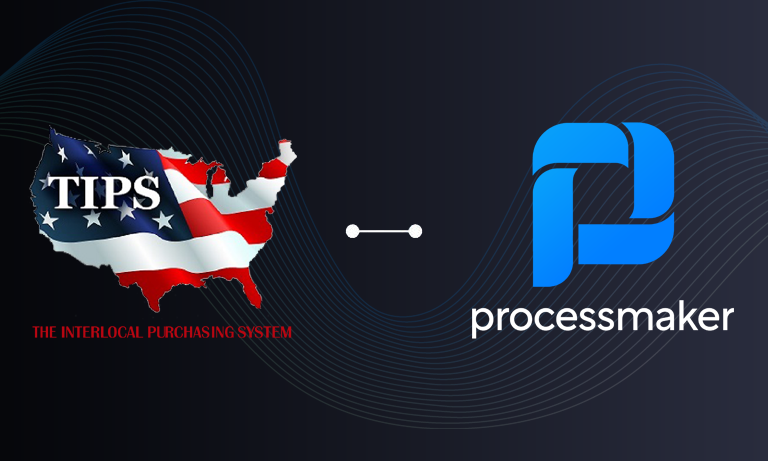Staff evaluations must be handled carefully by all organizations, but in schools, there is often an added layer of visibility that requires particularly skillful handling of evaluations. In K-12 institutions, administrators may handle staff evaluations, but many parents have a vested interest in how well their children’s teachers are teaching. Honest evaluations with supporting documentation are essential for staff evaluations in schools.

Some aspects of staff evaluations are very similar to evaluations in businesses and other organizations. Employees have standards and goals to meet, and administrators must conclude whether employees meet standards and reach goals, based on evidence that supports those conclusions. Improving the evaluation process requires knowing what to avoid, what is required of you, and how to protect your organization and your employee with proper documentation.
Knowing What Not to Do Is Important
In school systems, there is no room for dishonest evaluations. Rating a poor performer as “satisfactory” (or rating an excellent performer as “satisfactory”) can both bring unexpected consequences. Written evaluations must be honest, yet must be written knowing that others could read them later. If you use numerical ratings in staff evaluations, you should also include commentary. This helps each employee know exactly where he or she is excelling and what needs improvement. Don’t lose or throw out supporting documentation, regardless of whether it’s a glowing or scathing evaluation. Supporting documentation is essential should questions be raised about staff evaluations later.
Dishonest or misunderstood appraisals can, in worst cases, result in complaints of discrimination or harassment. If layoffs occur based on numerical rankings without commentary to elucidate those rankings, you could face complaints. If any staff member is affected by the Family and Medical Leave Act (FMLA) or Americans with Disabilities Act (ADA), make sure documentation to that effect is included in the staff evaluation.
Training and Documentation Are Absolutely Essential
Those who perform staff evaluations must stay apprised of state or federal laws that apply. Infractions of these laws can get you into trouble with state or federal authorities, and could expose you to litigation as well. They must also understand federal laws prohibiting discrimination based on protected class (such as race, color, sex, age, national origin, disability, religion, or pregnancy). Many states and municipalities have additional nondiscrimination laws that may add protected classes, and your administrators must understand these laws so as not to run afoul of them. Policies must be applied consistently because you could be legally liable if employees aren’t all held to the same standards of conduct.
 Documentation is the key to ensuring all staff evaluations are completed in compliance with applicable laws, regulations, and policies. When your staff evaluations are done using automated forms and workflows, this is easier, because the process can be made to create an audit trail as it progresses. This protects your organization and your employee. For example, if you don’t document employee deficiencies and later terminate that employee, you could have a harder time proving your case for termination should that person challenge it.
Documentation is the key to ensuring all staff evaluations are completed in compliance with applicable laws, regulations, and policies. When your staff evaluations are done using automated forms and workflows, this is easier, because the process can be made to create an audit trail as it progresses. This protects your organization and your employee. For example, if you don’t document employee deficiencies and later terminate that employee, you could have a harder time proving your case for termination should that person challenge it.
Automated Processes Can Create a Valuable Audit Trail
Of course, you can create an audit trail with a manual, paper-based staff evaluation, but it takes longer, and there is more room for error. A single coffee spill can render hand-written evaluations illegible in an instant, but you won’t have these worries with automated staff evaluation forms and workflows.
Moreover, with automated staff evaluation processes, retrieving information later is faster and easier, so misunderstandings can be cleared up quickly. When every step of the evaluation creates its own time and date stamp and saves relevant documentation, you can be confident you’ll have the information you need at any time.
Automation Is Within Your Reach
School systems are often confined by tight budgets, and some administrators may not realize that workflow software for automating processes like staff evaluations is an option. ProcessMaker is designed for non-technical users, so making a large capital investment in workflow software, or hiring a programmer to automate processes is unnecessary. A drag and drop interface lets users create custom forms and workflows, and add helpful information throughout, including generation of time and date stamps, saving of forms, and the creation of audit trails.
Staff evaluations can be stressful. But when you streamline and automate the process using workflow software like ProcessMaker, you can eliminate many worries. Best of all, you can test drive the ProcessMaker Enterprise Edition, or download the ProcessMaker Community Edition right now and see for yourself the many ways you can make staff evaluations easier.