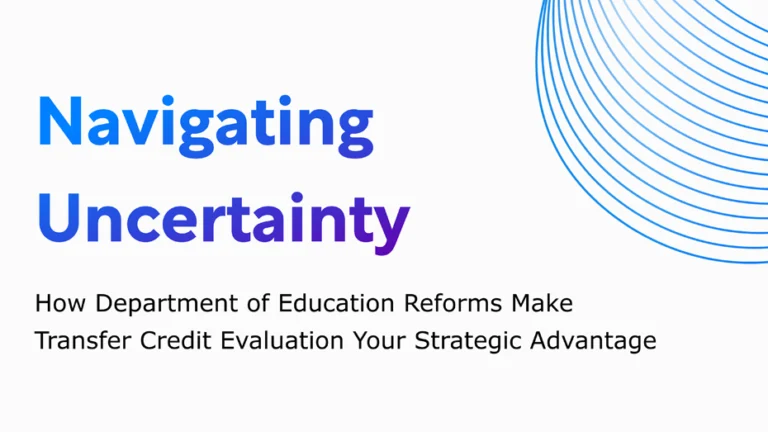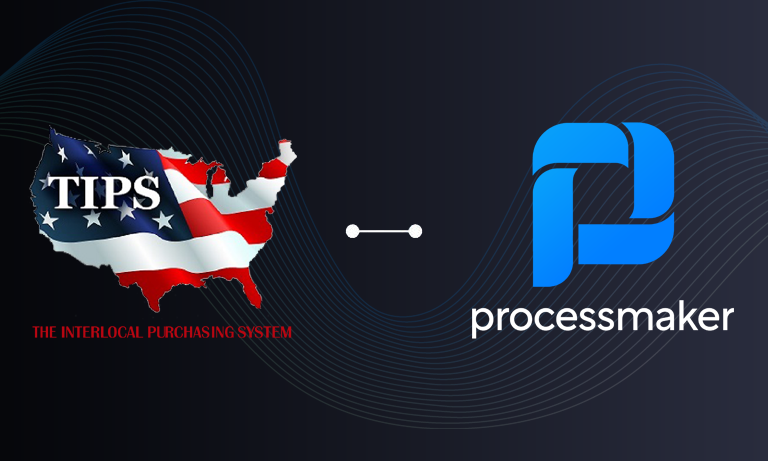In the business world, few maxims hold more water than “poor planning leads to poor execution.” As a bastion against process failure, organizations turn to workflow diagrams to help plan for success.
What is a workflow diagram?
Think of a workflow diagram as a slate of assembly instructions sequencing every step needed to get from point A to point Z. A workflow diagram shines a spotlight on every action involved in a process. Instead of conducting business in a vacuum, this tool helps map the sequence of discrete steps involved. It serves as a visual aid identifying the responsible person, team, or technology that sees each task through to completion.
One of the chief tenets of process management is a continuous appetite for improvement, and workflow diagrams are a key component of its success. The practice calls for a kaizen mindset: one that’s constantly on the hunt for ways to change processes for the better. Workflow diagrams grant a crystal clear view into the specific tasks involved in each process, arming you with the intel needed to continuously tweak and adjust in pursuit of the most streamlined solution. So how do you get started designing a workflow diagram?
The 6 steps to creating a powerhouse workflow diagram
You can start your first workflow diagram with these six easy steps.
1. Pick the process
Start with a process that is extremely important to how your business operates. How can a rock solid understanding of the process provide new value to your organization? Are there too many bottlenecks in securing approval to launch new iterations or service patches? Do you lose out on huge deals because your sales team is overburdened by too many manual tasks needed to finalize an agreement? Maybe your HR department is too overwhelmed by rote to-dos that they are losing out on top talent at an alarming rate. Pick a process that is central to the success of your core offering.
2. Identify crystal clear start and end points
You can’t get from point A to point Z without knowing where they are. Defining the end goal is just as important as the project itself: in fact, many projects never even make it past this critical step. According to one leading project management survey, 37% of projects fail because teams failed to define clear goals at the outset.
3. Perform a deep dive into the specific steps involved in the chosen process
Start by gathering information from every department and individual involved in the process. Learn the ins-and-outs of workflow analysis. Here, it’s critical that you step outside the C-Suite. When Kellogg’s wanted to launch a new line of healthy kids snacks, they didn’t just ask the market researchers, kids, parents, and doctors. They interviewed school janitors—those on the real front lines of what lunches were most popular, and which ones wound up in the trash. Zoom out and gather insight from everyone, including the team members who are in the daily trenches navigating processes first hand.
4. Reframe your findings to center around your main goals
You want your workflow diagram to be comprehensive, but don’t let it spin out of control into a meandering, hard-to-decipher labyrinth of tasks. Consolidate and prioritize your findings from step 3 to make sure each task contributes to your chief goal defined in step 1. Don’t be afraid to cut any redundancies, dead weight, or unnecessary steps—the more crystal clear and streamlined your diagram, the better chances of success.
5. Design the workflow diagram
While the back of a napkin is a bit contrite, you can diagram the process anywhere. Use pen and paper or turn to easy-to-use workflow modeling software. User-friendly platforms like ProcessMaker make it easy to transfer your concept into a full-blown workflow diagram. Low-code, drag-and-drop tools make it simple for you to swap the order of tasks, drop in certain actions, and re-channel project flows.
If your workflow requires back-and-forth between several departments, or tasks that must be performed in parallel, consider using a swim lane diagram. If you’re working with a cross-section of top executives, middle management, and IT professionals, Business Process Modeling Notation (BPMN) is a lexicon of standardized symbols you can use to ensure everyone has a clear understanding of your process journey.
One of the main purposes of a workflow diagram is to get everyone on the same page, so make sure it is in a format everyone can understand, share, and review.
6. Refine, refine, refine!
No workflow is set-it-and-forget-it. It’s important to constantly review your processes, keep an eye out for bottlenecks, and find ways to improve how things flow. This is where you can make the most of a kaizen methodology; always hungry to find the next process speed bump to flatten.
A workflow diagram is a powerful tool in your process management arsenal. Instead of falling victim to poor planning, workflow diagrams help lay the groundwork for your project’s efficiency and success.