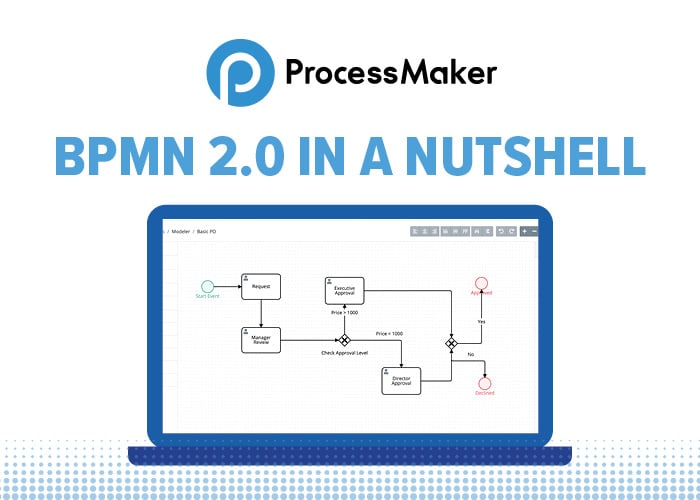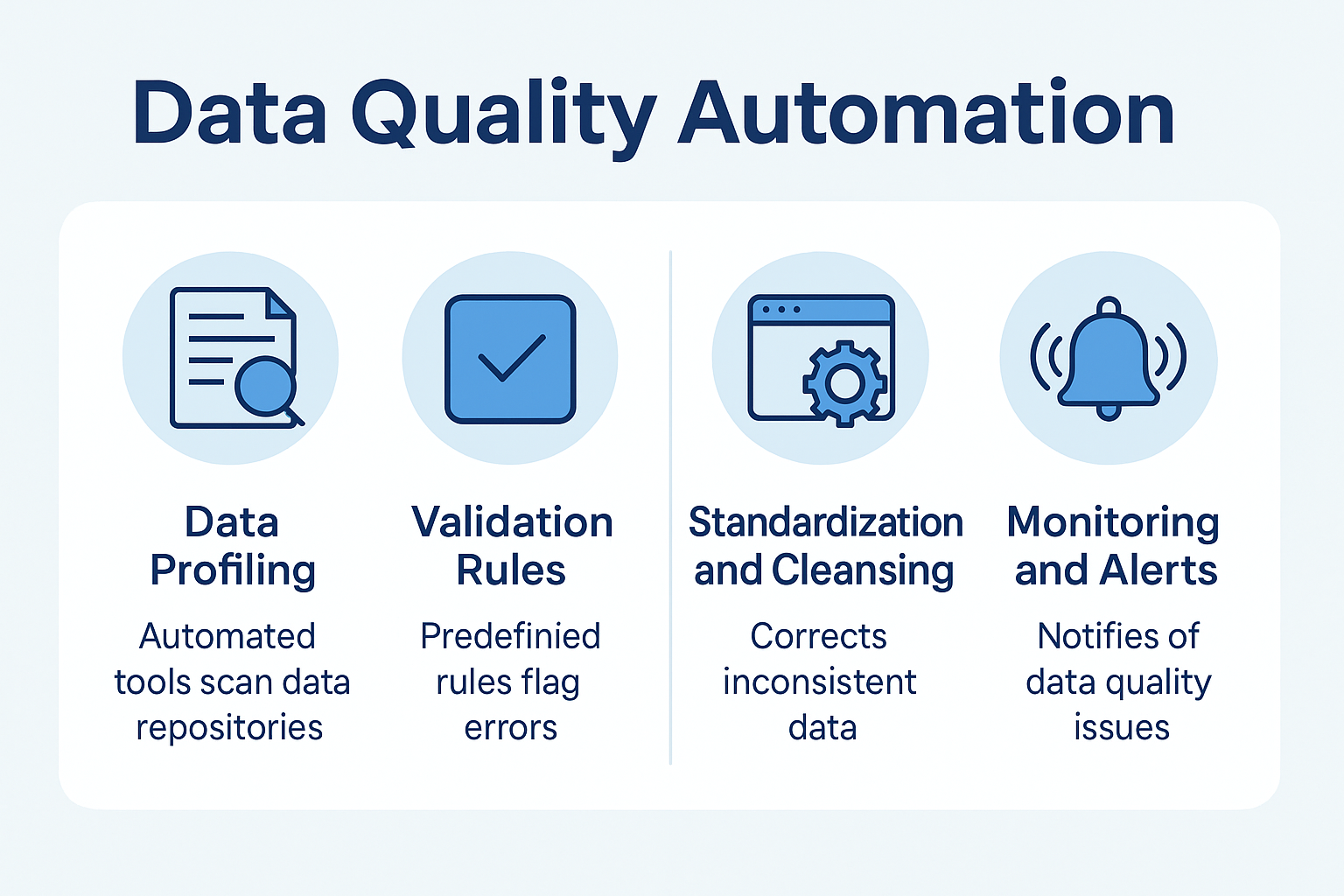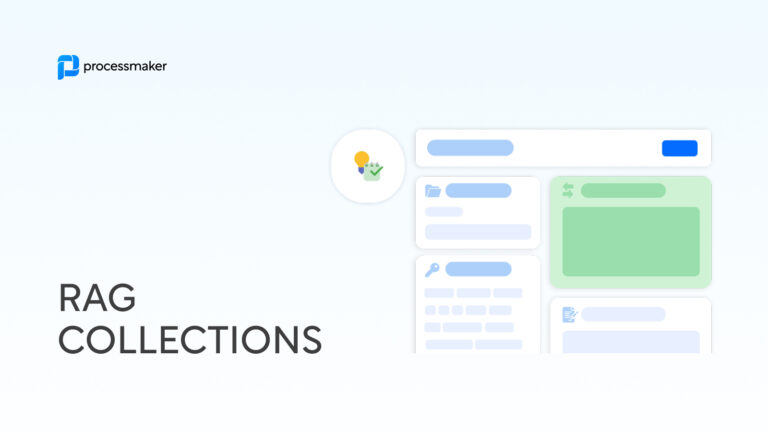This article is part of a BPMN 2.0 tutorial, including uderstanding BPMN Symbols and Diagrams.
Business Process Modeling and Notation 2.0 (BPMN 2.0) was designed to help remove the confusion from understanding process maps whether an employee or a consultant is trying to gauge the meaning. Part of the secret sauce lies within the utilization of standardized symbols.
From the viewpoint of a business analyst, visual process models help to contextualize various processes so that every relevant stakeholder can understand. In other cases, flow charts might be the visualization tool of choice. Nonetheless, in environments that use process automation, BPMN 2.0 is significant in terms of value for helping participants to understand the process without extensive technical knowledge while also enabling purposeful troubleshooting before moving onto the next steps.
The objective of BPMN 2.0 is to use modeling for improvement in efficiency and to potentially garner a competitive advantage. The diagram used shares some likenesses with a flow chart. BPMN was initially created by the Business Process Management Initiative (BPMI). Further, it offers a standard notation that does not require elaborate training to comprehend. BPMN 2.0 can also be used to ensure that XML documents can be visualized using common notation.
Breaking down BPMN 2.0
To create a BPMN 2.0 diagram, a core set of elements are used and categorized into these three major groups:
- Flow objects (Circles, rectangles, and diamonds which describe specific events or activities)
- Connecting objects (Linked with flow objects to denote direction)
- Swimlanes (Resembling the lane lines of an Olympic swimming pool, these organize flow objects into varying categories).
- Pools (May describe different departments or companies)
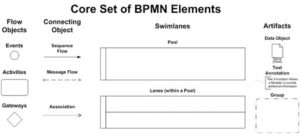 The swimlanes can be produced in multiples to represent every participant and their associated responsibility. Between swimlanes, you may find tasks and data. Invariably, different components of a business are never completely independent.
The swimlanes can be produced in multiples to represent every participant and their associated responsibility. Between swimlanes, you may find tasks and data. Invariably, different components of a business are never completely independent.
BPMN 2.0 helps to illustrate the connections to convey a clear perspective of how things work and where impacts can be made. In addition, it helps to demonstrate how data and activities are combined to complete a process. So then, you have several aspects that shape the model including:
- Events – Sends a trigger to start such as receiving an alert or an issue warning.
- Activities- These are performed tasks such as loops, various instances, and even subprocesses.
- Gateways – A point where paths can change based on the decision made. The direction may go on Path A, or if a different decision is made then Path B will be taken.
- Sequence flow – Directs the order of activities.
- Message flow – The direction messages take.
- Associates – Text within an activity, event, or gateway.
- Data object – Explains what data is needed before an activity can proceed.
- Data group – These do not alter the flow of a diagram, but do denote an activity group.
- Annotation – Additional explanation of the model.
- Artifacts – These include data groups and annotation.
The benefits of using BPMN 2.0
By offering a user-friendly visualization of a business process, stakeholders gain a better understanding. Moreover, the details help to ensure a common language is used that doesn’t require a technical background. So then, business analysts, participants, managers, and others can comprehend the concepts. Also, the clarity provided helps to improve implementation precision.
When should you use BPMN 2.0? Really, it can be used at any point during a project lifecycle. For instance, BPMN 2.0 can help to describe the As-Is state at the beginning of a project. After some progression, you can use BPMN 2.0 to create a To-Be model. Models created during the latter stages of a project will often also incorporate a higher level of detail. To sum it up, BPMN 2.0 can be used at any time necessary where it is critical to understand the steps needed to complete a process and which stakeholders are responsible.
Not to mention, a diagram is often much easier to understand that lengthy text and facilitates easier collaboration. Users then have an enhanced sense of perspective which can help to improve productivity, as well. For example, BPMN 2.0 can help the IT department gain a better understanding of where they fit within the broader spectrum of business priorities.
Additionally, when stakeholders have a better understanding of the links between business processes, they can help to boost operational efficiencies while cutting down on redundancies.
Therefore, changes can be made more quickly whether it is following through a new initiative or implementing new technologies.
BPMN 2.0 can eliminate a lot of the guesswork surrounding business decisions. Further, there is the quick knowledge transfer since BPMN 2.0 documentation is easy to decipher. Yet, BPMN 2.0 is also fluid enough to adapt to new processes, frameworks, and technologies.
The payoff can be immense
BPMN 2.0 builds on earlier iterations by allowing for increasing detail. Then, you can create a standard based on the option for continuous improvement. This additional detail may come in the form of sub-models which allow any stakeholder to determine which section of the model is most relevant to their line of responsibility within the process. The different sub-model types include:
- Private business processes – These do not cross departments or organizations.
- Abstract business processes – This is used to convey the process to the outside world, but it omits the private process activities.
- Collaboration business processes – These are used to describe the activities between multiple business entities.
Within the BPMN 2.0 model there are also various types of diagrams:
- Choreography diagram – Shows interactions between two or more participants. It also may be expanded with sub-choreographies.
- Collaboration diagram – Shows interactions between two or more processes, using more than one pool. All combinations of pools, processes and choreography may be used in a collaboration diagram.
- Conversation diagram – In general, this is a simplified version of a collaboration diagram. It shows a group of related message exchanges in a business process. It may be expanded with sub-conversations.
Dig deeper into gateway types
As you can imagine in BPMN 2.0, there are different types of gateways. Let’s take a deeper look below:
- Exclusive: Diversion can only occur on one of the output paths.
- Inclusive: The flow can divert from one or more output flows depending on the decision made. But, in the next gateway, all flows must be finalized inclusively. The only exception is when an action or trigger is undefined.
- Parallel: This allows for multiple flows in parallel, with any condition, but the flows must be finalized within another gateway unless there isn’t a defined action or trigger.
- Exclusive Start: This is when you create a process through a gateway with multiple options.
- Parallel Start: A process can be started when every subsequent event occurs.
- Events: The gateway will remain paused until an output flow triggers an event.
- Complex: A rare gateway only used to represent complex scenarios where synchronization and splitting are needed.
BPMN 2.0 Modeling Principles
- Before you begin, you want to ensure the process is clearly defined from beginning to end. Check for any current inefficiencies.
- Make sure the diagram will fit on the page you’re using – the size of the page doesn’t matter. When you lay out the sequence flows, place them horizontally.
- Lay data flows and associations vertically.
- If stakeholders have different roles in the process, you can create different versions that would resonate better.
It’s also important to remember that BMPN 2.0 is not a data flow diagram.
Then, follow these key principles:
- Create a simple and easy-to-understand flow
- Utilize BPMN standards
- Add labeling where needed
- Include clear diagrams
In terms of a clear flow, this is about having a distinct start and ending to the process. You want to stay away from any potential for misinterpretation. Moreover, the direction of flow should be consistent and logical. Steer clear of crossed lines, and stick to a time sequence.
If you add an alternative scenario, make sure it is clearly understandable. Use events that are attached to tasks. If you attach an event to an activity’s boundary, it will change a normal flow into an exception flow. Create separate end events to convey when a process has been completed successfully and when it is unsuccessful.
A good practice to follow is using the BPMN 2.0 standards and guidelines:
- Pools: Only one process should be modeled in each expanded pool. Over their entire length, display pools on top of eachother. Collapsed pools should only have one outgoing message flow.
- Lanes: If one task is performed in a lane, then you should create one. Do not diagram gateways, events, or tasks between two lanes.
- Activities: Do not create several of the same tasks for several actors. Only place one task in one area. Use Allocation Conditions to denote the actors.
- Gateways: Only use gateways to branch flows. Do not join and split a gateway. Join any splits equally. Keep the gateways balanced. Use the same gateway type to join the flow and for splitting.
- Connectors: Connect all gateways, events, and activities using sequence flows. Do not use message flows to connect activities inside of the same pool. Ensure that shapes are always connected. Do not connect elements from different pools with sequence flows. Use message flows to connect data exchanges between processes.
- Labeling: Processes should always be clearly labeled without shortened names or abbreviations. Activities should be labeled using one noun and one verb. Do not use repetitive names. Continue to use labeling for multiple start and end events. Any divergence gateways should have a clear name. If names do not apply for specific gateways, abbreviations or numbers can be used.
- Diagrams: Should be easy to read and simplified.
To keep data and modeling clear, it’s crucial to define the correct scope of tasks. Use these tips to help:
- Limit the redundancy around tasks. Consider the perspective from the final end user. If the same person performs consecutive activities, then they should be consolidated to retain simplicity.
- Look for ways to integrate activities. There is such a thing as too much detail and even misalignment.
- Only use subprocesses to group activities that serve the same process. If you need to go into further detail, you can then expand the designated subprocesses.
- Make sure to post messages to processes where needed before you reach the end event.
- Most end events are of a normal ending that convey the final state of a process.
- A multiple ending can have several end events that are executed simultaneously.
- Some processes may induce a message launch at the end to trigger an exchange between two pools.
- Escalation can occur at the end of a process to start the flows of capture events.
- An error signal is used to terminate the process.
- The terminator will end the process by closing any active token.
- Compensation will undo any previously-performed actions through a compensation flow.
In summary
BPMN 2.0 is the optimized business modeling notation that uses simplified graphical elements to explain various aspects of a business process. It helps to bridge the gap between design and implementation while being understandable to all end users. In the end, it’s all about simplicity.