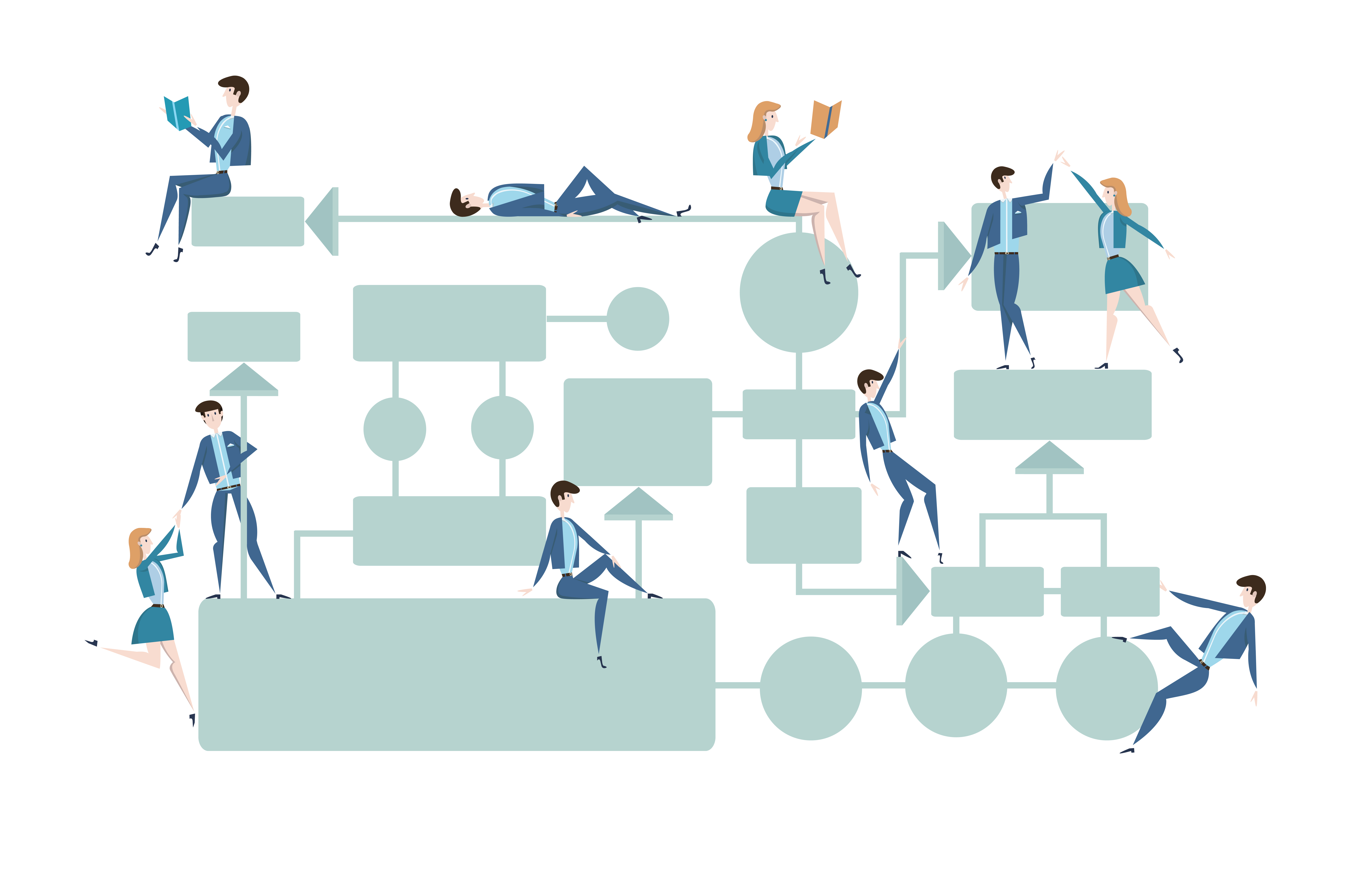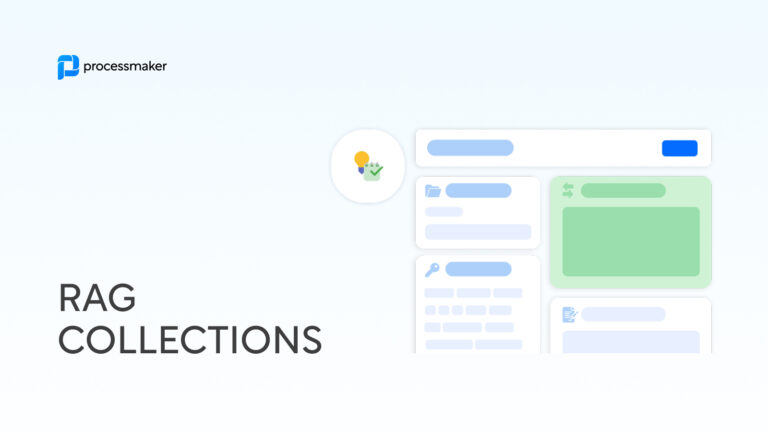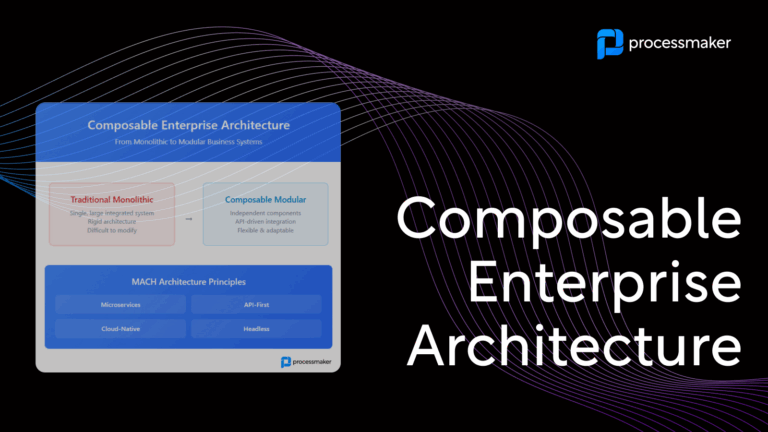Process mapping is critical for efficient operations. These maps offer visual representation of required inputs and outputs, enhancing communication with stakeholders and making it easier to manage processes from start-to-finish. Many organizations use process maps in continuous improvement exercises, following the flow to pinpoint inefficiencies.
Business leaders often believe that process mapping is the sole component of documenting a process, however, this is not entirely accurate. Process mapping is only one part of comprehensive process documentation.
Enhancing Process Map Effectiveness with Supporting Documentation
While process maps are highly effective at illustrating process flow, they cannot consolidate all of the information needed for process completion. Some of the missing information includes:
- Workflow Interruptions – Bottlenecks and exceptions are not shown on process maps.
- Responsibility – Paper maps generally do not show a clear picture of who owns which tasks and activities. This causes problems with ownership and makes it more difficult to pinpoint bottlenecks in the process.
- Time Spent – The amount of time it takes users to complete tasks is not apparent on process maps, making it harder to estimate deadlines. This also complicates efforts to determine whether slowdowns are caused by a specific employee or department.
- Information Flows – Understanding how staff members find and use the resources needed to complete their assigned tasks is an important factor in process development. However, accessibility and availability of information cannot be depicted on process maps.
Documentation of these additional components gives a complete picture of the workflow, making it possible to find inefficiencies and make improvements. Supporting documentation also ensures complete and concise process maps.
Getting Started with Process Documentation
The primary objective of process mapping is to gain a clear understanding of current methods. This leads to the identification of areas where the process can be improved. Supplementing process maps with additional documentation brings the entire picture into focus. Best practices for process documentation include:
- Consulting everyone involved in process-related tasks and activities as well as individuals invested in the process outcome. Interviewing all stakeholders helps fill in the details and it offers an opportunity to define clear ownership of each task.
- Tracking process exceptions without becoming too caught up in recording every possibility. The ability to predict process exceptions is essential for on-time delivery of products and services, but detailing every exception will only over-complicate things.
Planning for Workflow Enhancements
After fully documenting current processes, the next step is identifying areas for improvement. As you plan for process changes, keep the following points in mind:
- What is your company’s vision? What are your company’s goals? Measuring the success of your processes against company goals gives a baseline for improvement. Processes that do not contribute to meeting business objectives are good candidates for change.
- Does the process add value when delivering products or services to the customer? As you review each task, define its role in the value chain. Viewing tasks through this lens helps streamline the entire process because you have an opportunity to eliminate unnecessary, value-diminishing activities. This exercise reduces costs and increases profits for the company.
- How does the organization plan to improve this process in the future? Consider how activities and tasks in your current processes can be aided or automated through available software. Mark these tasks when organizing process documentation so that they are easy to locate once software upgrades or implementation of new platforms is complete.
Using Process Documentation to Map Your Workflow
Collecting process documentation simplifies the task of mapping workflow by bringing all relevant information together in a central location. For example, while documenting the process, you should have defined the roles of each participant in the process, recorded all tasks and activities completed during the workflow, and established the expected outcome after the process is complete. With this information on hand, mapping your process simply means organizing these elements to draw a streamlined picture of what happens throughout the process.
- After interviewing each participant in the process during the documentation phase, you should have a solid understanding of what each user does. Use this information to group process activities by individual users, then divide each activity into specific tasks.
- There is no need to explicitly add exceptions to the process map. When an exceptional situation occurs, the user who has ownership over that part of the process is responsible for resolving the issue. Supporting documentation can be helpful in advising how specific exceptions should be handled.
- Once the process map is finished, there should be a clear visual representation that illustrates how each activity builds on the last to create value for customers from beginning to end. The map will show if the process directly supports the company’s mission. If not, it offers clarity as far as which activities should be updated or eliminated altogether.
At its core, process maps are a visual summary of the information found in process documentation. These maps are intended to represent what happens on the surface of processes without going into the details of how the process functions in the background.
Embracing Proper Documentation
Proper documentation of processes can be a powerful tool in clearly defining your company’s workflow, offering a foundation for drawing comprehensive, accurate process maps. In addition, documentation identifies each participant’s role and the overall value processes bring to the company and its customers.
Together, process documentation and mapping are the basis for creating streamlined, profitable workflows. Use both of these to reduce inefficiency, pinpointing superfluous tasks and lags. You will assist with the organization and defining ownership of activities to ensure the process runs smoothly. Check out some more useful tips on process mapping