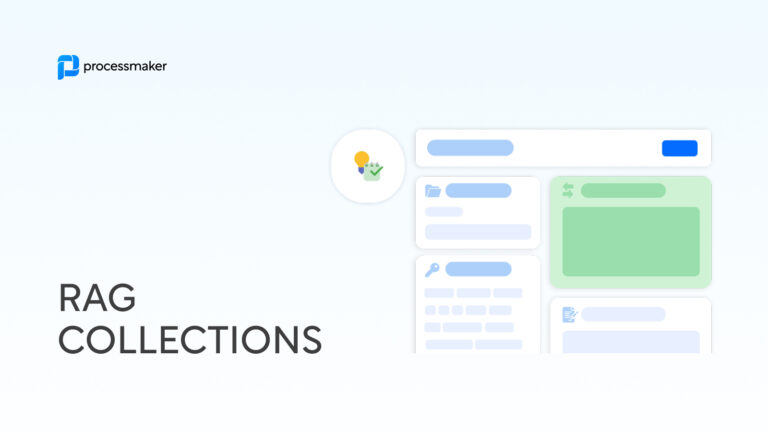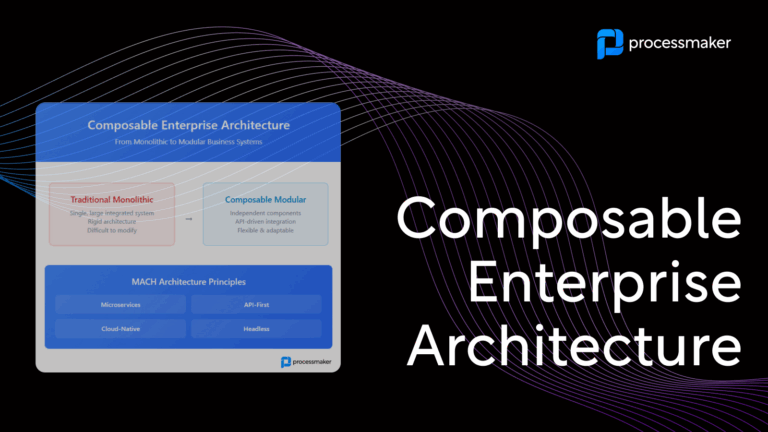If you’re currently reading this, you’re most likely someone currently considering or looking to explore the validity of incorporating automated processes into your business model. This could be for any number of reasons: you’re looking to re-allocate production efforts, attempting to be more efficient with time management or it may even be as simple as your business outgrowing its current production capacity.
Most of these technologies are meant to be supplemental to the work of an employee’s day-to-day workflow, so avoid the notion that robots and software are replacing jobs entirely. Instead, use automation where it is needed, whether that be helping to process order requests, manage inventory, reorder supplies when they are needed or bolster customer service capabilities.
Although this may seem like automation is the answer to your current operational and management issues, there is a lot to consider before diving in. Here are some questions your company should consider before making this decision to ensure a worthwhile investment.
1. What is the current status of the company?
Take the time to evaluate the business in its current standing before making any large or even small-scale financial decisions.
How much free cash flow do you have at the moment?
Are you consistently meeting your production and output targets each month?
What areas of the business have bottlenecked or could use more support?
If you find there is a need for greater resource allocation in one or more aspects of the company, it may be a smart move to look into automating certain aspects of these areas to free up time and manpower. There is always room for growth when it comes to most focus areas of a business, so always be on the lookout for opportunities to make your life, and the lives of your employees, easier.
2. How will our capabilities change after adding automation processes?
One of the major reasons companies decide to incorporate automation services into their business plan is to increase their output capacity. Analyze what your current production averages were over the past fiscal year, and even the previous five fiscal years, for more accurate trending analytics. Then, forecast how much higher the total output will be if certain back-end business practices were automated. This can be done roughly using the number of labor hours saved doing the task over a given month. These hours can then be allocated elsewhere as well as to complete existing job queues faster.
If automation is applied across multiple or all departments, the amount of time and money you could save can be eye-opening. Your company could see an almost immediate impact on its bottom line because setting up and maintaining these types of software is easy and efficient.
3. How extensive and costly is automation training?
Many people assume that when adding new computer software and office management systems, every staff member must be properly trained using extensive classes and workshops that could take days or weeks to complete. However, several types of new automation software have little to no learning curve, making their adaptation simple. Some even operate through screen mimicking after studying human processes and functions, like filling out expense reports or creating a spreadsheet using external data.
Although some more advanced programs will require training, the long-term benefits from their functionality are incontrovertible. This technology will give your workforce the ability to far exceed personal and company-wide goals when used correctly and strategically.
4. Are there any critical issues that could arise from utilizing automation?
As previously stated, many automation services will adapt and alter themselves when company-wide or client-focused changes are made. Although there may be times when troubleshooting will be necessary, regular maintenance by internal IT professionals is sufficient once the initial setup is completed. It is also important to remember that automating business tasks is meant to be supplemental, and work done using this programming should always be double-checked for errors by employees. Issues that are consistent or cannot be resolved in-house can be reported to the service provider immediately and fixed as soon as possible.
Due to the fact that regular updates and upgrades are made to tech software of this capacity, your business practices will constantly be evolving for the better.
Written by: Chandler Coleman