Formstack Integration
The ProcessMaker Formstack integration enables Formstack users to visually design and execute complex workflows involving Formstack forms, pre-filled data from third party systems, alerts, timers, parallel workflows, and more.
1. Start by logging into Formstack.com/admin/
2. Click API, in the left dashboard.
3. Click "+ New Application".
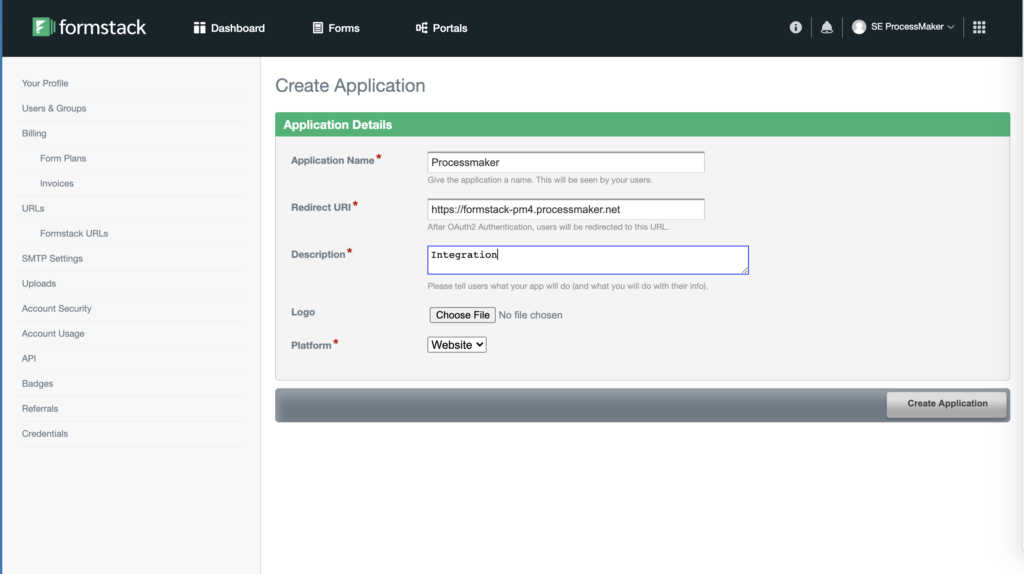
4. Type in the application name in the field, which could be anything or even "ProcessMaker."
5. Enter the Redirect URL, which will be the ProcessMaker URL that you have "https://formstack-pm4.
6. Enter the Description.(Ex: "Integration")
7. Upload a Logo if you have one.
8. Select your Platform - "Website, desktop, or mobile."
9. Once you have entered all the required fields, click on "Create Application.
10. You will be directed to another screen that states "Your application has been created successfully!" Underneath that, you should see "Formstack API."
11. Click on "ProcessMaker Integration," underneath "API V2 Applications," which will produce another screen titled "Application; ProcessMaker."
12. Below "Application Details," you will find "Your Access Token."
13. Copy the access token then log into your ProcessMaker account.
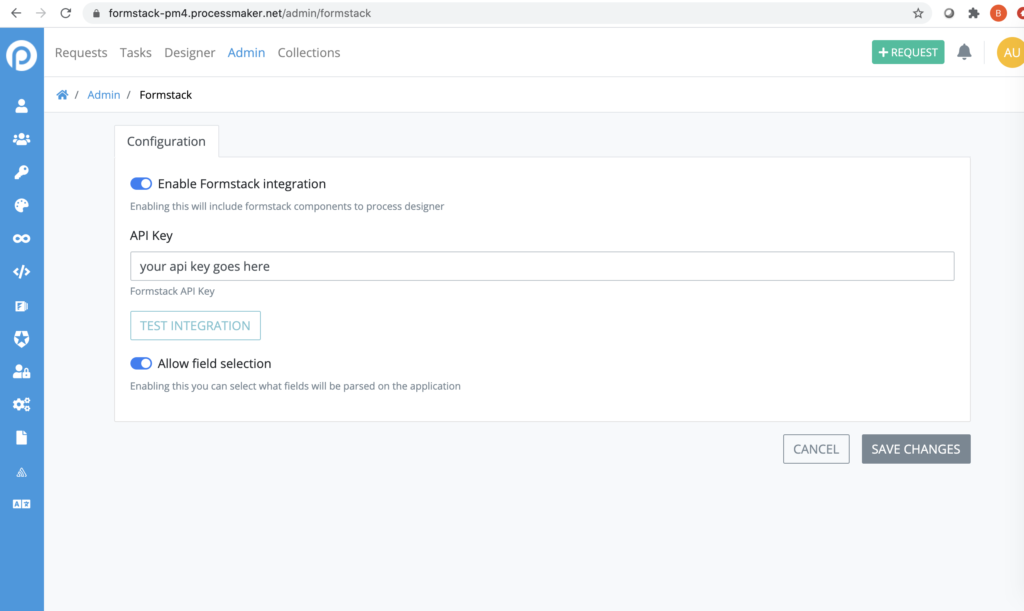
14. Click on "Admin" inside of your ProcessMaker account.
15. Click on "Formstack" in the side navigation bar.
16. Paste the access token into the "API Key" box.
17. Click on "Enable Formstack Integration" toggle.
18. Click on "Save Changes" then click "Test Integration."
19. After you test the integration, and it comes out positive, you are all set. Your Formstack & ProcessMaker accounts are now connected & you can use any of your Formstack Forms to setup processes in ProcessMaker.
Your integration is good to go. Without any design or programming skills, you can build and customize forms. Use the drag-and-drop editor to easily create contact, order, or feedback forms as needed. Add your branding, video, shopping cart, workflows, and more. Within ProcessMaker’s iBPMS platform, and the Formstack integration, you now have all the tools you need to customize every single form field.