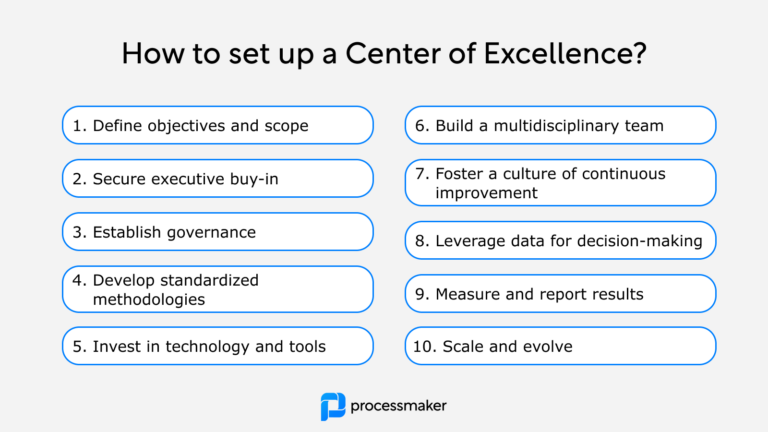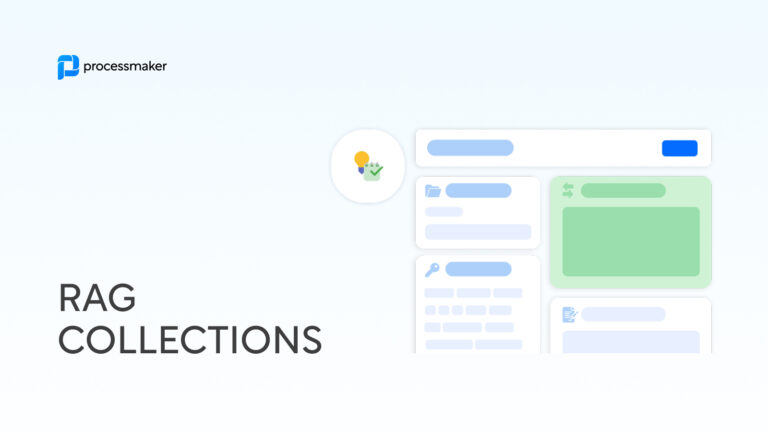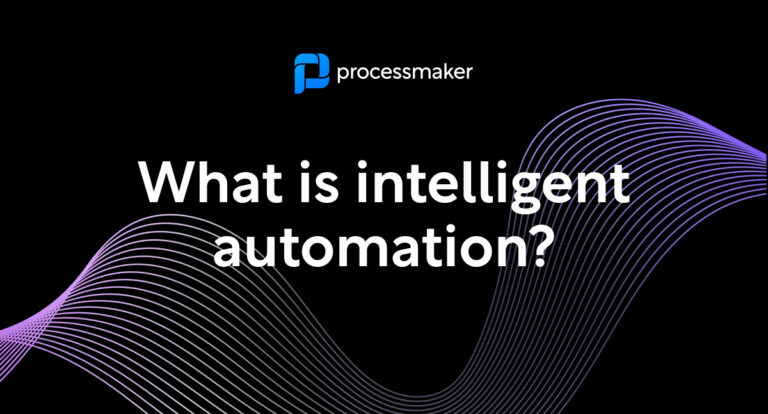New features let you do more with ProcessMaker Platform
ProcessMaker Platform Quarterly Release
New and enhanced ProcessMaker features transform your workflows. This quarterly release will empower you to achieve automation goals regardless of technological experience. Register for the release webinar to see our new features in action.
- Simplify tasks with an AI assistant
- Enhance teamwork with collaborative tools
- Create processes with revolutionary ease and speed
Fall Release Webinar
Watch our Fall Release Webinar to explore the latest enhancements that will supercharge your productivity.
Watch NowFall 2023 Release Quick Start Guide
Smooth & Intuitive UX
- Improved SSO
- Data Navigator
Powerful & efficient Process Design
- Asset Preview
- Asset Quick Create
Improvements
- Customizable Analytics Dashboard
- Decision Tables with Variables
ProcessMaker Platform Fall 2023 Release
ProcessMaker BPA platform offers an extensive list of enterprise-grade features for streamlining and orchestrating processes. It facilitates designing, running, reporting, and optimizing business processes, enhancing productivity while reducing costs.
AI Assistant in Modeler
Introducing our AI Assistant in Modeler, a cutting-edge feature designed to revolutionize your productivity. With this innovative tool, you can harness the power of AI to streamline your design process. Visualize AI-generated process models that will kickstart your projects, saving you time and effort. The AI Assistant lets you effortlessly create screens, scripts, or sub-processes, helping you work smarter, not harder. Plus, you'll find all the essential tools you need conveniently located within a single element in the modeler, simplifying your workflow and boosting your efficiency. Embrace the future of modeling with our AI Assistant and experience unparalleled productivity in every project.
Text-to-Forms
Revolutionize your screen creation process with Text-to-Forms, powered by AI. Say goodbye to tedious, time-consuming tasks and hello to screens generated in seconds. Simply provide a short description, and our AI will work its magic, instantly adding screen elements with incredible accuracy. No more wasting time on manual drag-and-drop. Text-to-Forms is beginner-friendly, making it the ideal tool for anyone, regardless of their level of expertise. Elevate your screen creation to new heights and unlock the incredible speed and efficiency of AI technology.
Scripting Co-pilot
Discover the power of our AI Assistant, now your ultimate scripting co-pilot. This intelligent tool not only generates scripts but also enhances their usability, saving you valuable time and effort. With Text-to-Script, you can create a fully functional script in mere seconds, making complex tasks a breeze. Easily add comprehensive documentation to your scripts, improving their clarity and understanding. Need insights on an existing script? Let our AI explain it to you, simplifying the complexities and enhancing your grasp. And for fine-tuning, edit your scripts effortlessly to boost their efficiency. Elevate your scripting experience with the AI Assistant and streamline your workflow like never before.
Project Organization
Our Project Organization feature offers an all-encompassing solution to efficiently manage your assets by project, fostering improved organization and collaboration. With this tool, you can easily oversee and access all processes, screens, connectors, scripts, and decision tables specific to each project, ensuring clarity and seamless project management. Control access to assets at a granular level, allowing you to assign user permissions while centralizing asset creation and retrieval, saving you time and simplifying your workflow. Plus, when adding existing assets, the feature prioritizes those from the same project, further enhancing efficiency. Elevate your project management to a new level of control and organization with Project Organization.
Notifications & Comments
Keep your finger on the pulse of asset updates and streamline communication with our Notifications and Comments feature. Stay informed with real-time alerts on changes and receive valuable feedback from other users. Access comments from your peers on all your assets, promoting transparent collaboration and enhancing your decision-making. You'll be in the know about any modifications as they happen, ensuring you're always up to date. Additionally, receive important updates from ProcessMaker, further enriching your user experience and staying informed. Enhance your asset management and communication with Notifications and Comments for an efficient and well-informed workflow.
Default Home Screens
Our Default Home Screens are designed to optimize your user experience, providing immediate access to available actions and tasks. Easily navigate your tasks, monitor request status, and enjoy clean page organization for a seamless experience. With the addition of the Process Analytics dashboard, you can gain valuable insights into your processes. Plus, start a recently-used request with utmost convenience. Elevate your user interface and streamline your workflow with these enhancements, ensuring a user-friendly and efficient interaction with our platform.
Task Preview Pane
Enhance your task completion experience with our Task Preview Pane, offering a convenient popup window that simplifies the process. In the task list, you can seamlessly open a screen and complete requests without navigating away, ensuring a smoother workflow. To stay within the task list, simply click the eye icon to view and carry out the necessary actions, improving efficiency and user-friendliness in your task management.
Learn more about how to use these features in the Fall 2023 Release Notes
Check out the latest from the ProcessMaker Blog

Request a Demo
Discover how leading organizations utilize ProcessMaker to streamline their operations through process automation.