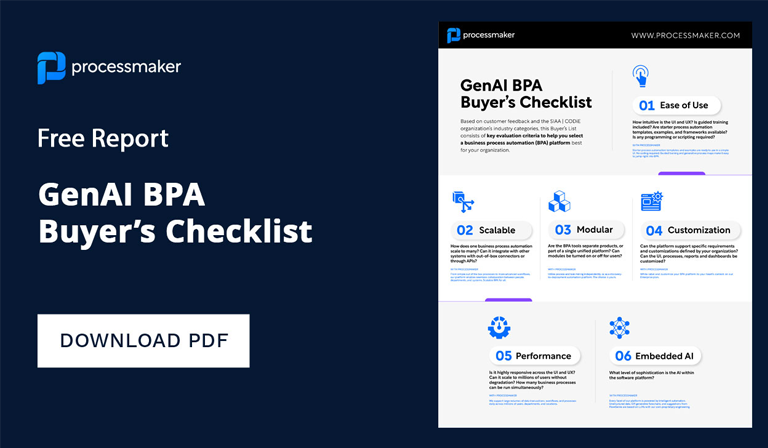Research shows that almost 86% of passwords are just plain terrible and prone to hacking. We’re talking about passwords like “qwerty” or “abc123”.
In a way, it’s understandable. People want easy to remember passwords and you don’t need to pull out the piece of paper or notebook you wrote the password down in every time you want to log in to an account with such simple passwords.
But the convenience just isn’t worth the risk. If you use “abc123” with this password testing tool, it tells you that a hacker can crack it in 0.19 milliseconds! The same goes for “qwerty” and pretty much any password the research mentioned.
And while we’re on the topic, most people use the same password for most (if not all) of their accounts. It’s much easier than having to remember a different password for each one, right?
That’s true, but it also makes it easier for hackers to break into not just one but all of your accounts.
What Does a Strong Password Look Like Anyway?
Well, the first thing you might think is that it has to be long – like over 10 characters. While that is true, it’s not enough. A talented hacker could actually crack a 16-character password in less than an hour.
To really make it strong, you have to mix up uppercase and lowercase letters, numbers, symbols, and ideally make the password an acronym for a phrase. A good example of that is “YutviGe4wdsbi2010,M.”
How Are You Supposed to Remember All of That?
Especially when you need to have different passwords for every one of your accounts.
Well, you could write them all down in a notebook, but it’s not very convenient.
So what’s the alternative? A password manager.
What Is a Password Manager & How Does It Work?
It’s basically software that acts as a digital vault for all your passwords. You can think of it as the software version of a notebook with all your passwords in it if it makes things simpler.
The password manager will use strong encryption (like AES-256 which is military-grade security) to protect your passwords. All you’ll need to access them is one master password. So just one complex password for dozens of them. It seems like a fair trade-off.
You’ll need to properly remember and store the master password, true. But if you happen to forget it, you don’t have to stress about it too much since most services have decent recovery options.
As for how you’ll use a password manager, it’s very simple. They usually have a browser extension. You just have to install it, and it’ll automatically fill in the login fields when you want to log into an account. Best of all – you can use a password manager on any device you want since they generally offer cross-platform synchronization for login credentials. For example, Google Chrome offers a native password manager prompting you each time you login to a new website and asking if you’d like Chrome to save these new credentials.
Other Good Reasons to Use a Password Manager
Convenience is nice, but it might not be enough to convince some of you to start using a password manager.
So, here are other perks you get to enjoy with this service:
1. No More Phishing Threats
Phishing sites are no joke. They imitate legit websites and try to trick you into typing your login credentials and other sensitive data so that the admins can log all of it.
What’s more, around 50% of phishing websites use HTTPS nowadays, so it’s easy to get confused and think you’re browsing a secure website.
Well, a password manager can protect you. If you end up on a phishing website, the manager won’t automatically fill in the login field. It will even alert you if you’re on an unsecure or shady website.
2. Keyloggers Won’t Be Such a Danger Anymore
A keylogger is a malware that logs all your keystrokes. It’s pretty hard to detect, and cybercriminals often infect public computers with them. Sometimes, even employees will install keyloggers on work computers.
The good news is that a password manager can easily protect you against them. Since you won’t need to type in your passwords and usernames at all, the malware won’t be able to record any important information.
Of course, if we’re talking about your personal computer or device, you should also install antivirus protection like Malwarebytes and ESET to keep keyloggers at bay or just eradicate them.
3. Generate New Passwords Quick and Easy
Alright, so now you have a secure and easy way to store all your hard-to-remember passwords.
But wait, you first need to come up with those passwords! And you also need to change them every few months or so to really be safe.
It sounds like a lot of work, but it doesn’t have to be if you use a password manager. Why? Because many of them come with their own password generators. All it takes is a few minor tweaks, and you’ll have a brand new strong password in a few seconds.
How Do You Find a Good Password Manager, Though?
There are quite a lot of services out there. Going through them all, and comparing them side by side will take you a lot of hours, to be honest.
the best password storage solutions, to save yourself a lot of time and effort.