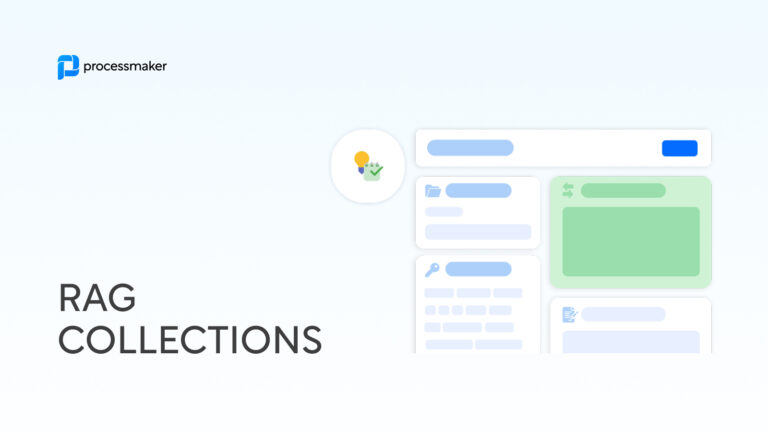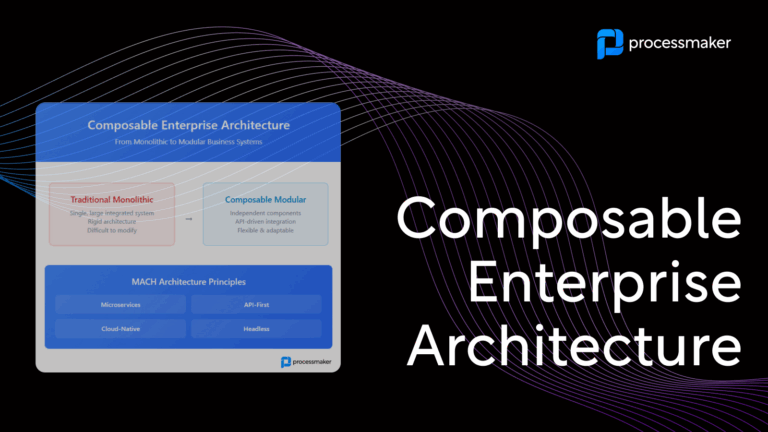If you work in the K-12 education sector in the United States, you will surely be blown away by our new version of ProcessMaker Campus.
We have greatly improved the user interface for this release to ensure the user experience is smooth, fresh and effortless. The interface is also now a Responsive User Interface, which means that the content layout will adapt to desktops, tablets, and mobile phones equally well. We have also added a new quick preview feature which allows you to preview a form by clicking on a task to quickly display a preview panel on the right.
You can launch processes much more quickly in this version thanks to single-click access to your process list from anywhere in the interface.
ProcessMaker Campus focuses on the data that matters to you. The new Configurable Dashboards gather and display information that relates to the responsibilities you have, the users you manage, or the valuable data that you need to complete tasks assigned to you.
We listened to our clients and learned that the routing and assignment rules often need to be different per workflow. Now, instead of a single approval structure for a workspace, we have added much more granular control over the way approval trees are created. The Approval Trees and User Management Functionalities now allow approval paths and user assignment to be modified on the fly and on a per processes basis.
Interact with case participants using the new Messaging Functionality in ProcessMaker Campus. It is now much easier to send and receive messages and attachments to increase collaboration and streamline approvals.
Another new feature released in this version is called Single Sign-On. This feature saves time by allowing users to automatically login to ProcessMaker, skipping the login screen and using Active Directory, GMail or SAML.
Campus 2.0 enables extended connectivity to third party applications. It connects to State solutions, SIS, HR, Accounting and Financial Solutions or any third-party applications via web services.
ProcessMaker Campus uses REST and SOAP API technology to interact with solutions that can provide data for ProcessMaker Campus to consume, or receive data ProcessMaker gathers throughout the process from the applications to which it connects.
Read more about ProcessMaker Campus 2.0 and the new functionality available here.
Don’t forget to sign up for the webinar: What’s New in ProcessMaker Campus 2.0
If your school district is ready for a demo of ProcessMaker Campus 2.0, please contact our Sales Team at +1-617-340-3377 ext.232.
The ProcessMaker Campus Team
K-12 Workflow Software ProcessMaker Campus 2.0 – Released

Related Content

Request a Demo
Discover how leading organizations utilize ProcessMaker to streamline their operations through process automation.