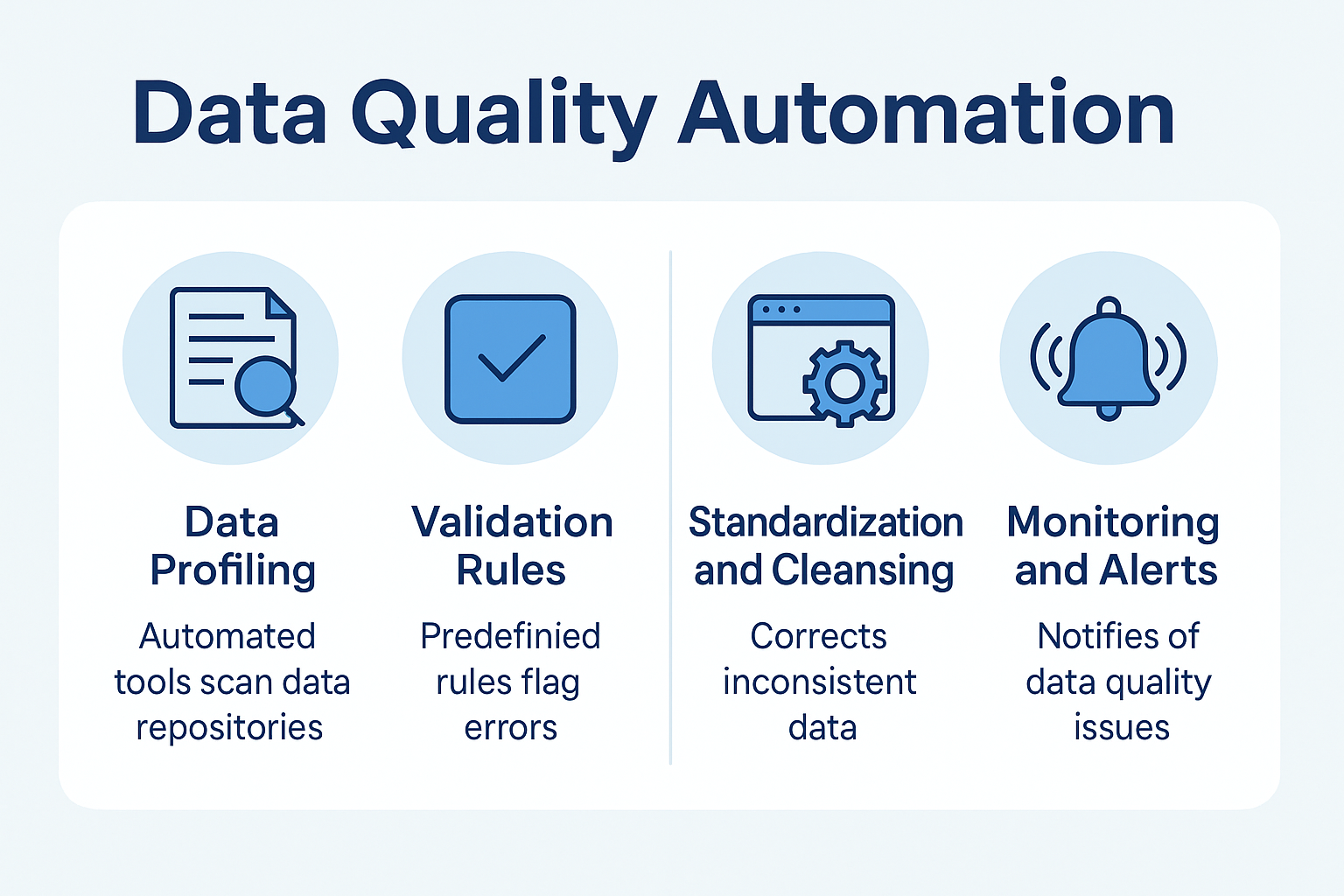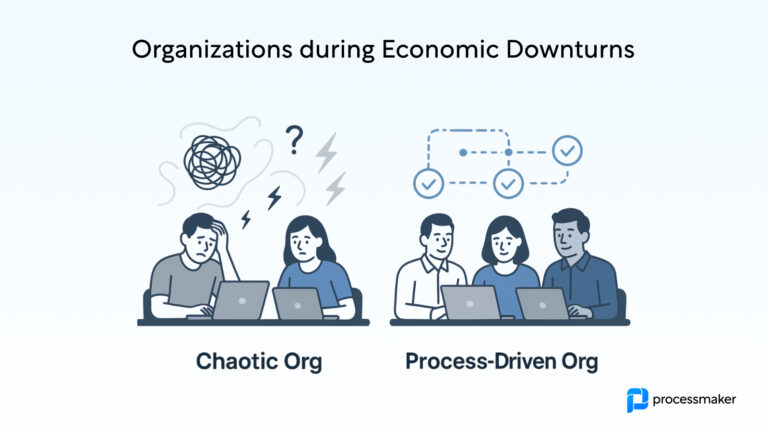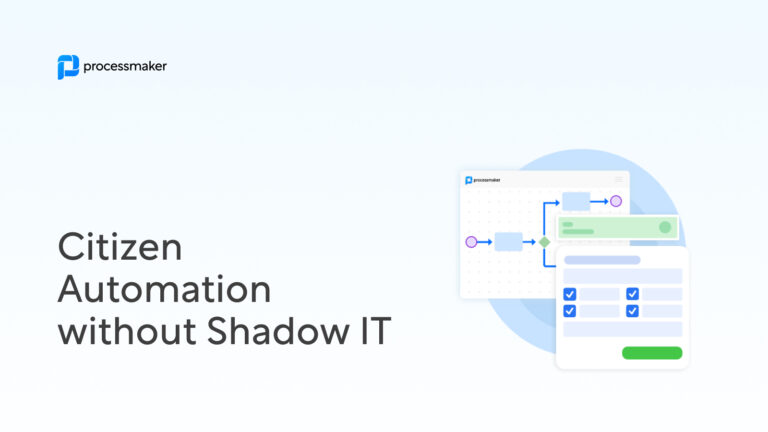In today’s data-driven economy, organizations rely on data to power every aspect of their operations—from customer engagement to strategic decision-making. But as data volume and complexity grow, so do the challenges of maintaining its integrity. This is where Data Quality Automation steps in, ensuring your data remains accurate, consistent, and reliable at scale.
What Is Data Quality Automation?
Data Quality Automation is the process of using technology to continuously monitor, assess, and improve the quality of data across systems without requiring constant human oversight. Unlike traditional manual approaches, automated solutions can detect errors in real-time, apply intelligent rules to validate data, and correct inconsistencies across multiple sources.
Core Components of Data Quality Automation
- Data Profiling: Automated tools scan data repositories to detect anomalies, missing values, and outliers.
- Validation Rules: Predefined rules automatically flag incorrect formats (e.g., invalid email addresses or ZIP codes).
- Standardization and Cleansing: Inconsistent formats and duplicate records are automatically corrected.
- Monitoring and Alerts: Real-time alerts notify data stewards of quality issues before they cascade across systems.
- Machine Learning Models: Some platforms use predictive models to detect anomalies and suggest corrections.
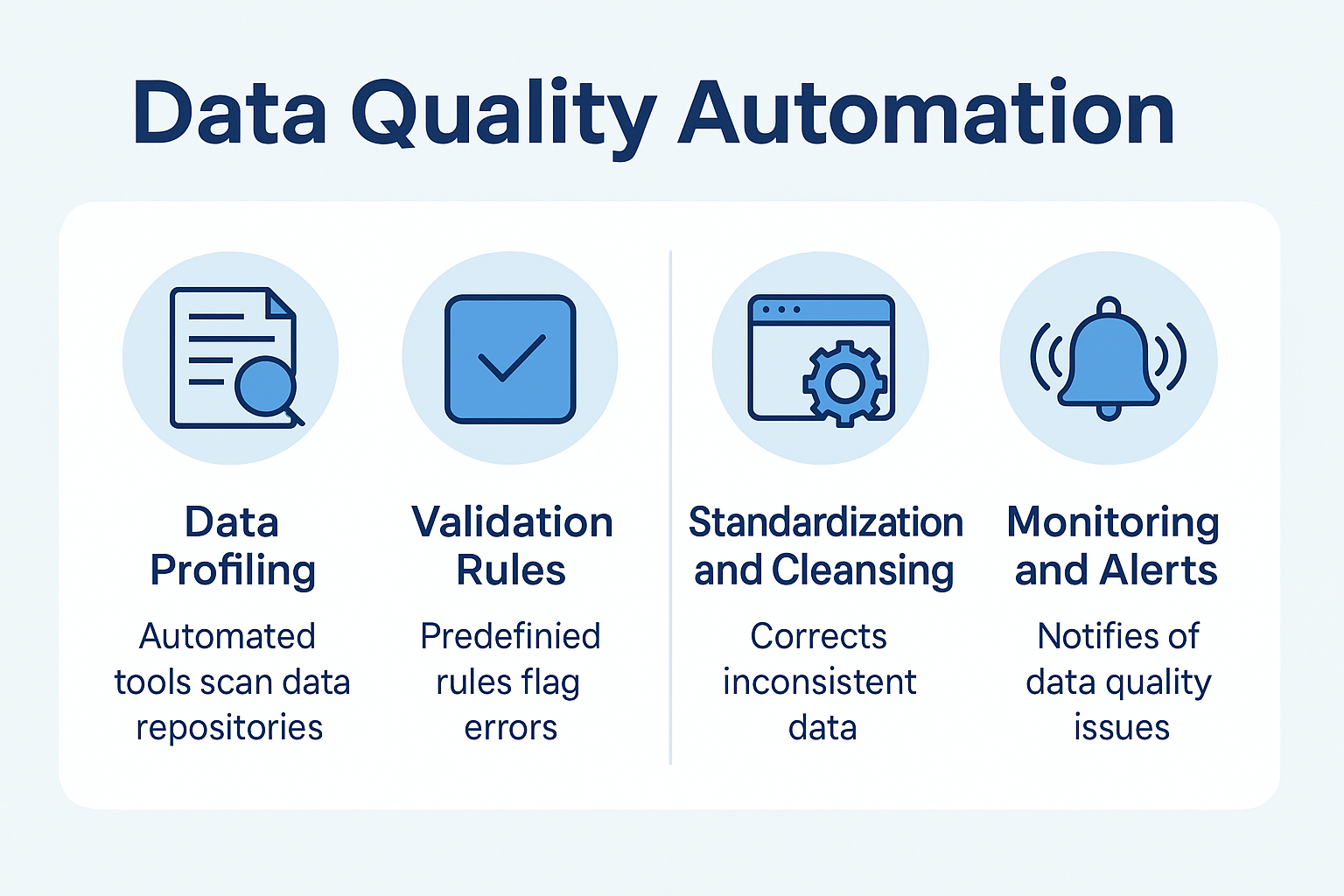
Why Is Data Quality Automation Essential?
Poor data quality can cripple an organization’s operations. From inaccurate reporting and failed integrations to compliance violations and customer churn, the consequences are both widespread and expensive. Automating data quality processes addresses these risks head-on by introducing scale, speed, and consistency.
Scalability is one of the most significant benefits—manual checks can’t keep up with the exponential growth of data, whereas automation ensures continuous monitoring and improvement.
Speed is another critical factor; automation allows you to detect and fix issues in real time, preventing damage before it spreads. From a financial perspective, automation is far more cost-efficient, reducing the time and effort needed to resolve errors downstream.
Additionally, it helps meet regulatory requirements such as GDPR and HIPAA by enforcing data governance policies. Ultimately, clean and consistent data enables better decision-making, builds organizational trust, and powers reliable analytics.
Use Cases Across Industries
- Finance: Ensure transaction data meets regulatory standards.
- Healthcare: Maintain clean patient records to avoid life-threatening errors.
- Retail: Deliver personalized experiences by eliminating duplicate customer profiles.
- Manufacturing: Track and trace parts with high data integrity throughout the supply chain.
Common Challenges in Implementing Data Quality Automation
While the benefits are clear, implementing a robust data quality automation framework isn’t always straightforward:
- System Silos: Fragmented systems lead to inconsistent data across platforms.
- Lack of Standards: Without universal validation rules, automated tools struggle to enforce consistency.
- Poor Data Governance: Automation needs clear policies and roles to be truly effective.
- Resistance to Change: Teams accustomed to manual workflows may be reluctant to trust automation initially.
How to Get Started with Data Quality Automation
To successfully automate your data quality efforts:
- Conduct a Data Audit: Identify critical data sources and existing quality issues.
- Define Data Quality KPIs: Metrics like completeness, accuracy, consistency, and timeliness.
- Implement Rule-Based Automation: Use business rules to validate and cleanse data.
- Use Machine Learning When Applicable: For pattern recognition and anomaly detection.
- Choose the Right Platform: Pick a flexible, scalable solution that integrates across your stack.
ProcessMaker: A Strategic Partner for Data Quality Automation
As a leader in workflow automation, ProcessMaker offers powerful tools that support data quality automation at every step. Its low-code platform allows businesses to:
- Design automated workflows that incorporate data validation rules directly into business processes.
- Integrate with multiple data sources to ensure consistent data governance across systems.
- Trigger alerts and exception handling when quality thresholds are breached.
- Empower non-technical users to define and manage data quality logic using an intuitive interface.
While ProcessMaker is not a dedicated data quality platform, its powerful workflow automation capabilities make it an ideal solution for embedding data validation, governance, and exception handling directly into business processes.
Final Thoughts
In a world where data is the new oil, poor quality data is a costly liability. Data Quality Automation isn’t just a best practice—it’s a competitive advantage. With platforms like ProcessMaker, you can embed data quality into your workflows, eliminate errors before they multiply, and make smarter decisions, faster.
FAQs
- What is the biggest benefit of Data Quality Automation?
The biggest benefit is scalability. Automated systems can handle vast amounts of data in real-time, identifying and resolving issues far faster than manual methods. - Can small or mid-sized businesses benefit from data quality automation?
Absolutely. While enterprise-scale organizations have more data, SMBs also rely on accurate data for customer service, reporting, and compliance. Automation helps them achieve high data quality without growing their teams. - How does ProcessMaker help improve data quality?
ProcessMaker integrates data validation rules directly into automated workflows, allowing real-time detection, correction, and governance of data across systems—all through an intuitive interface. - What kinds of data quality issues can be automated?
Common issues like duplicate records, formatting errors, missing values, and validation against business rules can all be handled through automation. - Do I need a data science team to implement this?
Not necessarily. While advanced features like machine learning may require technical expertise, many platforms like ProcessMaker are designed for business users and include drag-and-drop tools to define rules and workflows. - How quickly can we see ROI from implementing data quality automation?
Many organizations begin to see ROI within weeks or months, as automation reduces manual work, accelerates operations, and prevents costly data-related errors.