Looking for Kissflow Alternatives?Download our Free Kissflow Comparison Guide
Unlike no-code vendors like Kissflow, ProcessMaker's low-code BPA platform allows its users to automate both simple and complex workflows connecting multiple systems and stakeholders.
- Get an overview of the capabilities, strengths and weaknesses of both automation platforms.
- Find what platform is the best fit for your specific needs.
- See why companies with specific automation needs favor ProcessMaker over No-code solutions like KissFlow.
BASED ON 400+ REVIEWS
Get Your Guide
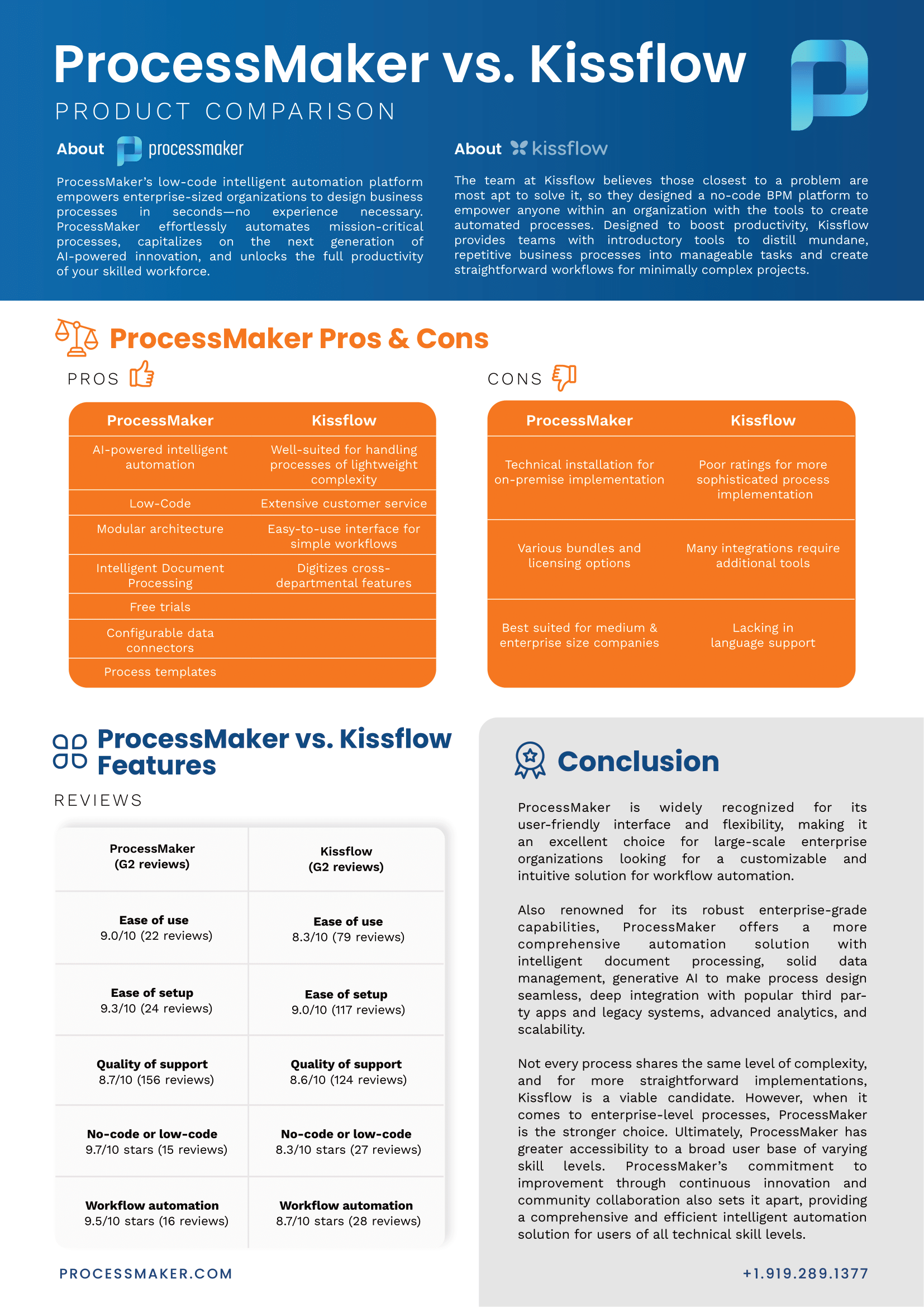
About the Guide
This document concentrates on two top business process automation platforms we reviewed: Kissflow and ProcessMaker. We conducted thorough reviews of both platforms that highlighted how each handled the following:
- Process design flows and optimization
- Business rules
- Process variation
- Visualizations
- Speed to develop and deploy workflows
| Reviews | |||
|---|---|---|---|

| vs | 
| |
 |
4.3/5 23 reviews | 4.5/5 40 reviews | |
 |
4.3/5 270 reviews | 4.3/5 500 reviews | |
 |
4.5/5 175 reviews | 3.9/5 41 reviews | |
Kissflow Pros & Cons
| Pros | Cons |
|---|---|
| Well-suited for handling processes of lightweight complexity. Although users cite that Kissflow is a good choice for simple workflow use cases, kudos decline as processes become more advanced. |
Poor ratings for more sophisticated process implementation. The platform ranks poorly for its ability to handle more sophisticated enterprise-level workflows that include deeper integrations, approvals, and workflow patterns. |
| Digitizes cross-departmental features. Kissflow eases the collaborative process between teams separated by a few floors or a few continents. Without leaving their desks, users can submit requests to colleagues, track approvals, and keep all parties in the loop on project statuses. |
Many integrations require additional tools. To deploy many of its hyped integrations, Kissflow leverages additional tools like Zapier. Users bemoan bouncing back and forth between two different platforms to set up new workflow steps. |
| Clean, easy-to-use interface for simple workflows. Kissflow’s user-friendly interface is clean and simple, easily accommodating different experience levels. However, as tasks become more complex, the system becomes slower and clunkier to use. |
Pricey for larger organizations. Since Kissflow’s subscription structure is based on the number of users, it can be a very pricey option for larger organizations. |
ProcessMaker Pros & Cons
| Pros | Cons |
|---|---|
| True Low-Code Environment but with additional Developer tools. Design and deploy without coding knowledge needed. However, for developers that want to create custom scripts and packages to run in their environment, ProcessMaker has a full featured web IDE for designing scripts in almost any programming language. |
More Coding Knowledge Equals Better Feature Usage. An IT professional does have to write the original script tasks that serve as the building blocks for many processes, which can then be reused indefinitely by business users. |
| Pricing. Reportedly it is one of the more affordable enterprise BPM solutions. |
Single Cloud Support. ProcessMaker seems to lean toward AWS at present and its new solution is not marketed for On Premise. However, ProcessMaker is offering a unique hybrid solution with the ability to store sensitive data on premise with a connection to your cloud deployment. |
| Thorough Training and Professional Services, and Support. Numerous reviews across G2 Crowd, Capterra, and Gartner Peer Insights cite positive reception of training and support as a major factor in sticking with ProcessMaker. |
Technical Installation on Premise. ProcessMaker is built for the cloud. For users that want to run the open source on premise they will find installation difficult and all the cool enterprise features are missing in the open source. The open source core, however, is well documented and ideal for inclusion in other enterprise products. |
Discover how leading organizations utilize ProcessMaker to streamline their operations through process automation.