Deciding between ProcessMaker and Bizagi?Download our free comparison guide with Bizagi
Choosing between two quality platforms can be tough for any organization. Download our comparison guide between Bizagi and ProcessMaker to compare both solutions.
- Get an overview of the capabilities, strengths and weaknesses of both automation platforms.
- Find what platform is the best fit for your specific needs.
- See why companies with specific automation needs favor ProcessMaker over legacy BPM Platform like Bizagi.
BASED ON 400+ REVIEWS
Get Your Guide
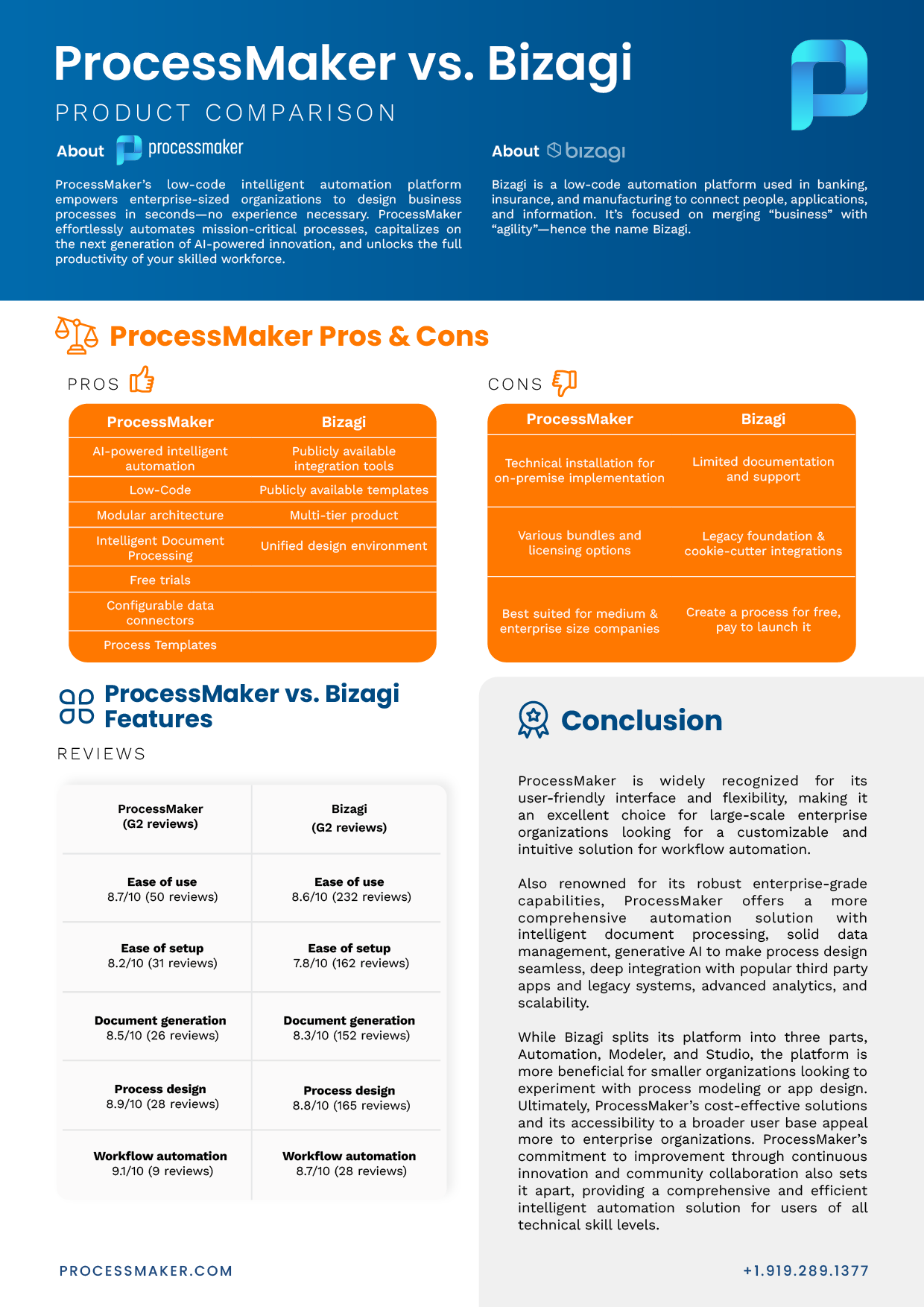
About the BPM Comparison Guide
This document concentrates on two top BPMs platforms we reviewed: Bizagi and ProcessMaker. We conducted thorough reviews of both platforms that highlighted how each handled the following:
- Process design flows and optimization
- Business rules
- Process variation
- Visualizations
- Speed to develop and deploy
| Reviews | |||
|---|---|---|---|

| vs | 
| |
 |
4.3/5 23 reviews | 4.1/5 17 reviews | |
 |
4.3/5 270 reviews | 4.0/5 22 reviews | |
 |
4.5/5 175 reviews | 4.4/5 120 reviews | |
Bizagi Pros & Cons
| Pros | Cons |
|---|---|
| Multi-tier Product. Bizagi breaks down its platform into three parts for its users: Modeler, Studio, and Automation. The first two are available for download for free although only available on Microsoft Windows and they are limited to 20 users making them more for testing/trials. |
Only Downloadable on Windows. Unfortunately, Bizagi modeler is not available in Mac OS or Linux. It is also only available as a desktop app on Microsoft Windows. They seem to be a little behind in converting to a full Web based, API first style product. |
| Publicly Available Templates and Integration Tools. Bizagi Xchange is available for anyone on the Internet who is looking to download connectors, templates, and more to use on the free Bizagi versions. However, these connectors and templates are not free. |
Not Truly No-Code. On G2 Crowd, No-Code App Development is the unique category for Bizagi, yet several reviews state this is misleading in that complex process modeling certainly requires IT and coding knowledge. Low Code would be a more appropriate descriptor. |
| Unified design environment. Reviews across the board show praise for Bizagi’s easy-to-use process and form design interface. The modeler in the free versions is drag-and-drop, helping citizen developers to deploy workflows with ease. |
Expensive Professional Services. Many Bizagi users have reported that professional services are often too expensive to be practical for implementation. |
ProcessMaker Pros & Cons
| Pros | Cons |
|---|---|
| True Low-Code Environment but with additional Developer tools. Design and deploy without coding knowledge needed. However, for developers that want to create custom scripts and packages to run in their environment, ProcessMaker has a full featured web IDE for designing scripts in almost any programming language. |
More Coding Knowledge Equals Better Feature Usage. An IT professional does have to write the original script tasks that serve as the building blocks for many processes, which can then be reused indefinitely by business users. |
| Pricing. Reportedly it is one of the more affordable enterprise BPM solutions. |
Single Cloud Support. ProcessMaker seems to lean toward AWS at present and its new solution is not marketed for On Premise. However, ProcessMaker is offering a unique hybrid solution with the ability to store sensitive data on premise with a connection to your cloud deployment. |
| Thorough Training and Professional Services, and Support. Numerous reviews across G2 Crowd, Capterra, and Gartner Peer Insights cite positive reception of training and support as a major factor in sticking with ProcessMaker. |
Technical Installation on Premise. ProcessMaker is built for the cloud. For users that want to run the open source on premise they will find installation difficult and all the cool enterprise features are missing in the open source. The open source core, however, is well documented and ideal for inclusion in other enterprise products. |
Discover how leading organizations utilize ProcessMaker to streamline their operations through process automation.