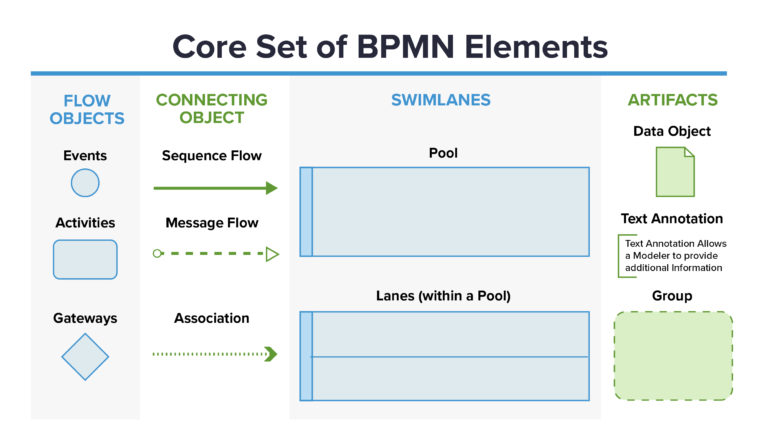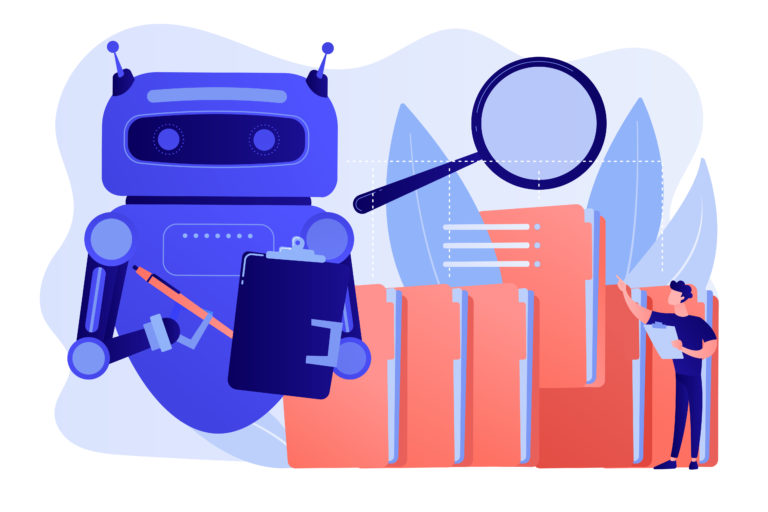BPM Tool Comparison: Cloud-Ready Workflow Management Software Compared
Cloud-ready BPM software isn’t one-size-fits-all. It should complement your business, goals, and industry to fit your needs. In this BPM tool comparison of cloud-ready workflow management software solutions, we compare three solutions head-to-head.
The following ranking criteria is based on what is important in BPM software and workflow software. These rankings will help you gain a deep understanding of which software does the job best. Read on to better understand which BPM software is the best fit for your business needs.
The Importance of Cloud-Ready Workflow Software
You are reading this blog because you believe that you need high performing workflow software. You may be a small business with just a few people, a mid-sized enterprise, an SBU in a large enterprise, or maybe you represent a shared services group that is rolling out an enterprise-wide workflow software solution.
As you will see below, these software for these different needs varies greatly. A small company of under 25 people interprets the word “workflow” very differently than a mid-sized company or enterprise does. We will see that the type of workflow automation software needed in each case is quite different.
Regardless, some of the benefits of cloud-ready workflow software are similar across these different business types:
- No cost to maintain servers
- It scales easily to fit your needs
- Your employees can access it anywhere
- You don’t need special apps or devices to access your own data
The Head-to-Head BPM Tool Comparison
The following BPM tools are the most cloud-ready BPM software out there. Other software like Bonita, K2, Integrify, Appian, Oracle, WorkFlowGen, Auraportal, and Bizagi can be hosted in the cloud, but are not true cloud solutions.
Here, we are comparing these software-based to evaluate their level of multi-tenancy, ease of use, and their ability to create sophisticated business workflows (Note – there is a whole different genre of tools for automating personal workflows – try Zapier and IFTTT).
ProcessMaker
When it comes to cloud-ready BPM software, ProcessMaker is a powerful, multi-tenant platform. Here is what it does best.
Multi-tenancy
Multi-tenancy refers to the architecture of software and the ability to house many tenants (customers) in a secure way inside a single implementation of the software. One way to think of multi-tenancy is like an apartment building. You have many tenants living in the same building. They store their belongings there and do their daily routines there. Residents get mail there. They each have their own secure and separate space, but also shared spaces like the mailroom or hallways. Everyone has the same access to those shared spaces, no matter if they’re in a studio or a deluxe suite.
Not everyone may be in the building at the same time. But in those instances when they are, the architecture of the building should support all the tenants without giving way or causing congestion in the shared areas.
Software multi-tenancy is the same concept. Every tenant, or software user, needs to be able to access the functions of the software and the stored data no matter how many more tenants are using the software at the same time. ProcessMaker’s multi-tenancy capabilities allow ProcessMaker to scale to many tens of thousands of customers without any performance issues or extra management overhead. Solutions that are not truly multi-tenant tend to suffer and provide endless headaches for the customers on them. The vendor that does not have a multi-tenant offering is usually not prepared to offer scalable workflow in the cloud.
Drag-and-Drop Interfaces
Your IT department might find HTML intuitive, but the rest of your employees probably don’t. ProcessMaker’s drag-and-drop interfaces for both designing web forms and designing BPMN 2.0 process diagrams are wonderfully easy to use. They make it easy to navigate between objects. That’s why eliminating “code headaches” is an important feature of intuitive workflow management software. With ProcessMaker, you just click on the component you need and drag it to create the workflow.
Building truly enterprise workflows
In addition to its ease of use, ProcessMaker is still a truly BPMN 2.0 compliant solution capable of handling the most sophisticated workflow problems. As I mentioned before, small businesses with a handful of employees need tools like google sheets, google forms, trello, zapier, and survey builders. These businesses need the flexibility and accessibility that simple tools provide. However, enterprises have more complex environments with combinations of complex installed and cloud software suites. These enterprises have sophisticated workflows and as such, they need a truly enterprise-grade workflow solution not some overly simplified and not very powerful software. ProcessMaker allows users to build workflows with the following:
- Gateways with customizable conditions
- Parallel, Inclusive, and Exclusive Gateways
- Timer Events
- Boundary events and elegant exception handling
- Excellent error handling
- BPMN 2.0 import-export of files
- Multiple processes within projects
- Definition of variables
- Nested form design with complex grids and complex rules-driven interfaces
- Custom javascript
- Custom triggers and connectors
KissFlow
Like ProcessMaker, KissFlow is offered on a strong multi-tenancy platform that supports workflows for large numbers of tenants. It also features an easy-to-use drag-and-drop function that makes designing simple.
But “simple” is the keyword for KissFlow. It works for businesses that need very simple applications. If you are looking for a very simple step up from a shared Google form, or if trello is not quite what you need then KissFlow may be a good option. For small organizations of 5-20 people looking for a little more control over workflow than provided by trello, Kissflow may be the right fit. But for a sophisticated enterprise organization or for lots of users, KissFlow falls short if you need anything more than just simple forms routed sequentially from user to user. The more complex your workflows, especially at the enterprise level, the less likely KissFlow will be able to do what you need.
RunMyProcess
RunMyProcess is also built on a multi-tenant architecture. Additionally, RunMyProcess is more similar to ProcessMaker in that it can handle complex workflows. However, it is much more difficult to use than both KissFlow and ProcessMaker. It uses templates and code snippets rather than a true drag-and-drop system. It’s not for beginners. And, even for IT users the problem is that the tool is a little too clunky and cumbersome and just takes too many clicks to move around and get processes built. The interfaces are a bit out of date and difficult and time-consuming to adapt. BPMN 2.0 is also not well supported in this tool.
So, although the sophistication is there, the issue is that feature creep has made the interface not very user-friendly and usability is not a priority.
Additional Features to Consider
Besides the features listed above, other features to look for in your cloud BPM software include a REST API, document management systems (or DMS), and reporting.
Rest API
The REST API allows remote endpoint access without special protocols so changes can be made from anywhere. ProcessMaker features an easy-to-use REST API included in the base price. A full suite of hundreds of connectors is available in ProcessMaker and companies have the ability to add their own private libraries of connectors.
ProcessMaker, KissFlow, and RunMyProcess all include REST APIs.
Integrations
KissFlow only integrates with Google Docs, but ProcessMaker integrates with Google Docs and much more and even includes a document management system that allows document storage directly in the software. This allows a greater reach for your documents, especially if you choose not to use Google Docs.
RunMyProcess connects to a variety of Google applications. It does not include its own document management system, though it does allow for connectivity to external document management systems.
Reporting
Each of these cloud BPMs includes reporting. KissFlow’s reporting is easy-to-use but only useful for very simple needs. Wizard-based Reporting and Dashboards within ProcessMaker allow you to adapt dynamic dashboards, tabular reports, and mixed reports based on new or multiple reporting needs.
There’s a clear choice when it comes to outfitting your BPM business needs. ProcessMaker hits all the right notes if you’re looking for software that can do it all. Get a free trial of ProcessMaker today to try it out.